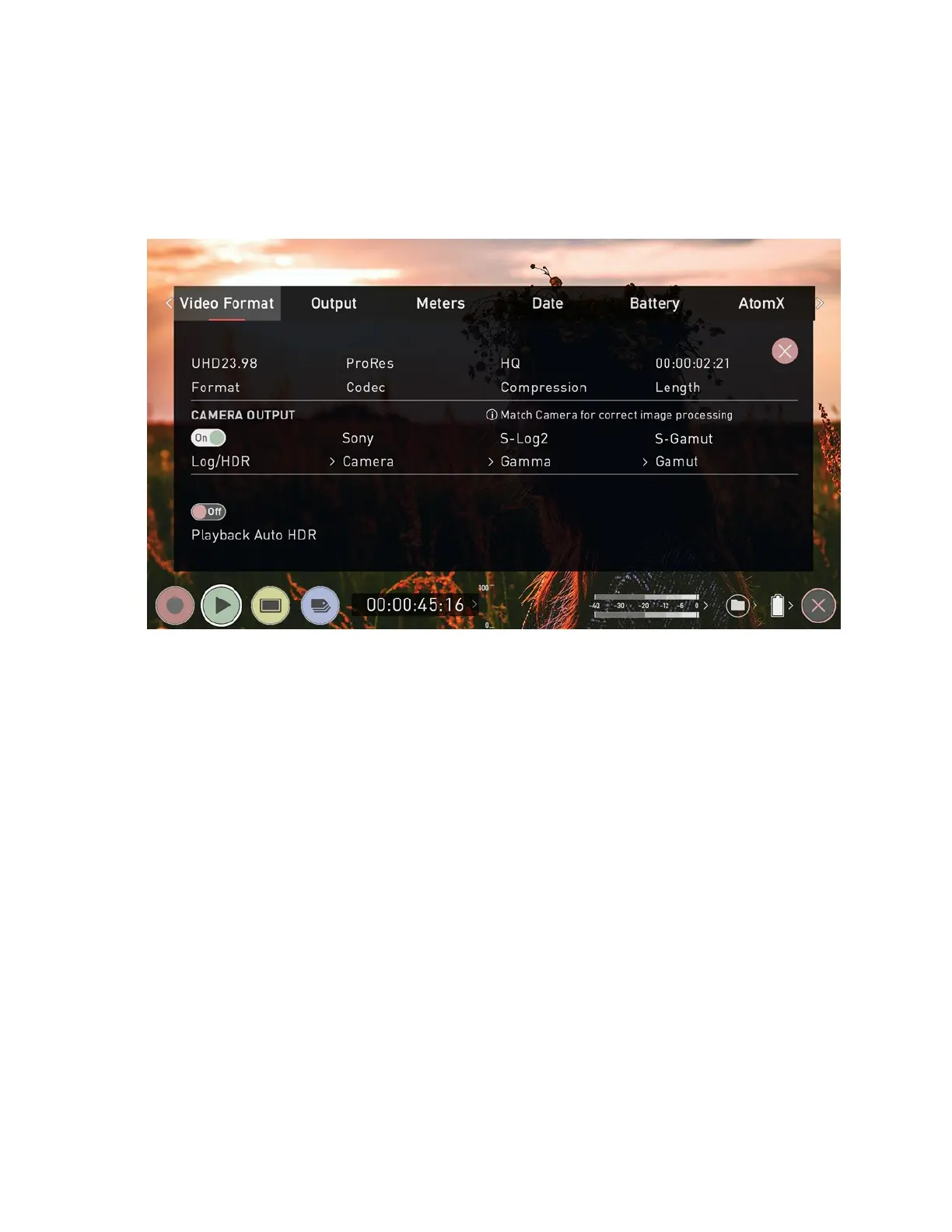Playback - Video Format menu
This menu appears when you tap on VIDEO in the Information bar across the top of the
screen whilst in Playback mode. It contains information about the settings used in record-
ing the clip.
VIDEO OUT
Format:
Displays the resolution and frame rate used in recording the selected clip.
Codec:
Displays the codec of the current clip.
Compression:
Displays compression settings for selected codec.
