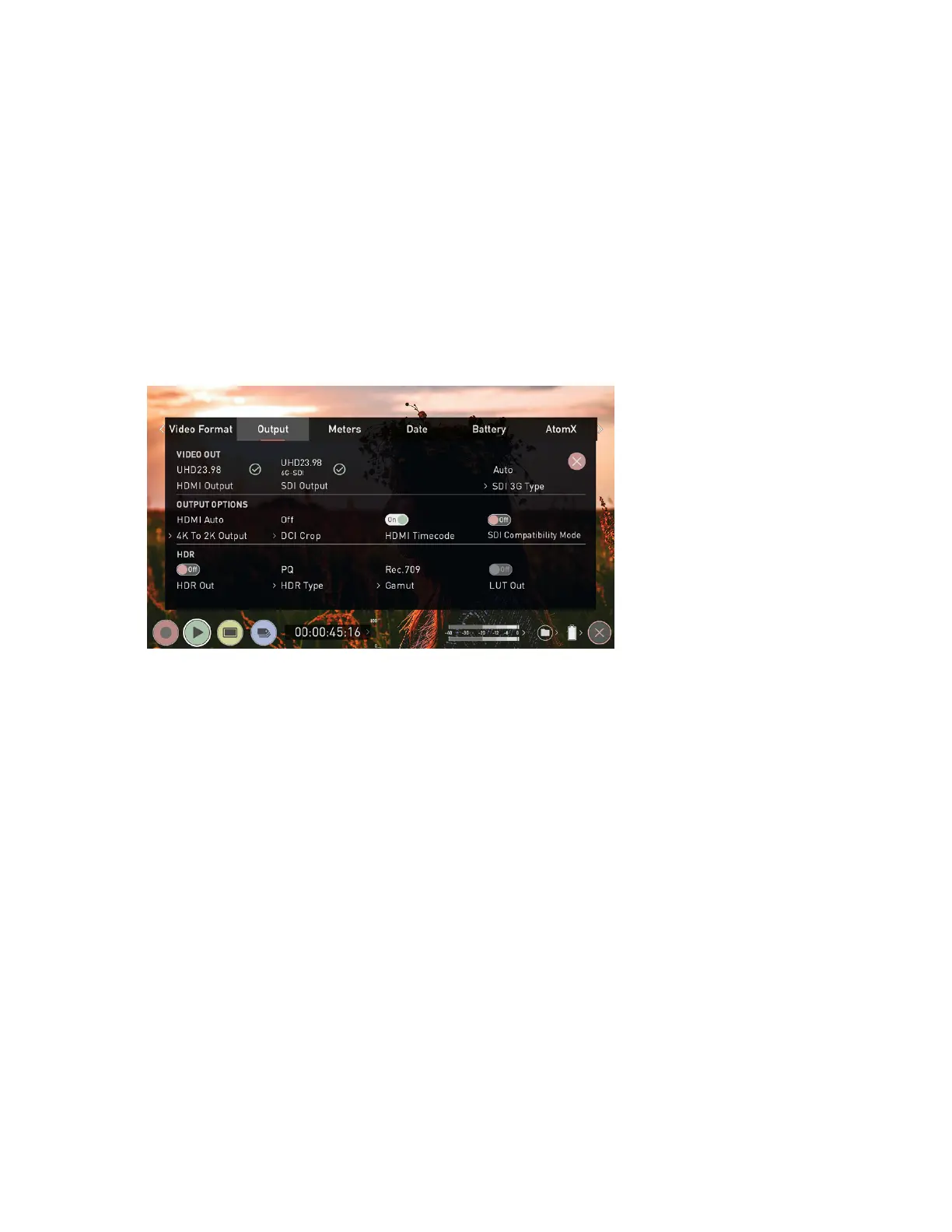Playback - Output Menu
This menu provides information and settings for the signal that is being output from your
SHOGUN STUDIO 2 over HDMI and SDI. The Output menu that appears whilst in Playback
mode is similar to the Output menu that appears whilst in the Recording and Monitoring
modes.
You may also select your preferred SDI signal type here. When an output device is detec-
ted your device will automatically deliver an output signal over either HDMI or SDI.
For more information on these settings refer to "Output Menu" on page 64
HDMI Output
Displays the resolution and frame rate of the HDMI Output from your SHOGUN STUDIO 2.
SDI OUTPUT
Displays the resolution and frame rate of the SDI Output from your SHOGUN STUDIO 2.
SDI 3G Type
Allows you to specify the ‘SDI 3G Type’ for compatibility with equipment that expects a
specific type of 3G-SDI video. Tap to cycle through the options:
