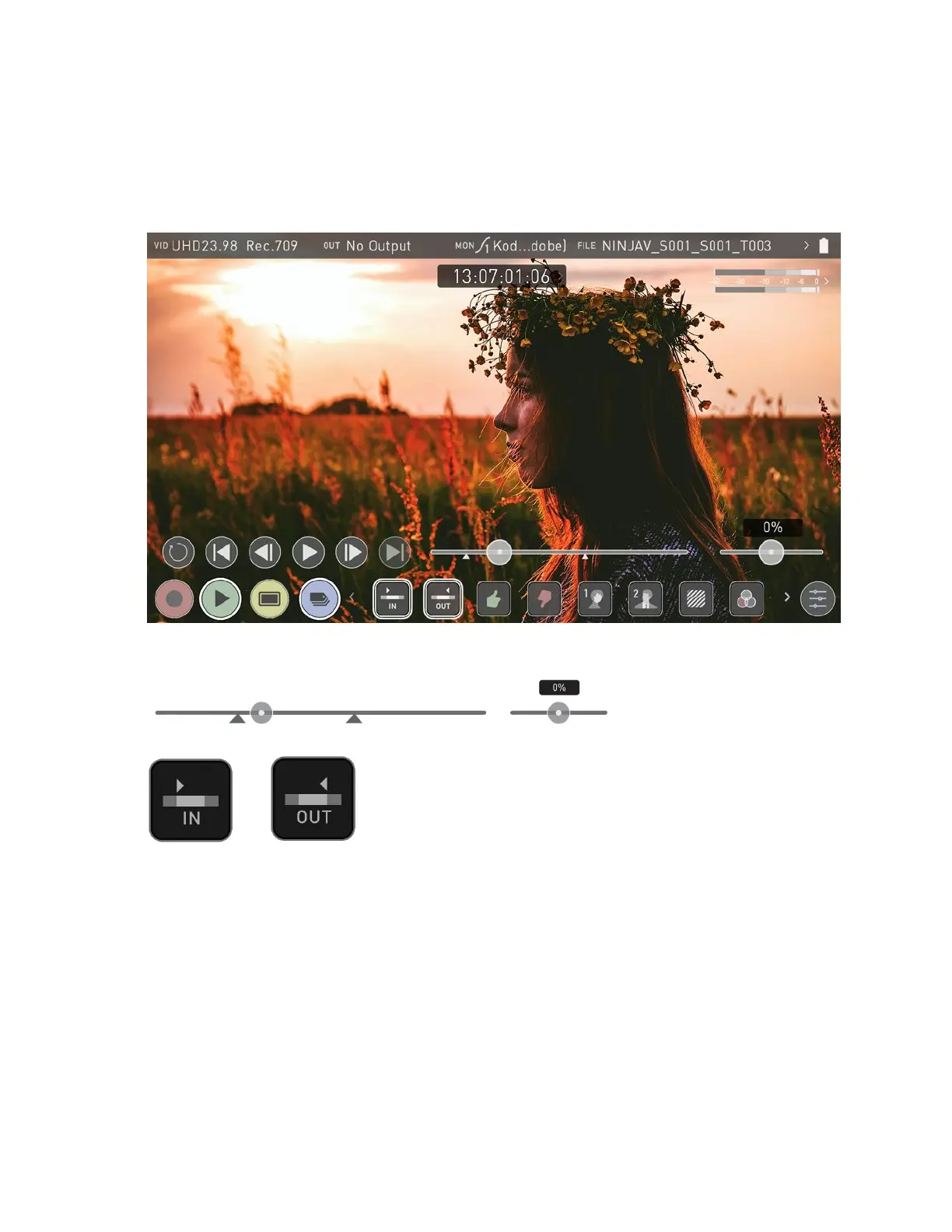Using Edit tools during recording, playback
and monitoring
To access edit tools simply tap the Edit icon during recording, monitoring or playback.
In and Out points
Set in and out points easily during playback. Use the scrub control to accurately find the
correct moment while the footage is paused. Once markers are set, the footage will be
clipped and only the enclosed footage will play. Reset markers to resume normal play-
back.
