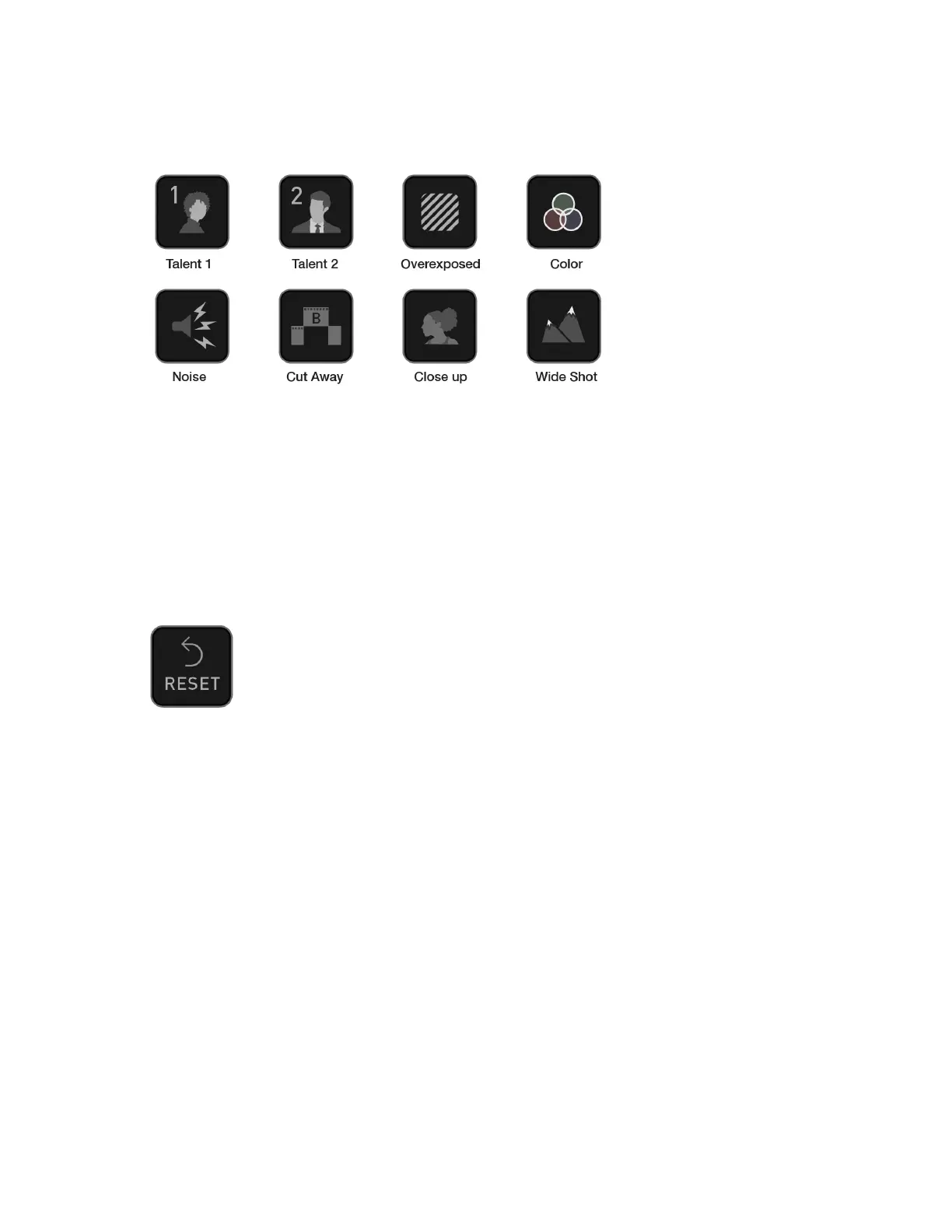Using Extended Tags
Aside from Favorite and Reject tagging options, ATOMOS 10 includes extended tags that
will greatly assist your edit and workflow processes. Careful consideration and use of tags
during monitoring and review can be highly beneficial when you are ready to begin post
production.
Tags are useful during playback and allow you to create playlists featuring only selected
recordings from your disk. More information about playlists can be found in the Playback
& Playout section.
Reset
Tapping the reset button will remove all tags and XML data from a clip. This is useful when
dealing with multiple takes or if a clip is tagged incorrectly. Reset will not remove or affect
in-point and out-point settings. To remove markers you will need to reset the in and out-
points.