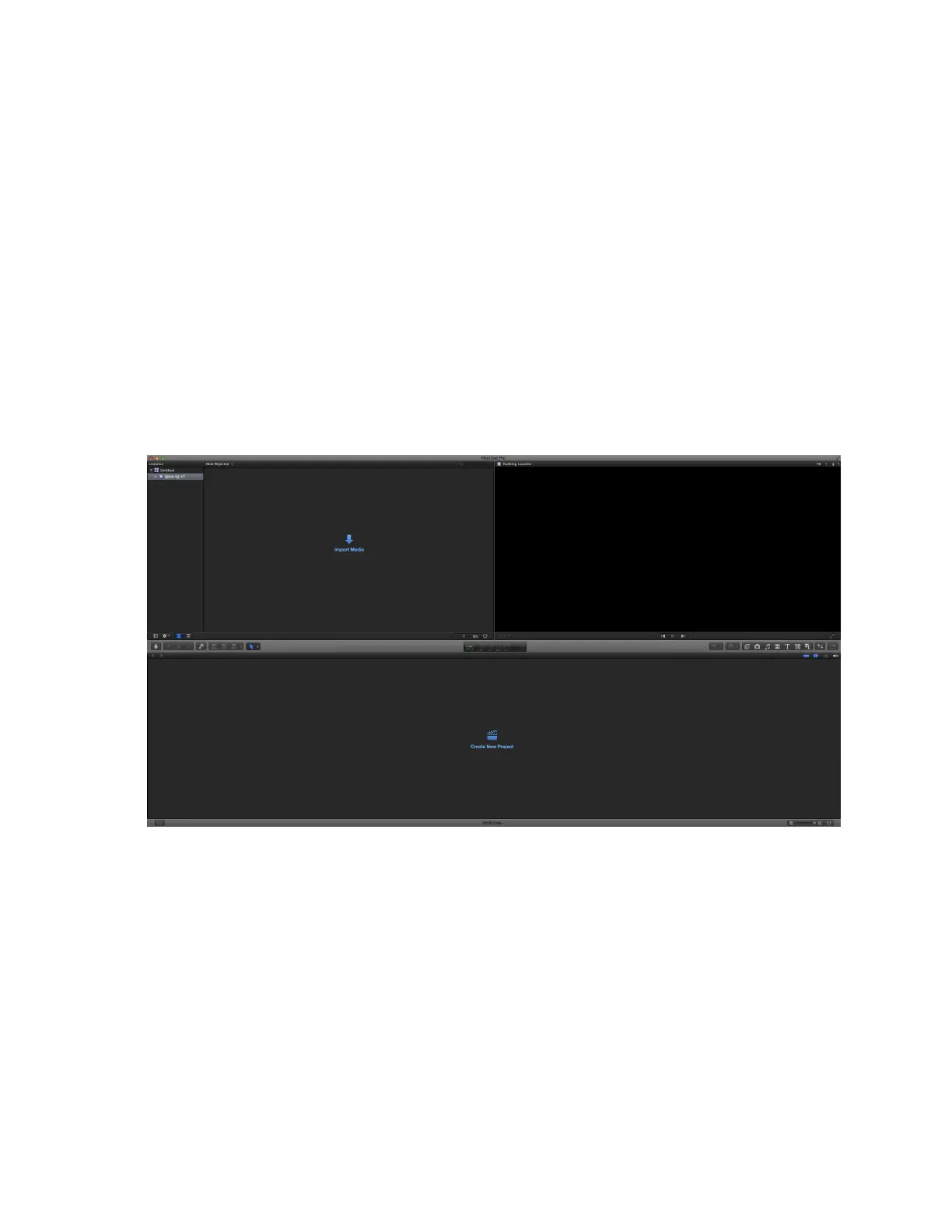Importing SHOGUN STUDIO 2 footage into Final Cut Pro
You can import SHOGUN STUDIO 2 footage into Final Cut Pro (FCP) in just a few simple
steps.
1. Connect the Docking Station to your Mac. For information on connecting the Docking
Station refer to the "Connecting media" on page 163 section.
2. Insert the media with your footage into the Docking Station and you will see the drive
appear in your Finder window.
3. Start Final Cut Pro and open your project (or start a new one).
The screen will look like this:
Go to the File menu and select Import > Media
Final Cut Pro will show you a 'browse' window. Look for the SHOGUN STUDIO 2 drive, and
click on it.