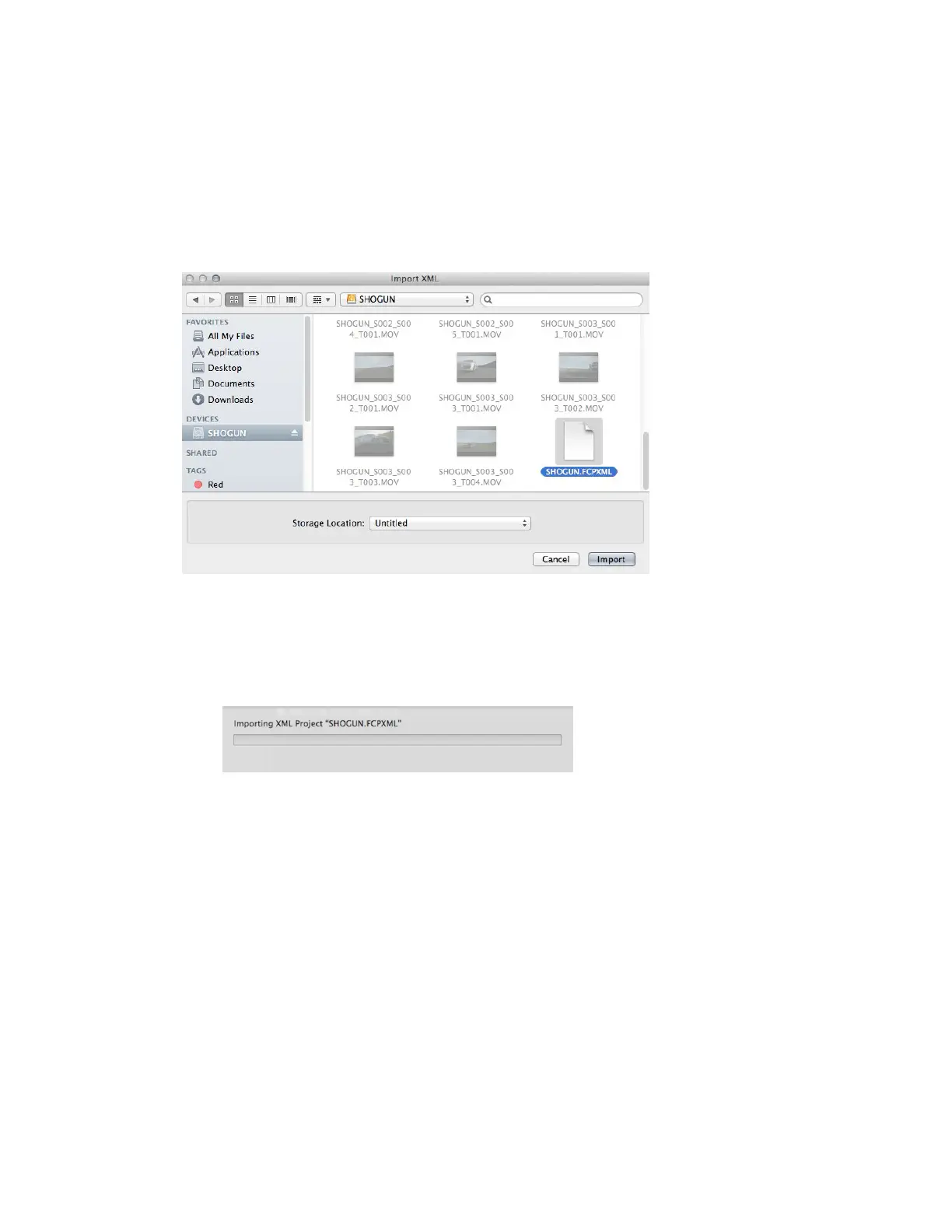Manual
1. Open Final Cut Pro
2. Create a New Project (or you can use an existing project). In this example it is called
XML Import
3. Select File> Import> XML
4. Select the SHOGUN STUDIO 2 drive under Devices
5. Choose the unitname.FCPXML, select Import
6. The XML will import
Viewing tags in Final Cut Pro
Once you have imported the XML you can expand the clip to see the Favorite, Reject and
other various tags.