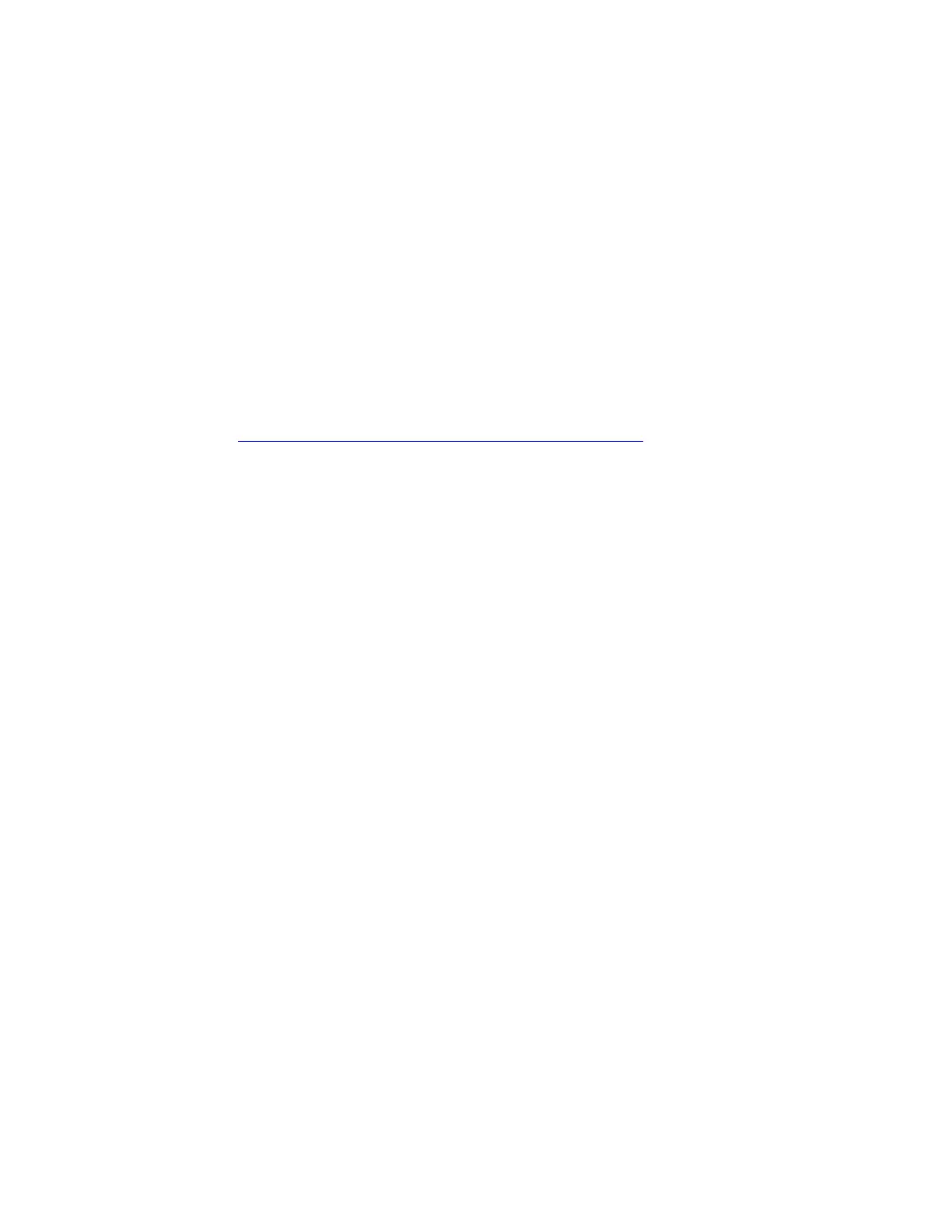Exposure Offset
Adjusts the ISO setting up or down by as much as one stop.
Camera Color Temperature:
Displays the color temperature setting selected in camera during the recording of the
selected ProRes RAW clip(s). This is for information purposes only and is not adjustable.
Temperature
Adjusts the color temperature setting for the selected clip(s). This slider only appears
where the camera used to record the ProRes RAW clip(s) supports color temperature
adjustments.
For more information on the cameras supported and the settings that can be adjusted,
refer to the 'Adjust ProRes RAW camera settings in Final Cut Pro' Apple Support Article.