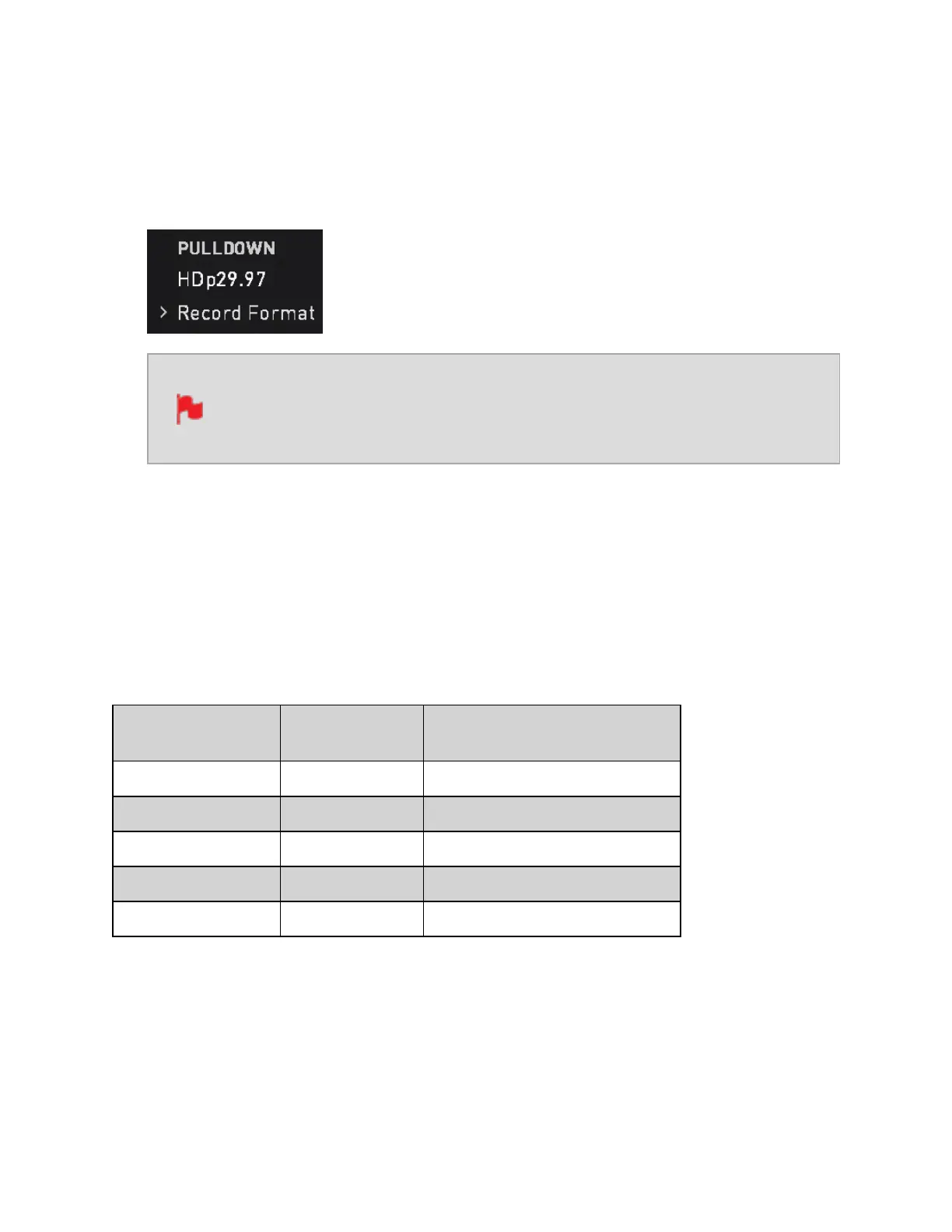Pulldown Format
The record menu allows you to apply pulldown removal if recording from a source that
applies pulldown to the output signal. Tap Pulldown Format to cycle between the options.
For 3:2 Pulldown removal, movement in the frame may be required to accur-
ately lock signal, simply wave your hand in front of the camera to achieve
lock.
What is Pulldown?
Many professional and consumer cameras available today do not send true 1080p24,
1080p23.98, 1080p25, 1080p29.97 or 1080p30 signals to their HDMI outputs. Instead
they send 1080i59.94 in NTSC regions (e.g. USA, Japan), and 1080i50 in PAL regions
(e.g. Europe) In order to convert the signal from the internal recording format to
1080i5994 or 1080i50, they use a process called 3:2 or 2:2 pulldown.
Camera Set-
ting
Pulldown
SHOGUN STUDIO 2 2
Receives
1080p23.98 3:2 1080i59.94
1080p24 3:2 1080i60
1080p25 2:2 1080i50
1080p29.97 2:2 1080i59.94
1080p30 2:2 1080i60
You will of course want the SHOGUN STUDIO 2 to record the actual frame rate such as
1080p23.98, not the1080i59.94 to disk. In many cases, it is not possible for the SHOGUN
STUDIO 2 to detect when pulldown has been applied to the video, so you will have to set
the correct mode of removal on the SHOGUN STUDIO 2 to match the setup of your cam-
era.