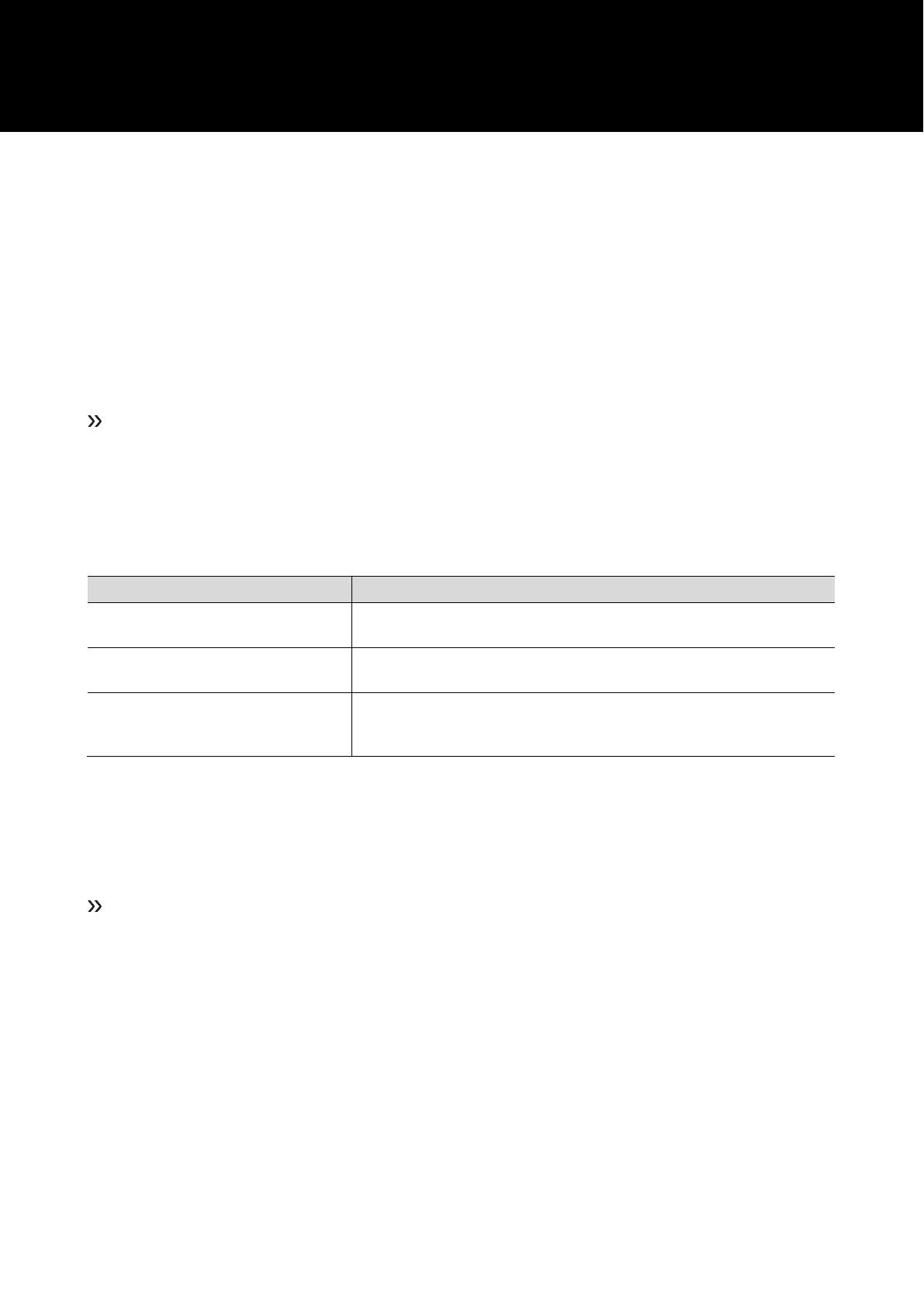41
Setting the audio input level (SENSITIVITY)
1
From the menu screen, turn the control dial to select “SENSITIVITY” and press the control dial.
2
Turn the control dial to set the audio input level.
From -9 to 21 dB can be set.
3
Press the control dial.
The setting is complete.
Setting the mode (MODE)
Set “Stereo Mode” / “Mono Mode” / “3000 Link Mode” according to the intended use.
Transmits stereo sound from the transmitter's balanced input jacks (L and
R) and outputs a stereo signal to the receiver.
Transmits only the sound from the transmitter's balanced input jack (L)
and outputs a mono signal to the receiver.
Signals from the transmitter can be received by a 3000 Series receiver
(sold separately) other than this system, and can be connected to
speakers, amplifiers, recorders, etc. from that 3000 Series receiver.
1
From the menu screen, turn the control dial to select “MODE” and press the control dial.
2
Turn the control dial to select “Stereo Mode” / “Mono Mode” / “3000 Link Mode” and press the control dial.
The setting is complete.
