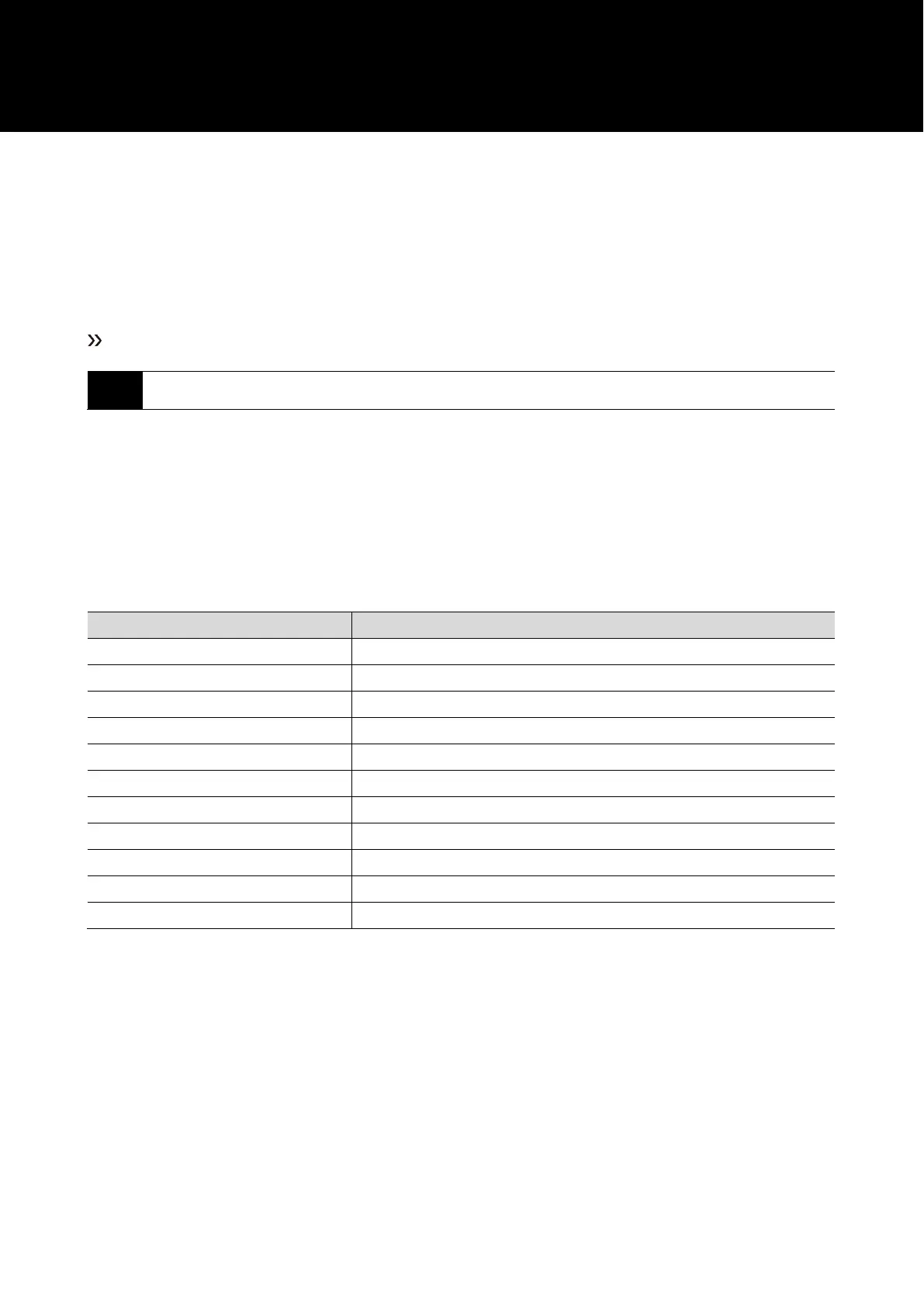42
Setting the RF power (RF POWER)
1
From the menu screen, turn the control dial to select “RF POWER” and press the control dial.
2
Turn the control dial to select
“Low:10mW
” / “High:50mW” and press the control dial.
The setting is complete.
• Setting values vary depending on your country or region.
Checking and setting the items to be synchronized
via IR SYNC (RX SYNC)
The settings made in this item can be synchronized with the receiver via IR SYNC.
The setting items and values are as follows:
Current setting value, NoChange
Current setting value, NoChange
Current setting value, NoChange
Stereo, Mix, Dual Mono, Mono Balance, NoChange
L1 to L15, L=R, R1 to R15, NoChange
-12dB, -6dB, 0dB, +6dB, NoChange
80Hz, 160Hz, 320Hz, Off, NoChange
10kHz, 8kHz, 6kHz, Off, NoChange
-30dB, -24dB, -18dB, -12dB, -6dB, Off, NoChange
Alkaline, Ni-MH, Lithium, NoChange
[1] The available setting values change depending on the RF Mode setting value.
1
From the menu screen, turn the control dial to select “RX SYNC” and press the control dial.
2
Turn the control dial to select a setting and press the control dial.
3
Turn the control dial to select the setting value and press the control dial.
4
Repeat Steps 2 and 3 for each setting.
