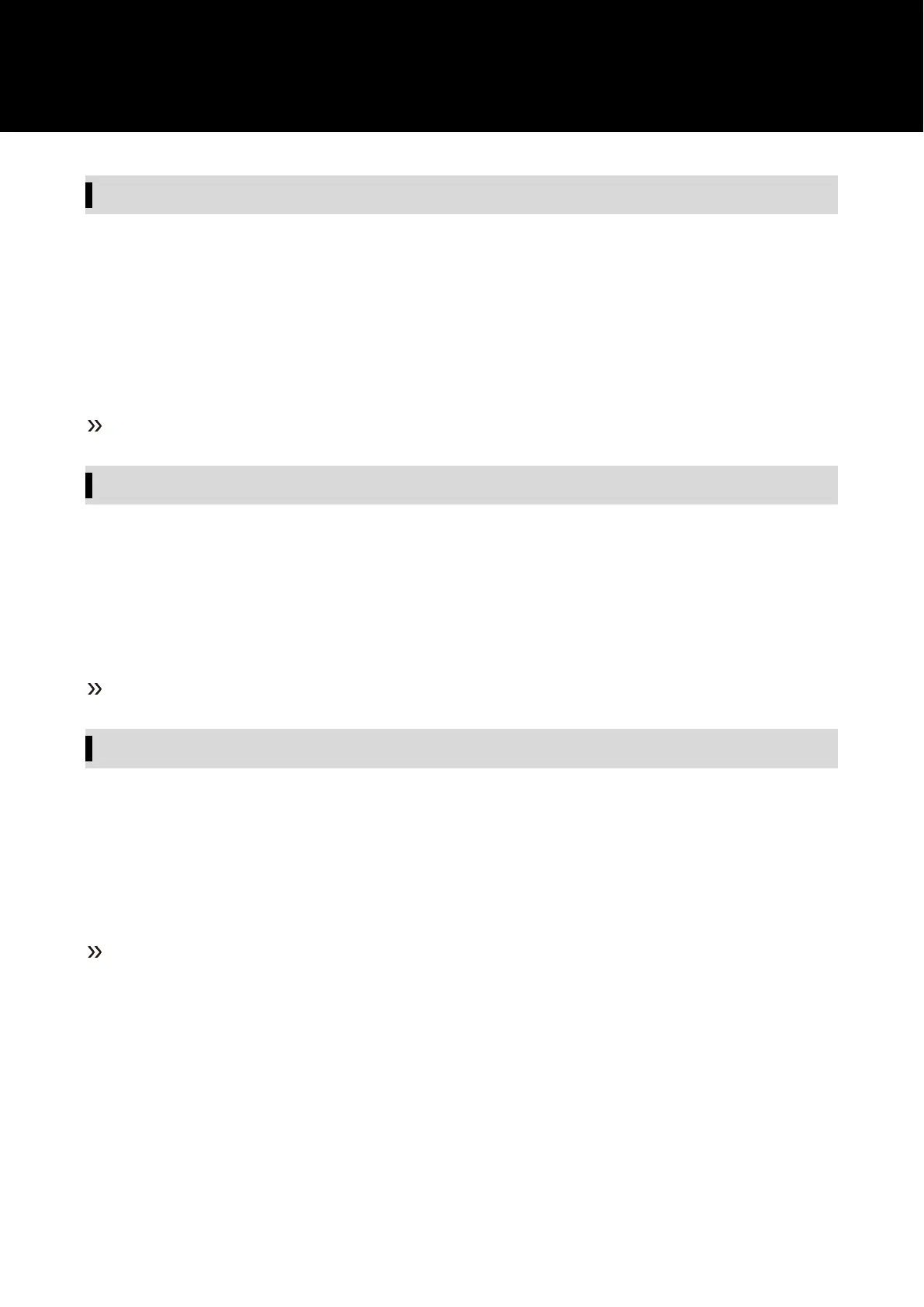45
Setting the main screen display (DISPLAY)
Set items to be displayed prominently in the center of the main screen.
1
From the menu screen, turn the control dial, select “UTILITIES” and then press the control dial.
2
Turn the control dial to select “DISPLAY
” and press the control dial.
3
Turn the control dial to select “Frequency” / “Name” / “Gr/Ch” and press the control dial.
The setting is complete.
Setting the display brightness (BRIGHTNESS)
1
From the menu screen, turn the control dial, select “UTILITIES” and then press
the control dial.
2
Turn the control dial, select “BRIGHTNESS” and then press the control dial.
3
Turn the control dial to select
“High
” or “Low” and press the control dial.
The setting is complete.
Setting the movement when the control dial is turned (CONTROL DIAL)
1
From the menu screen, turn the control dial, select “UTILITIES” and then press the control dial.
2
Turn the control dial to select “CONTROL DIAL” and press the control dial.
3
Turn the control dial to select “Default” or “Invert” and press the control dial.
The setting is complete.
