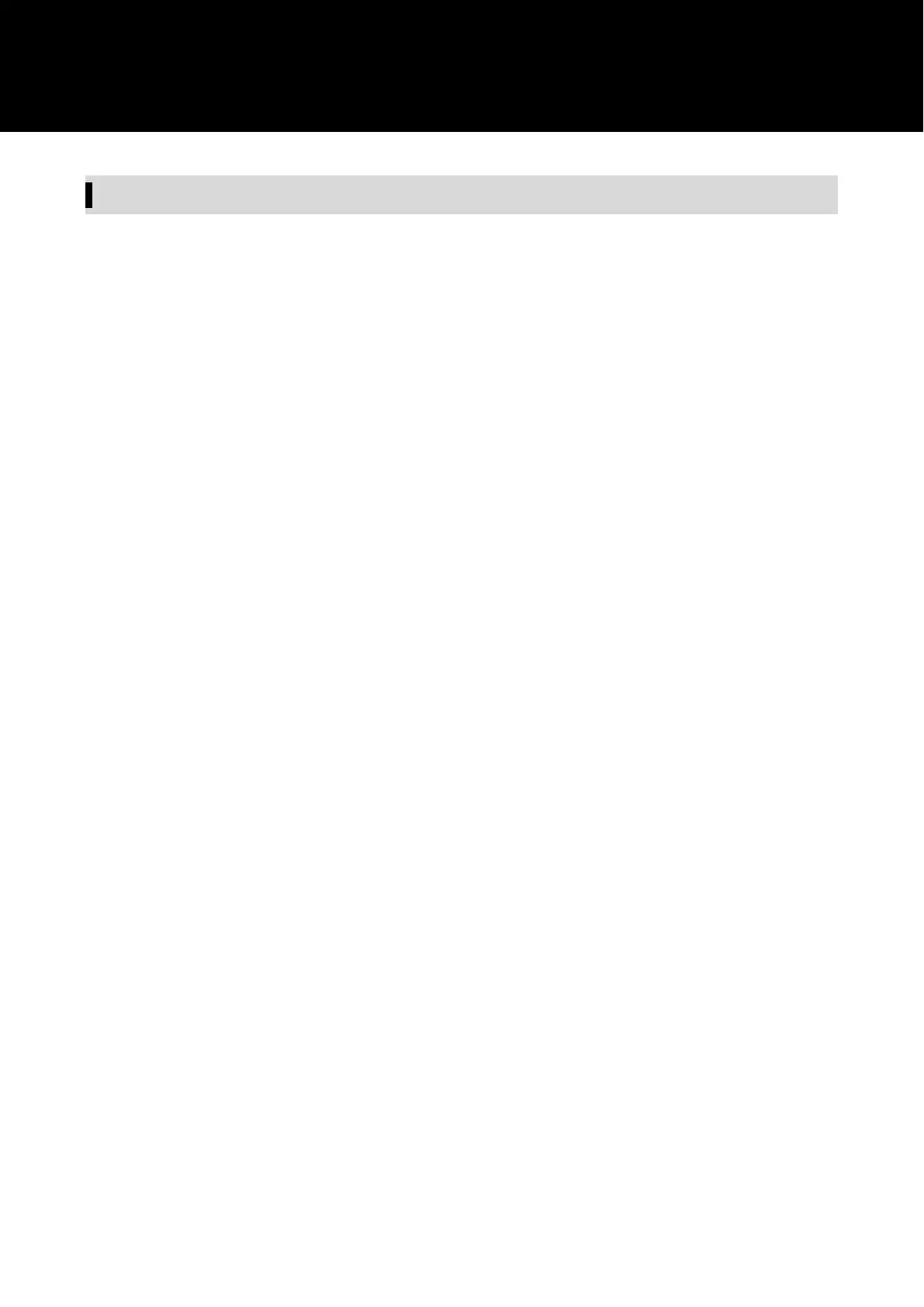44
Editing group/channel (Gr/Ch EDIT)
Apart from the 18 preset groups, there are 6 user groups (U1
-U6) where channels can be edited. In U1 to U6, you can
edit up to 30 frequencies.
• All channels are empty in the initial state.
1
From the menu screen, turn the control dial, select “UTILITIES” and then press the control dial.
2
Turn the control dial, select “Gr/Ch EDIT” and then press the control dial.
3
Turn the control dial, select “EDIT” and then press the control dial.
4
Turn the control dial to select group and then press the control dial.
5
Turn the control dial, select a channel and then press the control dial.
6
Turn the control dial, select “SET” or “RESET” and then press the control dial.
• By pressing “SET”, you can set the frequency of the selected channel.
• If you press “RESET”, the frequency of the selected channel becomes empty
.
7
After setting all channels, turn the control dial, select “Sync
” or “Save” and then press the control dial.
• If you press “Save”, the setting is completed.
• If you press “Sync”, the screen turns to an IR SYNC standby screen. Thereafter, see “Performing IR SYNC”
(p.31).
Syncing the Group/Channel
The group/channel set in “EDIT” can be synchronized with the receiver via IR SYNC for each group.
1
From the menu screen, turn the control dial, select
“UTILITIES
” and then press the control dial.
2
Turn the control dial, select “Gr/Ch EDIT” and then press the control dial.
3
Turn the control dial, select “Gr/Ch SYNC
” and then press the control dial.
4
Turn the control dial to select group and then press the control dial.
• The screen turns to an IR SYNC standby screen. Thereafter, see “Performing IR SYNC” (p.31).
