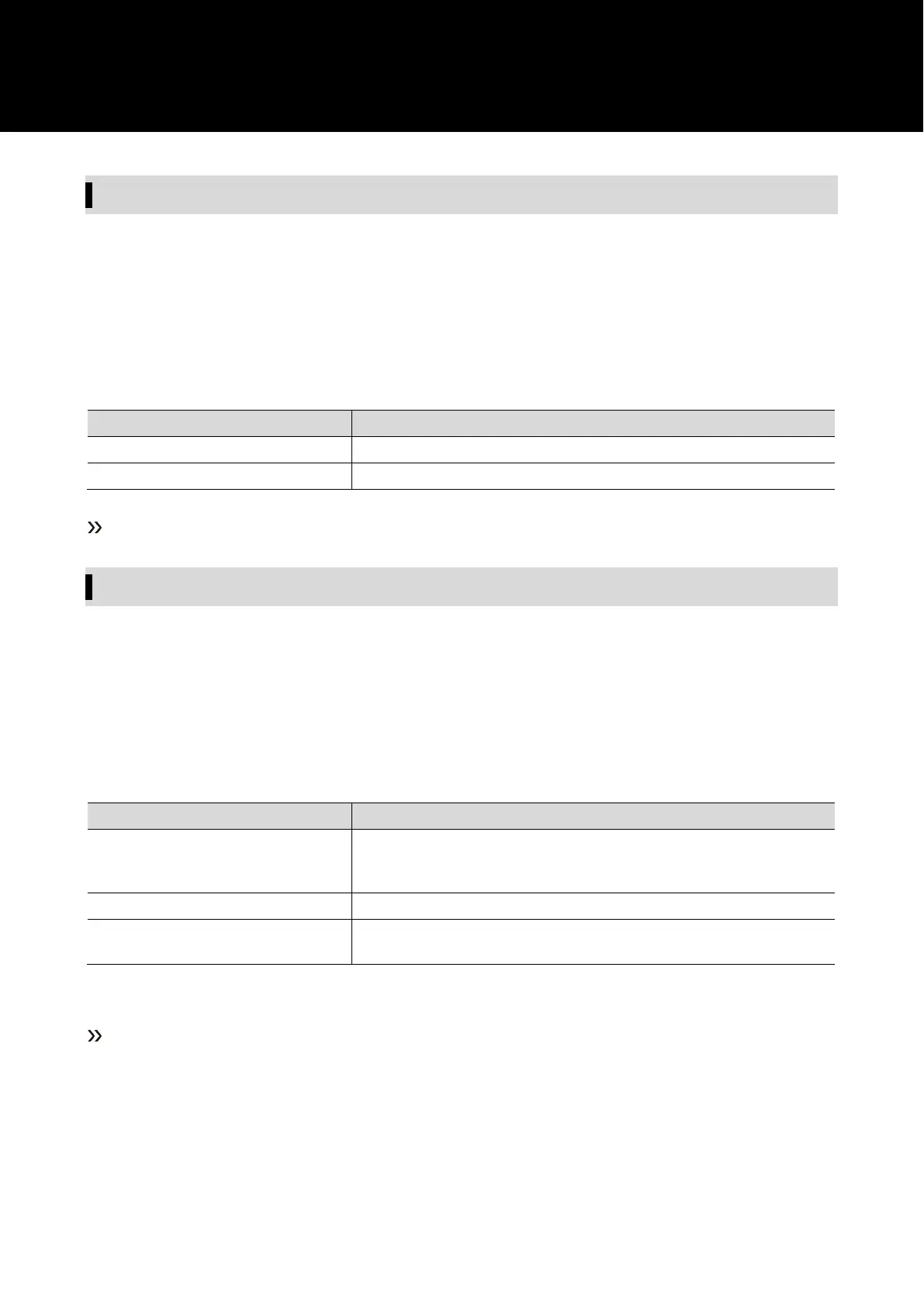46
Setting user access levels (ACCESS)
1
From the menu screen, turn the control dial, select “UTILITIES” and then press the control dial.
2
Turn the control dial, select “ACCESS” and then press the control dial.
3
Turn the control dial to select “Free Tuning” / “User Group Only” and press the control dial.
Frequency can be selected only from user groups.
The setting is complete.
Restoring transmitter settings to user-specified settings / factory defaults (PRESET)
1
From the menu screen, turn the control dial, select “UTILITIES” and then press the control dial.
2
Turn the control dial to select “PRESET” and press the control dial.
3
Turn the control dial to select “Recall Preset” / “Save As Preset” / “Factory Reset” and press the control dial.
Change to the settings saved as “SaveAsPreset”.
If “Recall Preset” is performed without saving the preset, it will return to
the factory default settings.
Saves the current transmitter settings as a preset.
Reset transmitter settings to factory defaults.
Saved presets are also returned to factory defaults.
4
Follow the on-screen instructions.
The setting is complete.
