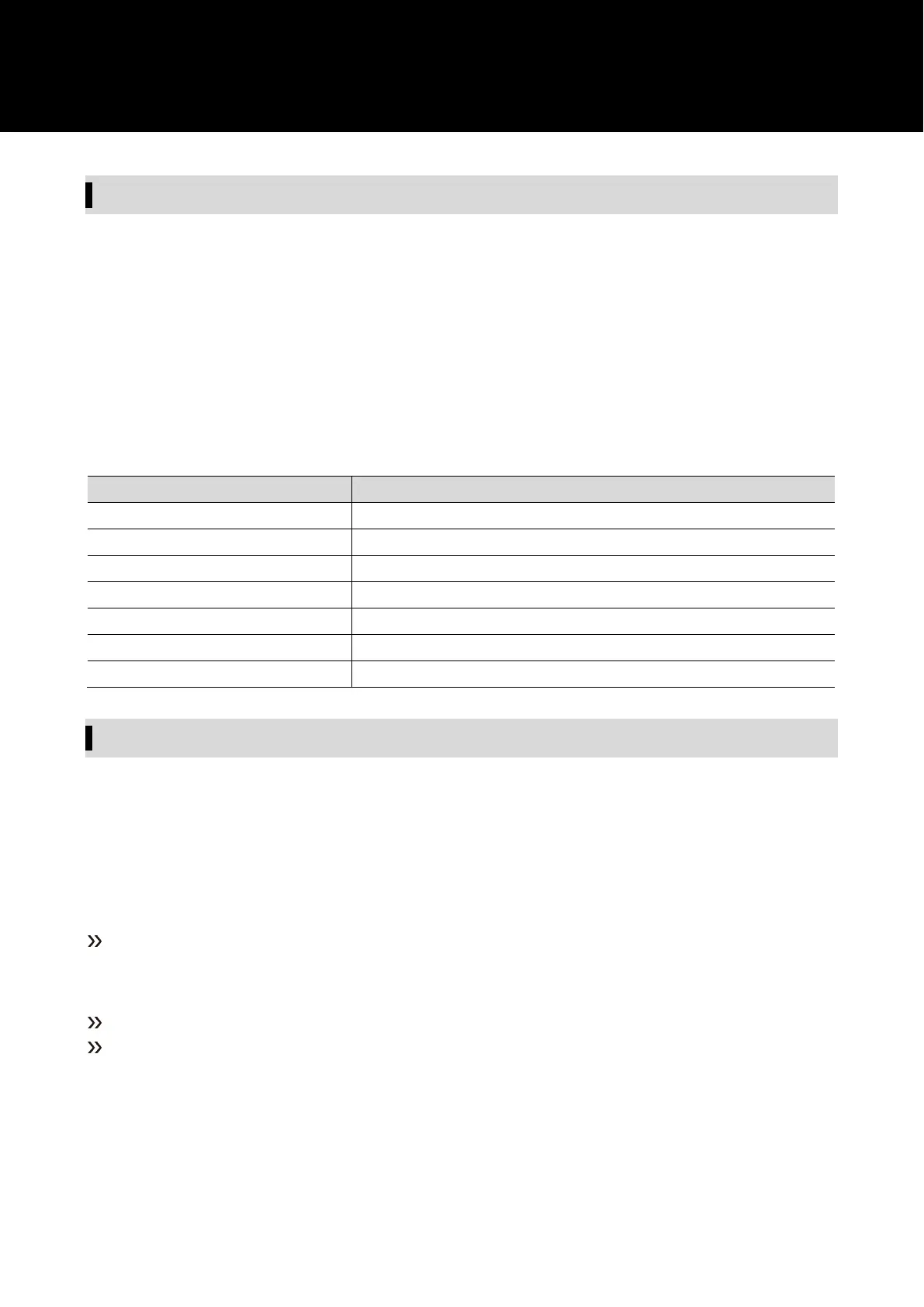47
Checking the version of the transmitter (VERSION)
1
From the menu screen, turn the control dial, select “UTILITIES”, and then press the control dial.
2
Turn the control dial to select “VERSION”.
Configuring the network (NETWORK)
Connecting the transmitter to a PC allows monitoring and control via PC using a dedicated software (Wireless Manager).
Setting transmitter identification number (DEVICE ID)
1
From the menu screen, turn the control dial, select “NETWORK” and then press the control dial.
2
Turn the control dial, select “DEVICE ID” and then press the control dial.
3
Turn the control dial, select the device ID and then press the control dial.
The Reboot confirmation screen appears.
4
Turn the control dial to select "Reboot" / "Later" and press the control dial.
When "Reboot" is selected, the transmitter will reboot immediately to complete the setup.
When "Later" is selected, the setup is complete temporarily. Be sure to reboot later. If you do not reboot, the network
settings will not be completed.
