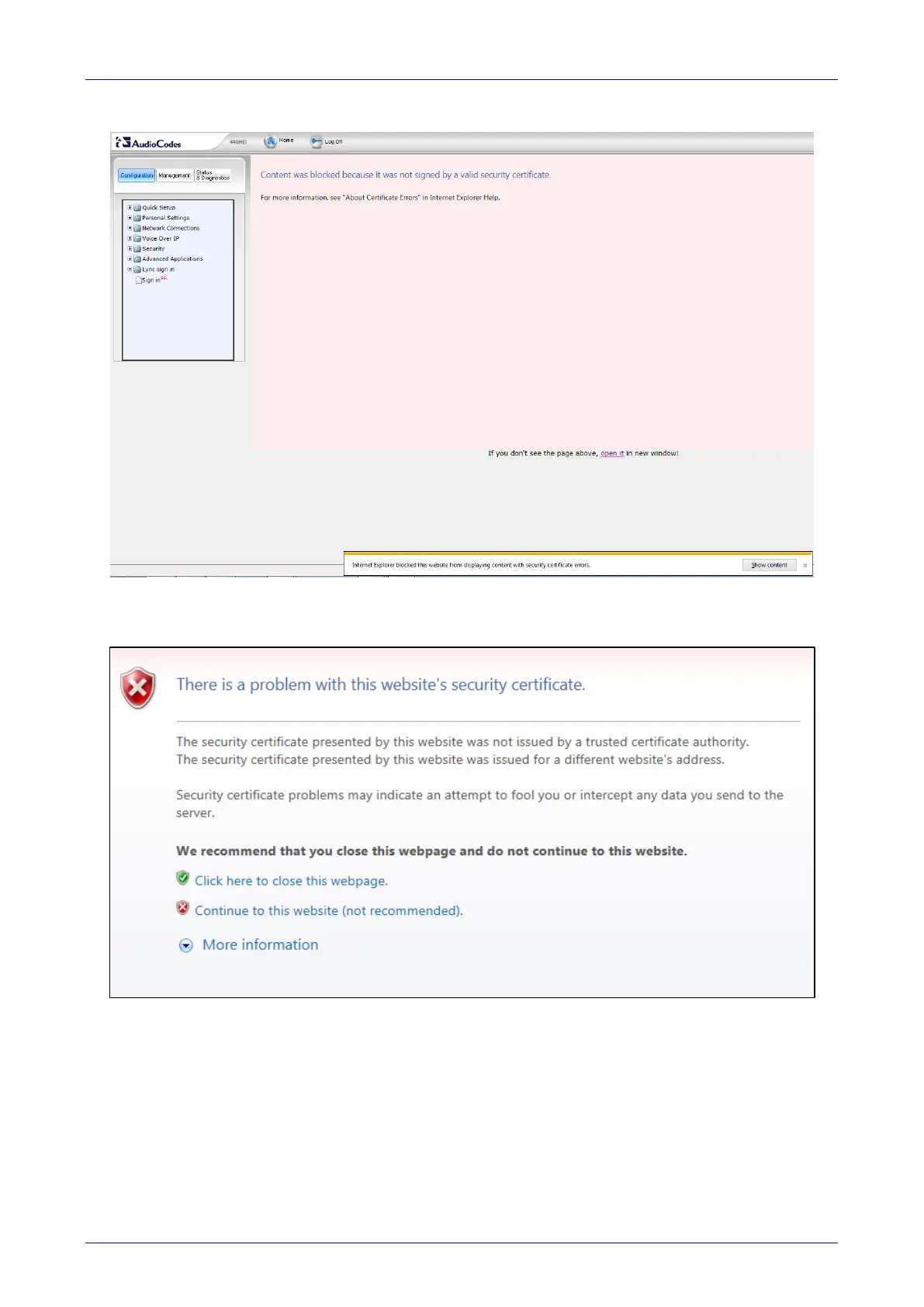User's Manual 3. Getting Started
Version 2.0.13B 25 430HD and 440HD IP Phone
Figure 3-8: Sign-in – Content Blocked Page
4. Click the open it link and then click Show content.
Figure 3-9: Sign-in – Windows Security Prompt
5. Click the Continue to this website (not recommended) link.
