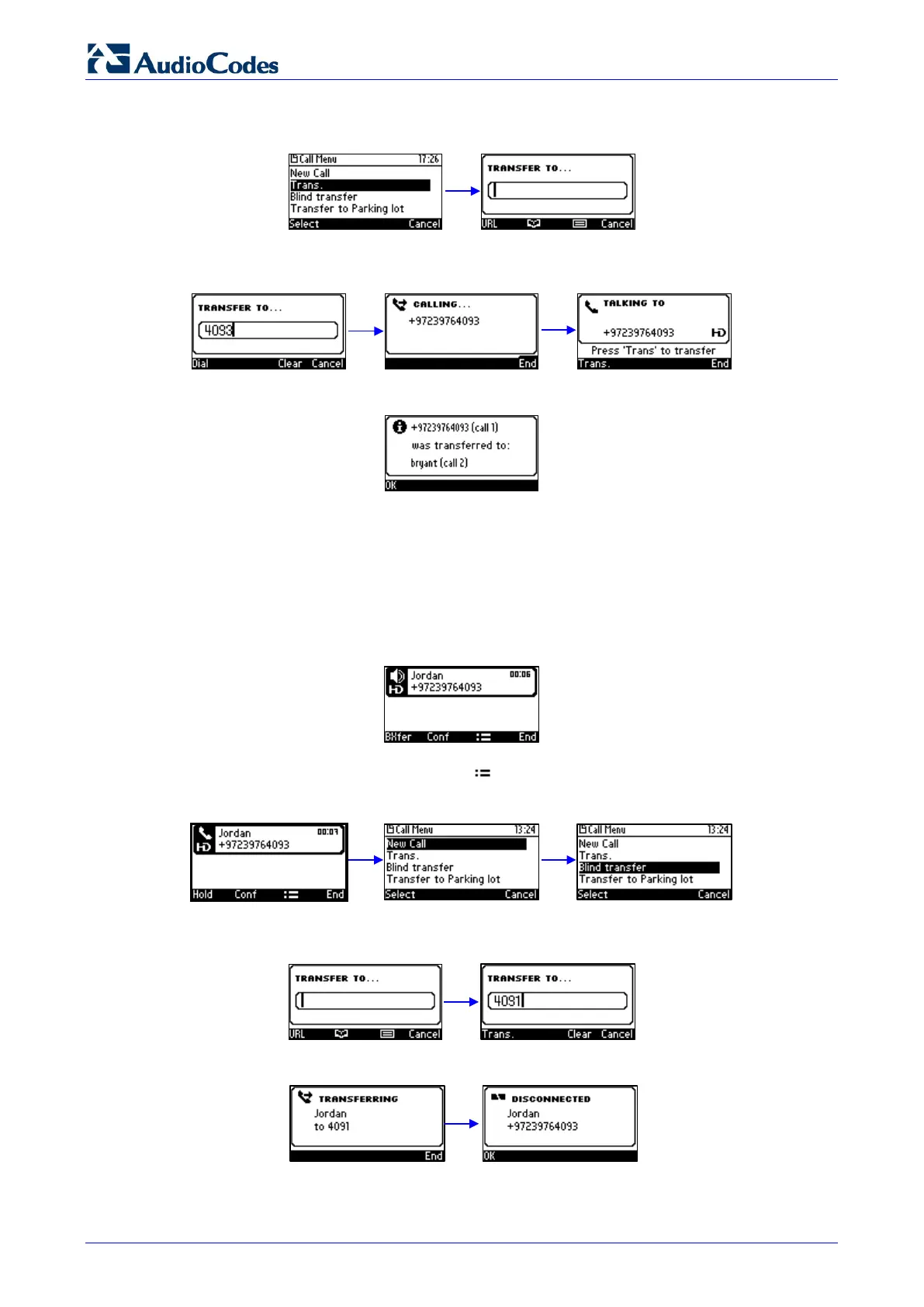430HD and 440HD IP Phone
User's Manual 68 Document #: LTRT-11937
2. Select Trans; ; James is put on hold and Music on Hold is played to him. You hear a dial
tone and the TRANSFER TO screen opens:
3. Enter Jordan's number as shown below and press the Dial softkey; Jordan's phone rings
and Jordan answers:
4. Consult with Jordan and then press the Trans. Softkey; Jordan is transferred to Bryant.
6.5.2 Performing a Blind Transfer
You can perform a blind transfer.
To perform a blind transfer:
1. Jordan asks you (James) to transfer him to Bryant.
a. Press the BXfer softkey (displayed by default during calls; if it isn't displayed, your
network administrator has disabled it).
b. If BXfer is not displayed, press the softkey and in the Call Menu that opens,
navigate down to and select the Blind transfer option:
2. In the TRANSFER TO screen that opens, enter Bryant's number (4091) and then press the
Trans softkey.
3. Bryant's phone rings and he's transferred to Jordan; your phone (James) is disconnected: