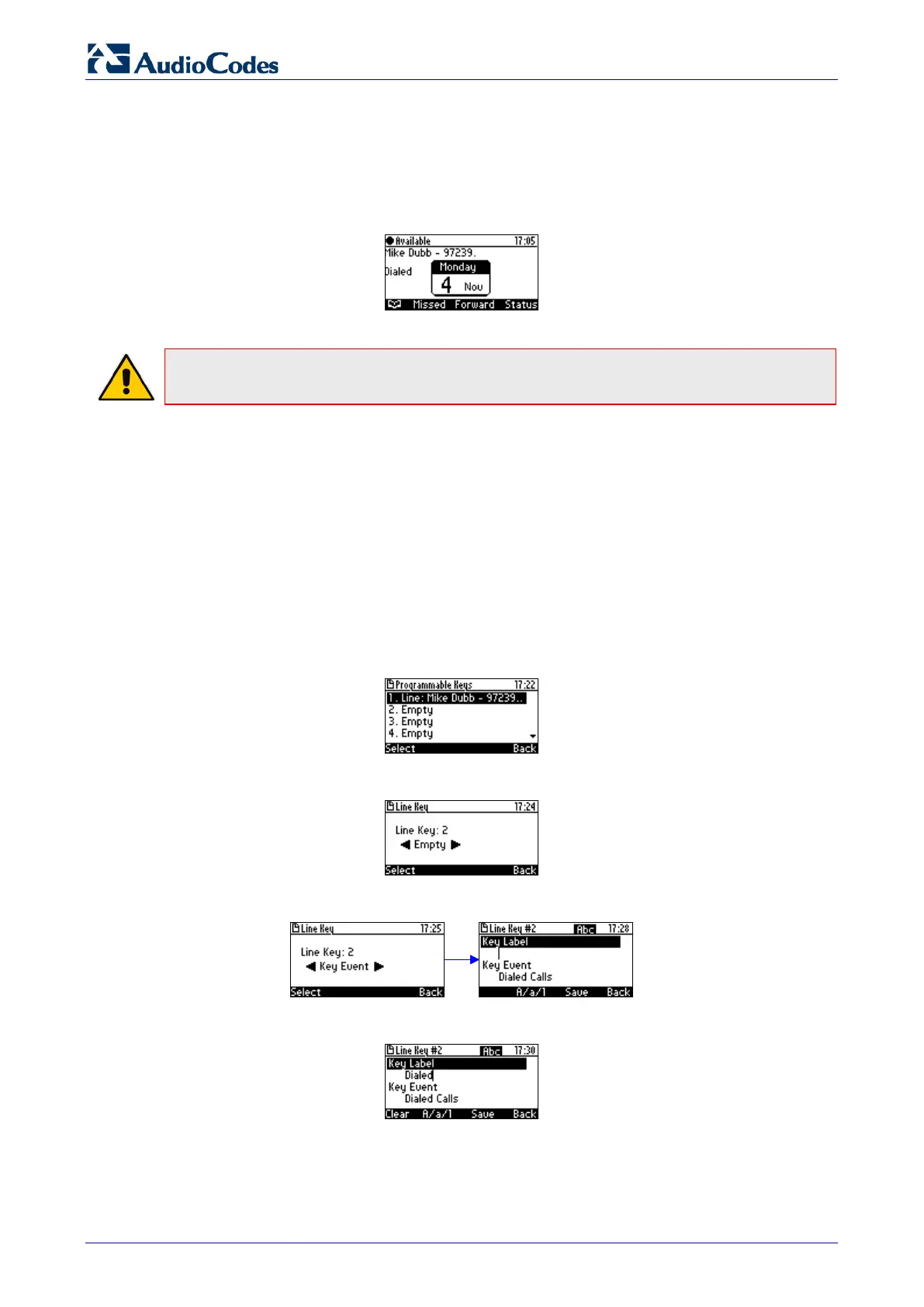430HD and 440HD IP Phone
User's Manual 54 Document #: LTRT-11937
4.20 Defining Programmable Keys as Key Events
You can alternatively define the five Programmable Keys as Key Events. For example, in the
figure below, a Programmable Key has been defined as a ‘Dialed’ Key Event. Pressing the key
opposite 'Dialed' opens the Dialed Calls screen:
Note: The left uppermost key opposite the LCD is the preprogrammed Phone Line. It cannot
be defined as a Key Event.
Other Key Events you can define in addition to 'Dialed Calls' are:
Missed Calls
Received Calls
Directory
DnD All
Forward All
The section below shows how to define a Programmable Key as a Key Event.
To define a Programmable Key as a Key Event:
1. Access the Programmable Keys screen (MENU key > Keys Configuration >
Programmable Keys):
2. Navigate down to an Empty key and select it:
3. Press the navigation control’s left or right rim to navigate to and select Key Event:
4. In the ‘Key Label’ field, define an identifier that you’ll easily identify in the LCD, e.g., 'Dialed':
5. Navigate down to the ‘Key Event’ field and then press the navigation control’s left or right rim
to navigate to and select the Key Event you want to define, for example, ‘Dialed Calls’: