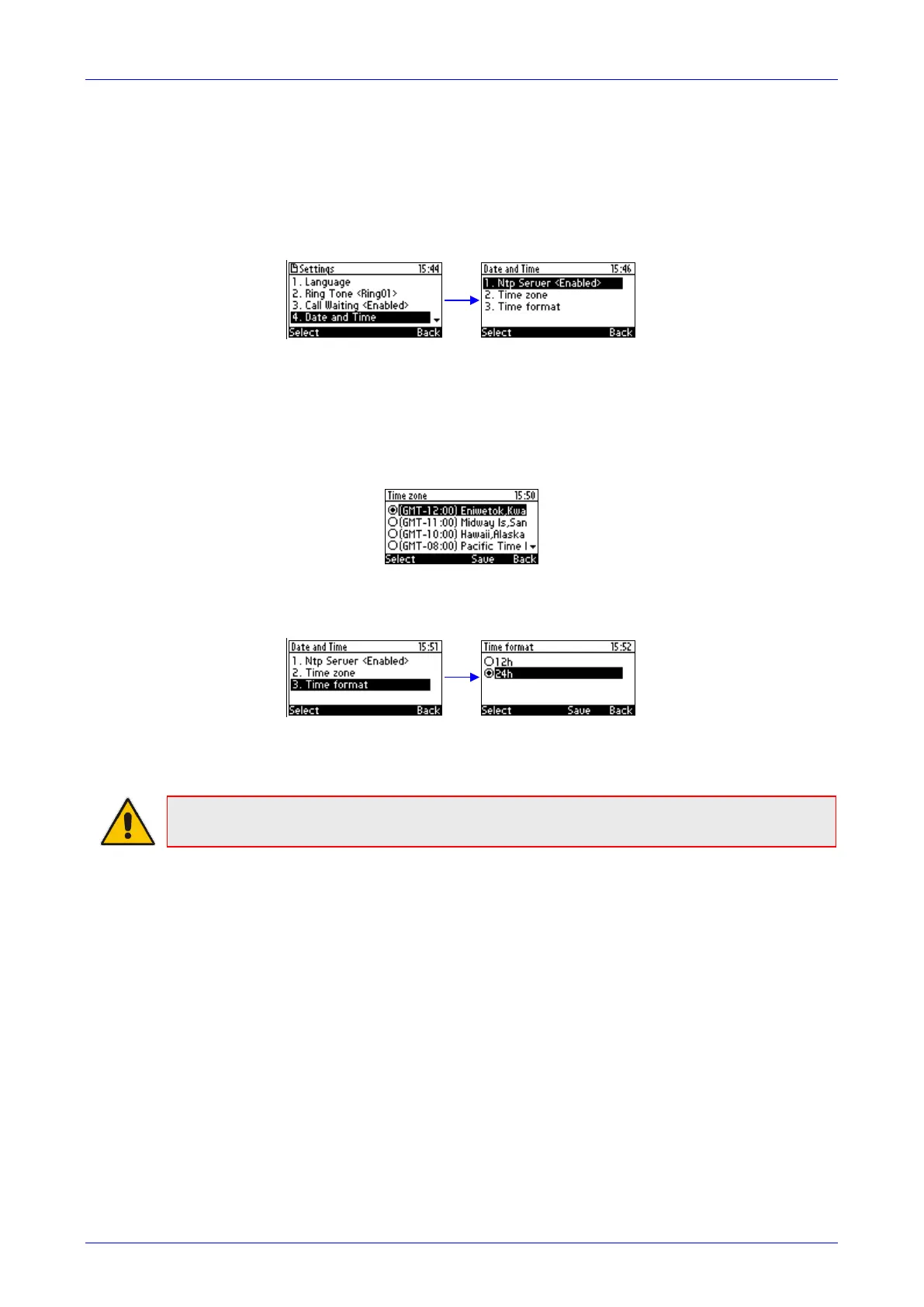User's Manual 4. Customizing Your Phone
Version 2.0.13B 33 430HD and 440HD IP Phone
4.5 Setting Date and Time
Date and time is automatically retrieved from the deployed Network Time Protocol (NTP) server,
enabled by your administrator.
To enable the NTP server:
1. Access the Date and Time screen (MENU key > Settings > Date and Time).
2. If not already 'Enabled', notify your network administrator.
To configure the Time Zone:
1. Navigate to the Time zone option and press the Select softkey.
2. Navigate to and select the time zone relevant to your geographical location. See Table 4-1
below for a list of all Time Zone options.
To configure the time format:
1. Navigate to the Time format option and press the Select softkey.
2. Navigate to the format of your choice and press the Select softkey.
Note: To configure the NTP server, see the Administrator’s Manual.