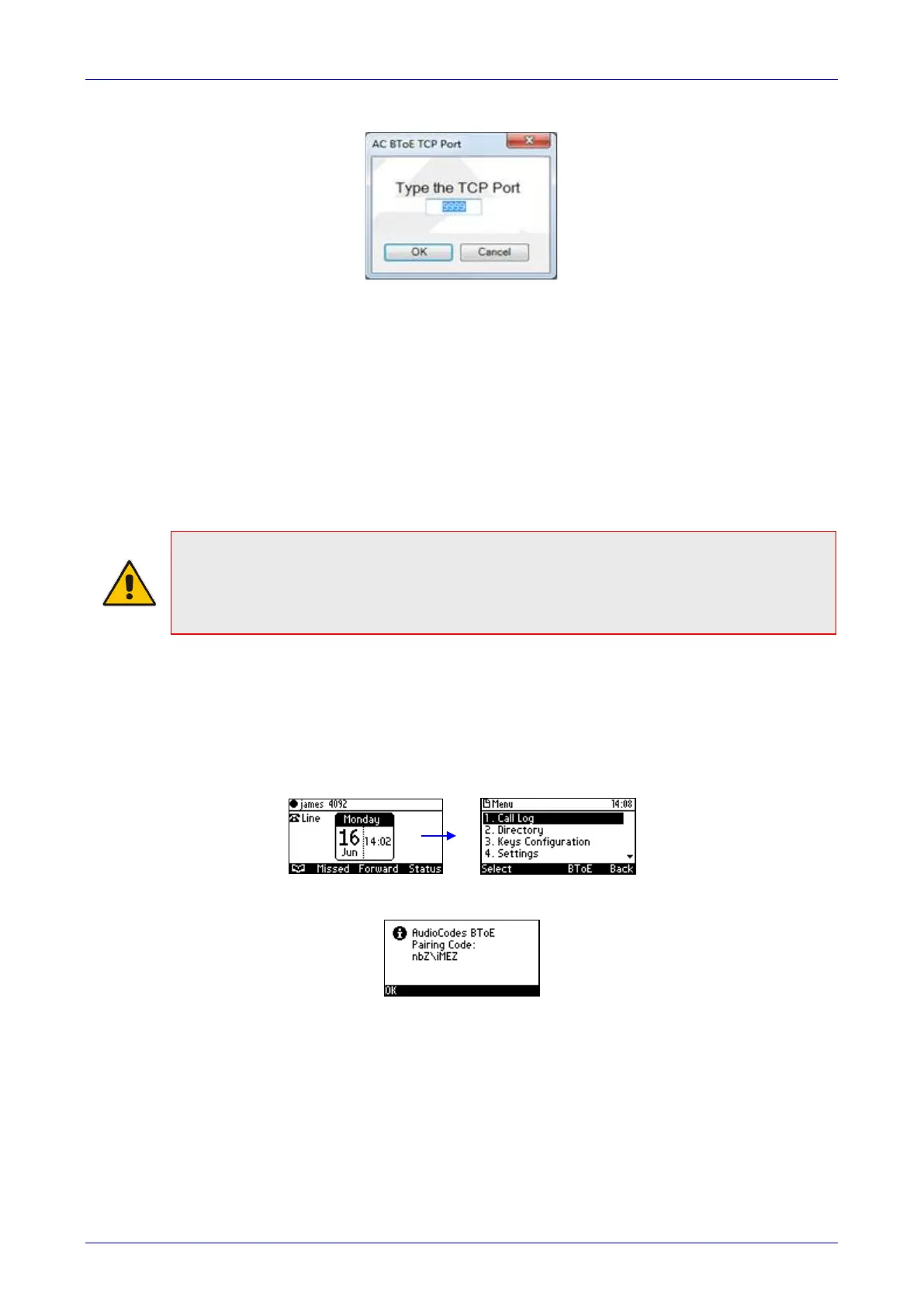User's Manual 6. Performing Advanced Operations
Version 2.0.13B 79 430HD and 440HD IP Phone
Figure 6-17: AC BToE TCP Port
The valid range is 1 to 65535.
To change the BToE TCP port on the IP phone side:
See the Administrator's Manual.
6.1.4 Pairing the BToE PC Application with the IP Phone
This section shows how to pair AudioCodes' BToE PC application with the IP phone using a pair
code. Pair like this:
1. Generate a pair code (see Section 6.1.4.1)
2. Connect the IP phone and BToE PC application using the pair code (see Section 6.1.4.2)
Note:
• In case of IP change you will need to generate pair code again.
• If you know the last pair code you do not need to generate a new one.
If you don't know it continue below.
6.1.4.1 Generating a Pair Code
This section shows how to generate a pair code.
To generate a pair code:
1. On the IP phone, press the MENU key; the LCD displays the Menu screen.
2. Press the BToE softkey; the BToE pair code is displayed:
This is the pair code that will be used by the BToE PC application. Make a note of it for
reference when connecting the IP phone with the BToE PC application.
