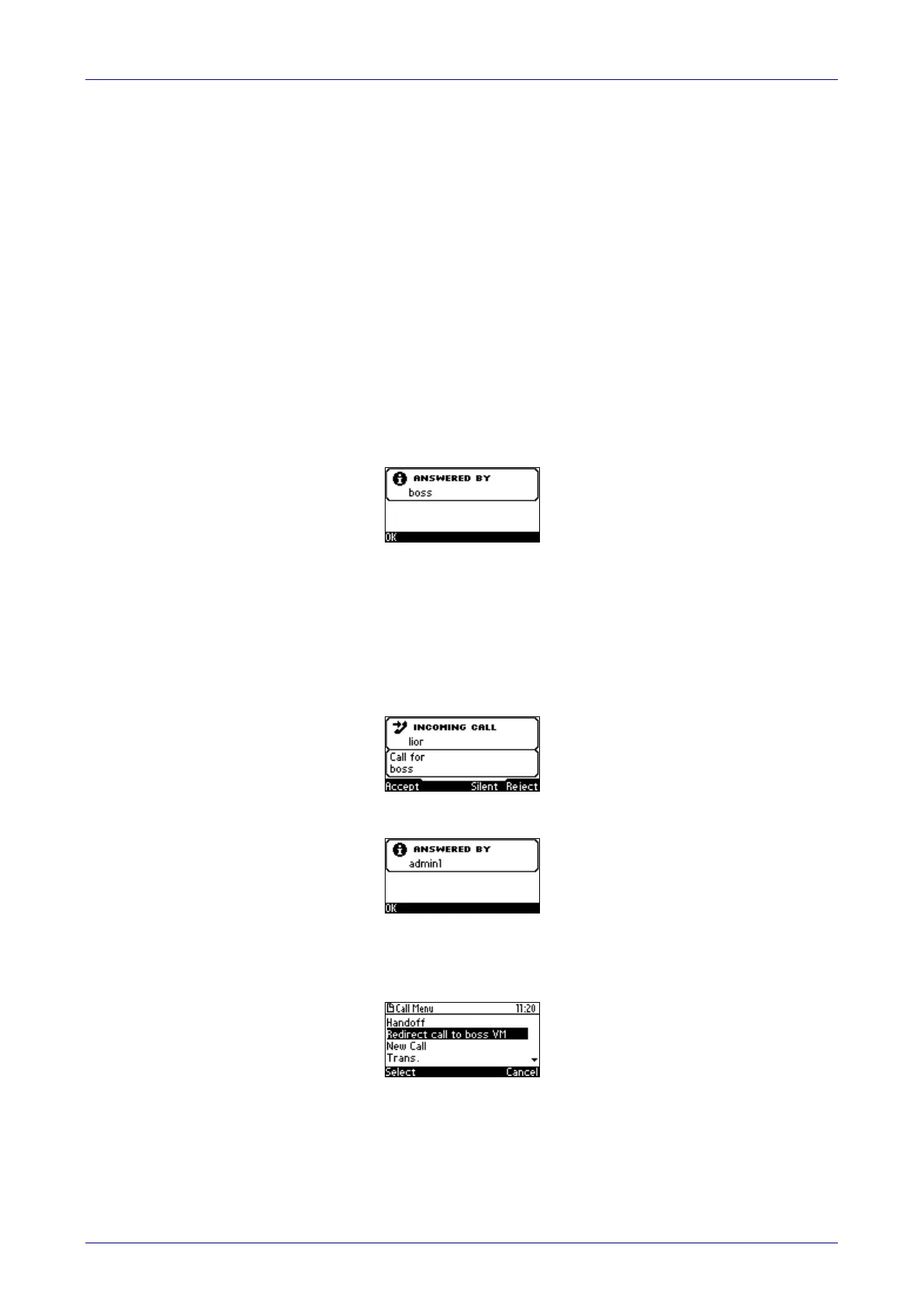User's Manual 6. Performing Advanced Operations
Version 2.0.13B 91 430HD and 440HD IP Phone
6.3.5.3 Using the CONTACTS Key on the Phone
You can make a call on behalf of Boss by pressing the CONTACTS key on the phone.
To make a call on behalf of Boss by pressing the CONTACTS key on the phone:
1. Press the CONTACTS key on the phone.
2. Select the Boss on whose behalf you want to make the call.
3. Press On behalf and then dial the required number.
6.3.6 Answering a Call on Boss' Phone
When a call comes in, Boss' phone and Admin phone/s ring simultaneously. Boss can answer the
call independently of Admin/s.
To answer a call on Boss' phone:
1. When Boss' phone rings, Boss will view INCOMING CALL.
2. Press the Accept softkey; this screen is displayed on the Admin's phone.
3. Click the OK softkey.
6.3.7 Redirecting an Established Call to Boss' Voicemail
Admin can redirect an established call to Boss' voicemail.
To redirect an established call to Boss' voicemail:
1. Your (Admin's) phone rings simultaneously with Boss' phone when the call comes in.
2. Press the Accept softkey or lift the receiver to take the call:
3. Press the OK softkey.
4. Press the MENU key on the device and from the Call Menu screen that opens, select the
Redirect call to boss VM option; the call is forwarded to Boss' voicemail.
