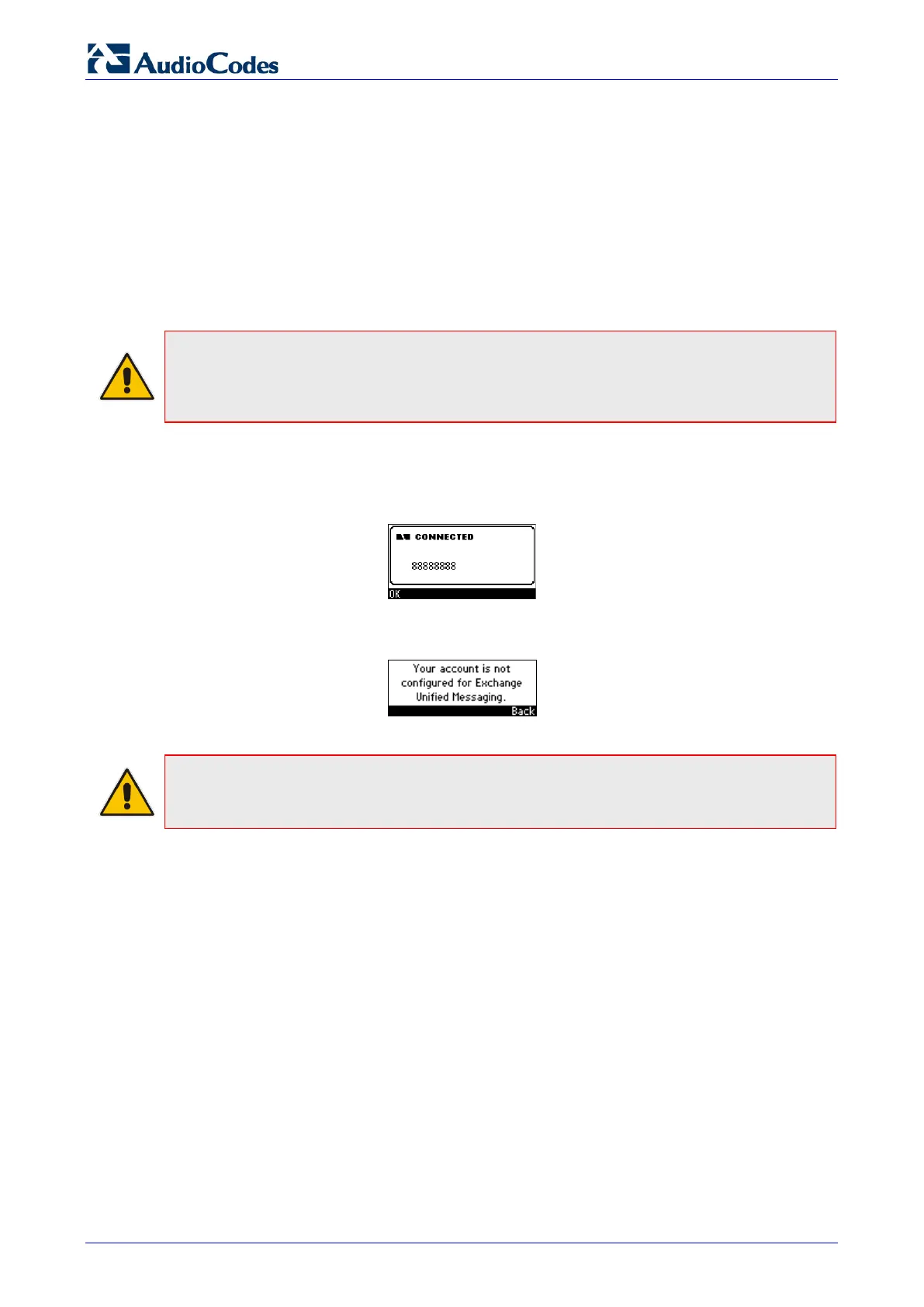430HD and 440HD IP Phone
User's Manual 94 Document #: LTRT-11937
6.4 Retrieving Voicemail Messages
New messages are in your voicemail if:
The Ring LED on the front of the phone is permanently lit blue (see Figure 2-1, label 1).
An envelope icon is displayed in the phone's LCD.
A stutter dial tone is heard when you pick up the handset.
The voicemail key on the phone is illuminated red
When you have at least one new message in your voicemail box, you can listen to it.
Note: By default, the phone skips PIN code authentication and allows users direct access to
voicemail. IT administrators can secure user access to voicemail with PIN code authentication
so that when users press the voicemail button, they're prompted to enter their PIN code. See
the Administrator's Manual for details.
To listen:
Press the voicemail key; the phone dials your voice mail box. Follow the instructions of your
voicemail provider as required.
If you're prompted with the message below, contact IT in order to configure/enable your
private voicemail.
Note: If the voicemail box phone number has not been configured by your system
administrator, then after pressing the voicemail key, enter the mail box phone number and
then press the Save softkey. Press the voicemail key again to listen to voice messages.