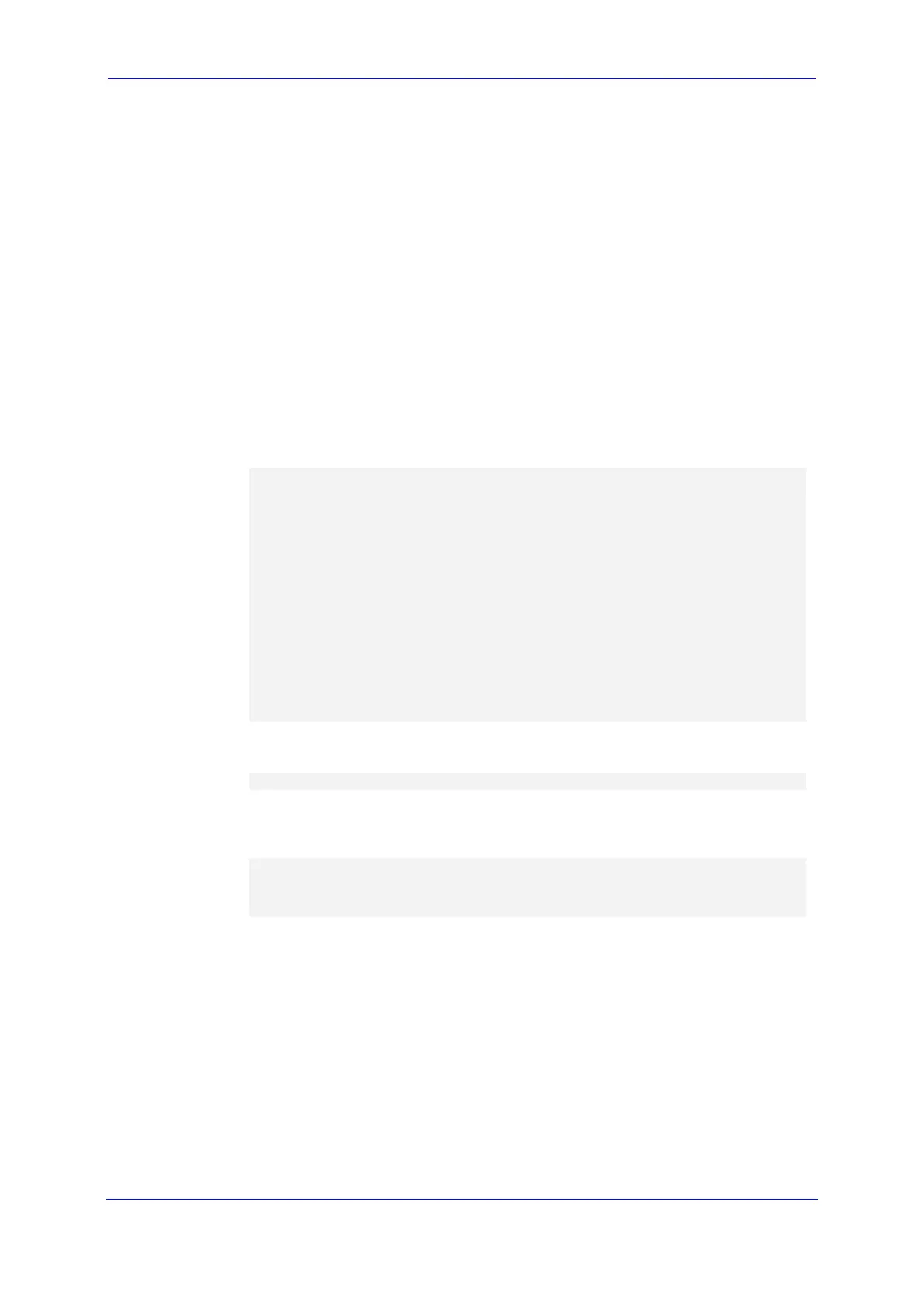MSBR Series 71 MSBR Series
Hardware Installation Manual B. Notice for Installing CentOS Version 4.7 on OSN Server
B Notice for Installing CentOS Version 4.7
on OSN Server
This appendix provides important information when installing CentOS Ver. 4.7 Linux
Distribution on the OSN server:
When installing CentOS, ensure that you type linux irqpoll at the boot: prompt.
For CentOS to identify the OSN server’s Gigabit Ethernet (GE) interfaces, do the
following:
1. Obtain the following files from AudioCodes:
♦ Binary compiled CentOS 4.7 driver for Intel e1000e Ethernet controller on
Mediant 800 MSBR (e1000e.ko)
♦ Manual pages (e1000e.7.gz)
2. Copy the files to the /root directory.
3. Remove any old e1000e modules (if any) and install the new module and manual
pages:
#> find /lib/modules/2.6.9-78.ELsmp –name e1000e.ko –exec
rm –rf {}\;
#> find /lib/modules/2.6.9-78.ELsmp –name e1000e.ko.gz –
exec rm –rf {}\;
#> install –D –m 644 /root/e1000e.ko /lib/modules/2.6.9-
78.ELsmp/kernel/drivers/net/e1000e/e1000e.ko
#> /sbin/depmod –a
#> echo “alias eth1 e1000e” >> /etc/modprobe.conf
#> echo “alias eth2 e1000e” >> /etc/modprobe.conf
#> install –D –m 644 /root/e1000e.7.gz
/usr/share/man/man7/e1000e.7.gz
#> man –c –P`cat > /dev/null` e1000e
#> modprobe e1000e
Note: The character #> depicts the CLI prompt and is not part of the command.
4. Restart networking, by running the following command:
#> service network restart
Note: The character #> depicts the CLI prompt (i.e., this is not part of the
command).
The final result should be as follows:
Eth0 = r8169 (INTERNAL and not in use)
Eth1 = e1000e (GE LAN)
Eth2 = e1000e (GE LAN)
