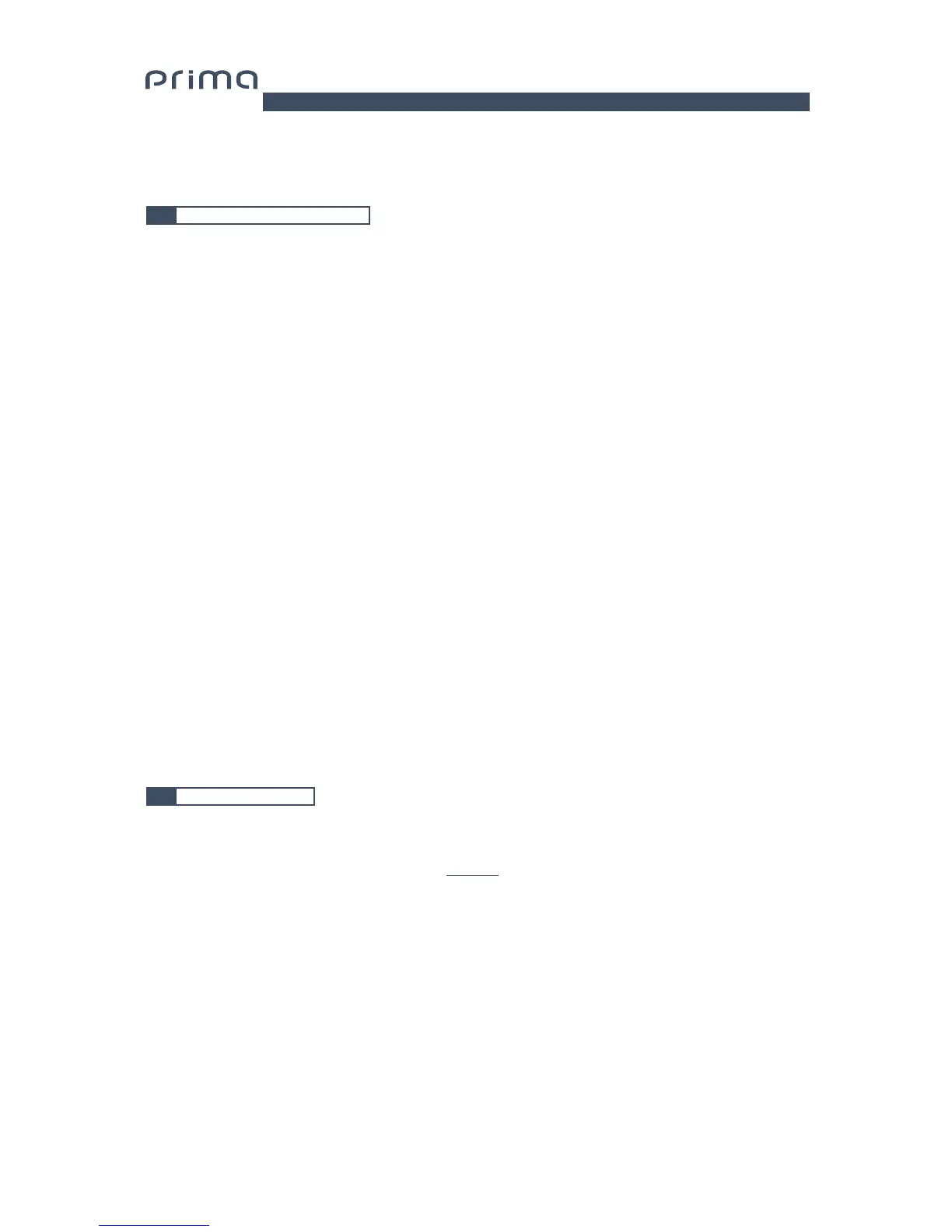8. TROUBLESHOOTING
1. AP8.9 bit operating problems
If, when calibrating the system with AP8.9 bit connected to a laptop there are operating problems, try
disconnecting the laptop power supply cable.
With the laptop working on battery power you avoid a possible voltage difference in the USB ground between
the vehicle (AP8.9 bit) and the ground (PC).
2. Connection lost between AP8.9 bit and the PC
If, while calibrating the system with the PC connected to AP8.9 bit, the amplifier is turned off and back on again,
the connection is lost and the software cannot finalize the adjustments that were set. To avoid losing the
settings, proceed as follows:
a. Save the setup to a file on the PC using the FILE / SAVE SETUP function.
b. Exit the software.
c. Turn AP8.9 bit on.
d. Launch the software again.
e. Load the setup file again that was saved using the FILE / LOAD SETUP function.
3. AP8.9 bit does not respond
If calibrating the system with the PC connected to AP8.9 bit and the latter does not respond to the commands,
proceed as follows:
a. Turn off AP8.9 bit by pressing the knob on the DRC or disconnecting the Remote IN or even disconnecting
the power cable for a second.
b. Save the setup to a file on the PC using the FILE / SAVE SETUP function.
c. Exit the software.
d. Turn AP8.9 bit on.
e. Launch the software again.
f. Load the setup file again that was saved using the FILE / LOAD SETUP function.
4. Settings not saved
To successfully complete AP8.9 bit configuration and not lose the work done, remember to stored the settings
that were made. Access the "File" menu from the management software via the PC and choose “Finalize the device”.
8.1 SYNCHRONIZATION WITH A PC
8.2 BACKGROUND NOISE
8
Loud hissing/background noise.
If there is excessive hissing/background noise, it may be necessary to repeat the setup for the input sensitivity and/or
correct the output level calibration. For more details
see sec. 7.2.
