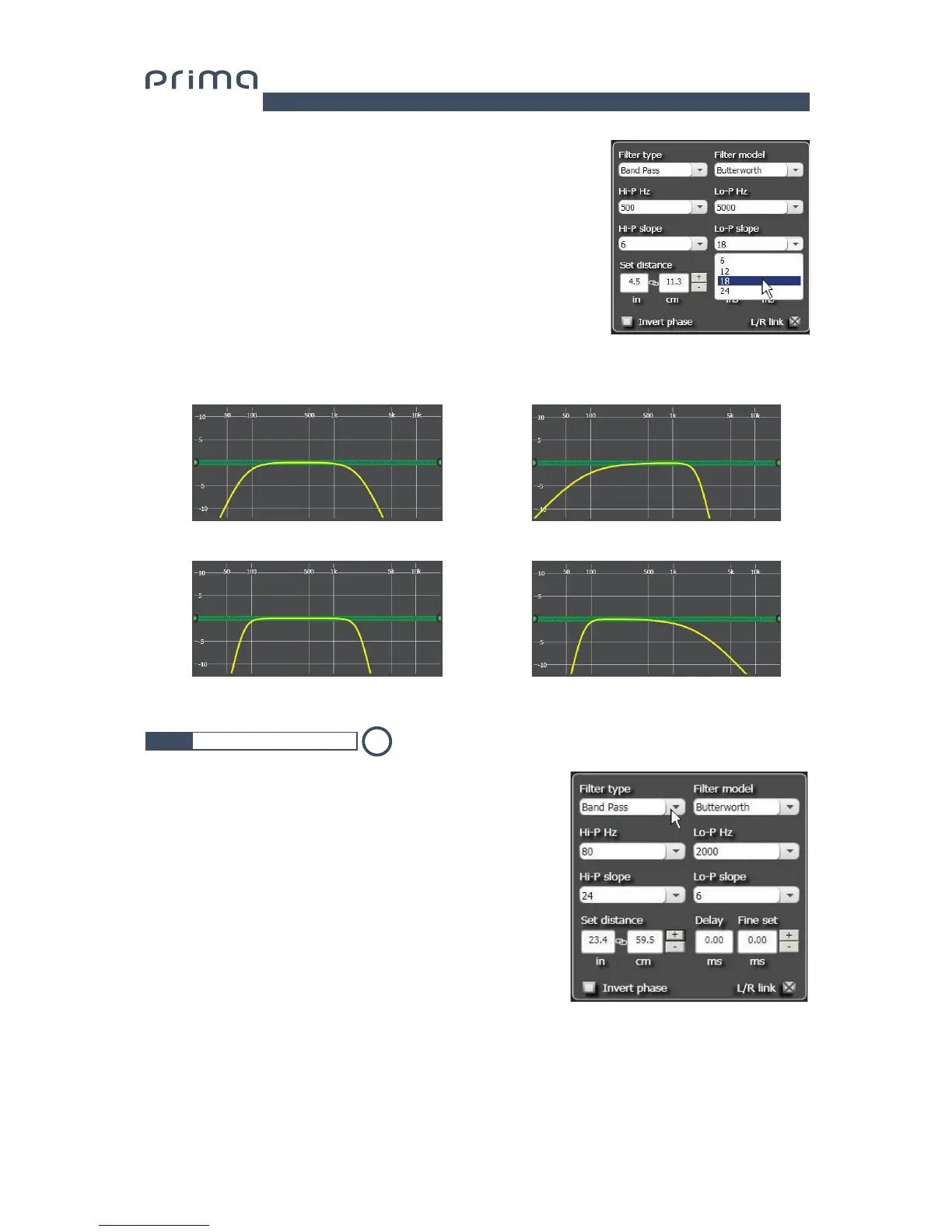6. Filter slope
- Hi-P Slope 12/24 dB/Oct. (Linkwitz) 6/12/18/24dB/Oct (Butterworth)
- Lo-P Slope 12/24 dB/Oct. (Linkwitz) 6/12/18/24 dB/Oct (Butterworth)
When starting the AP 8.9 bit software, it offers Linkwitz with 12 dB/Oct.
slope.
E.g.: If you select Band Pass as the filter type, the same slope will be
applied to both the hi-pass and low-pass as the default slope, but
they can also be unbound.
The crossover filter response related to the selected channel is displayed graphically by a yellow curve, as shown
in the examples below.
E.g. Band Pass
Crossover Frequency 80 - 2000 Hz @ 12 dB Oct. Crossover Frequency 80 Hz @ 6 dB Oct. Hi-pass
2000 Hz @ 24 dB Oct. Low-pass
Crossover Frequency 80 - 2000 Hz @ 24 dB Oct. Crossover Frequency 80 Hz @ 24 dB Oct. Hi-pass
2000 Hz @ 6 dB Oct. Low-pass
This setting is based on an automatic system that calculates the time
needed for the sound to get from the speaker to the listener's ear.
Preliminary remarks
Sound moves through the air at a speed of 343 m/sec (1.125 ft/sec.) at
a temperature of 20° C (68° F). If you know the distance from the sound
emission point, you can then calculate the time the sound takes to get
to the listener’s ear.
If you set the distances of the different speakers, AP8.9 bit will
automatically change them into time (ms - milliseconds). It does not
assign a delay (0.0 ms) to the farthest speaker (usually the Subwoofer)
and progressively growing delays as much as the other speakers get
closer to the listening point, in order for all the emission points to reach
the listening point at the same time.
SET DISTANCE
Lets you set the distance between the speaker and the listening point. Choose cm (centimeters) or in (inches).
The "Set Distance" boxes can be set using the cursors.
DELAY ms/default
Displays the time in ms (milliseconds) calculated according to the distance.
DELAY ms/fine set
AP8.9 bit time delay calculation system also lets you perform manual fine tuning.
7.3.11 SET DISTANCE AND DELAY
11
7