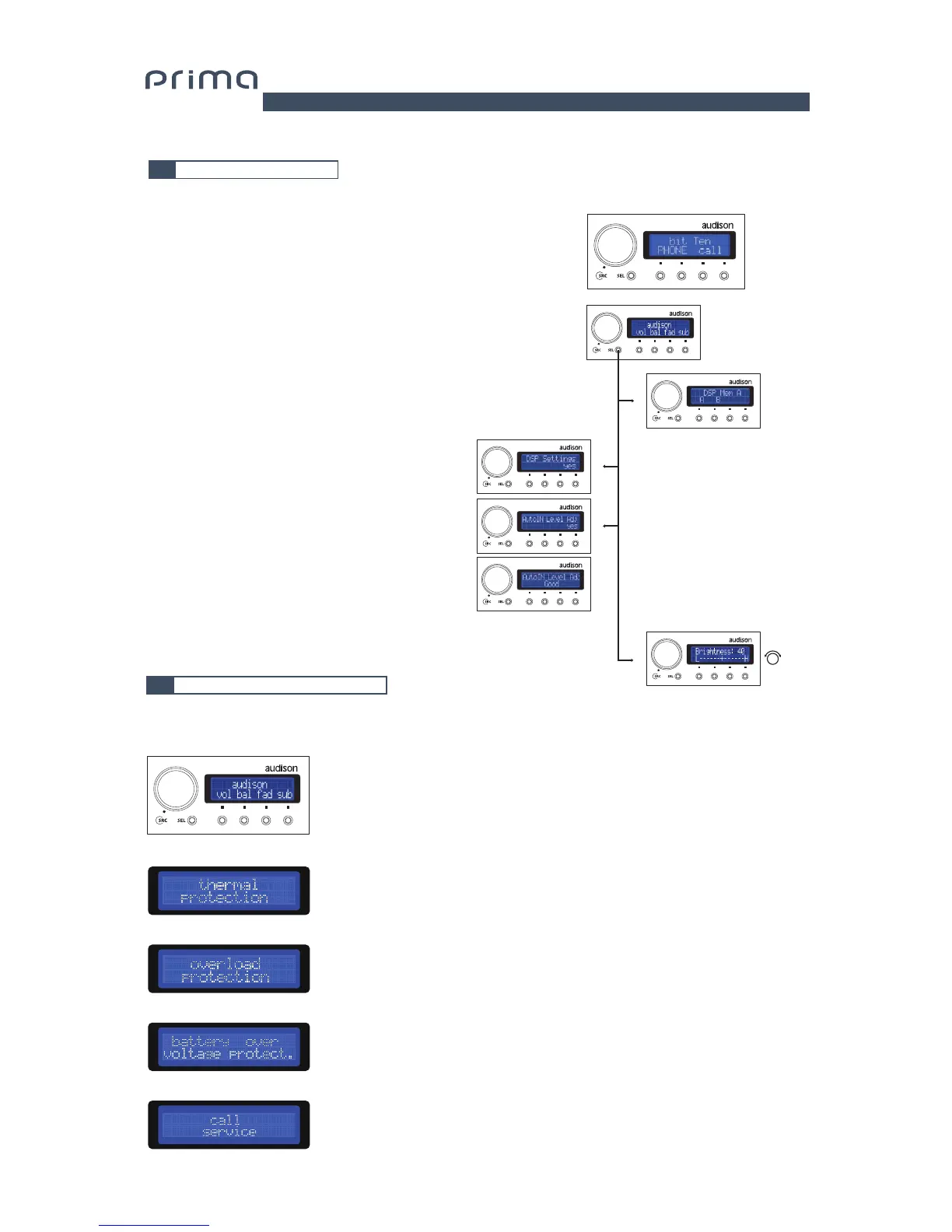By pressing the SEL button you can access:
- DSP Memory: you can directly recall
the A/B memories (saved through the software)
and load them in AP8.9 bit.
- DSP Settings; you can go back to the
source volume level used to calibrate AP8.9 bit.
Select YES to insert CD Setup Track1 in the player,
adjust the source volume so the display shows the
message GOOD.
- Brightness: to adapt the DRC to the
light conditions inside the car, you can
adjust the brightness of the display and the
red ring on the buttons.
9.1 SEL BUTTON FUNCTIONS
PRESS
PRESS
PRESS
9
It indicates activation of the amplifier thermal protection as temperature
reached 80 degrees Celsius. The amplifier will get back to normal functioning
when temperature decreases to 75 degrees Celsius.
It indicates activation of the amplifier thermal protection due to
overloaded outputs.
It indicates activation of amplifier thermal protection due to battery voltage
exceeding 16 VDC.
It indicates an internal fault. You should contact an authorized Audison
service centre.
9.2 OPERATIONAL ERROR MESSAGES