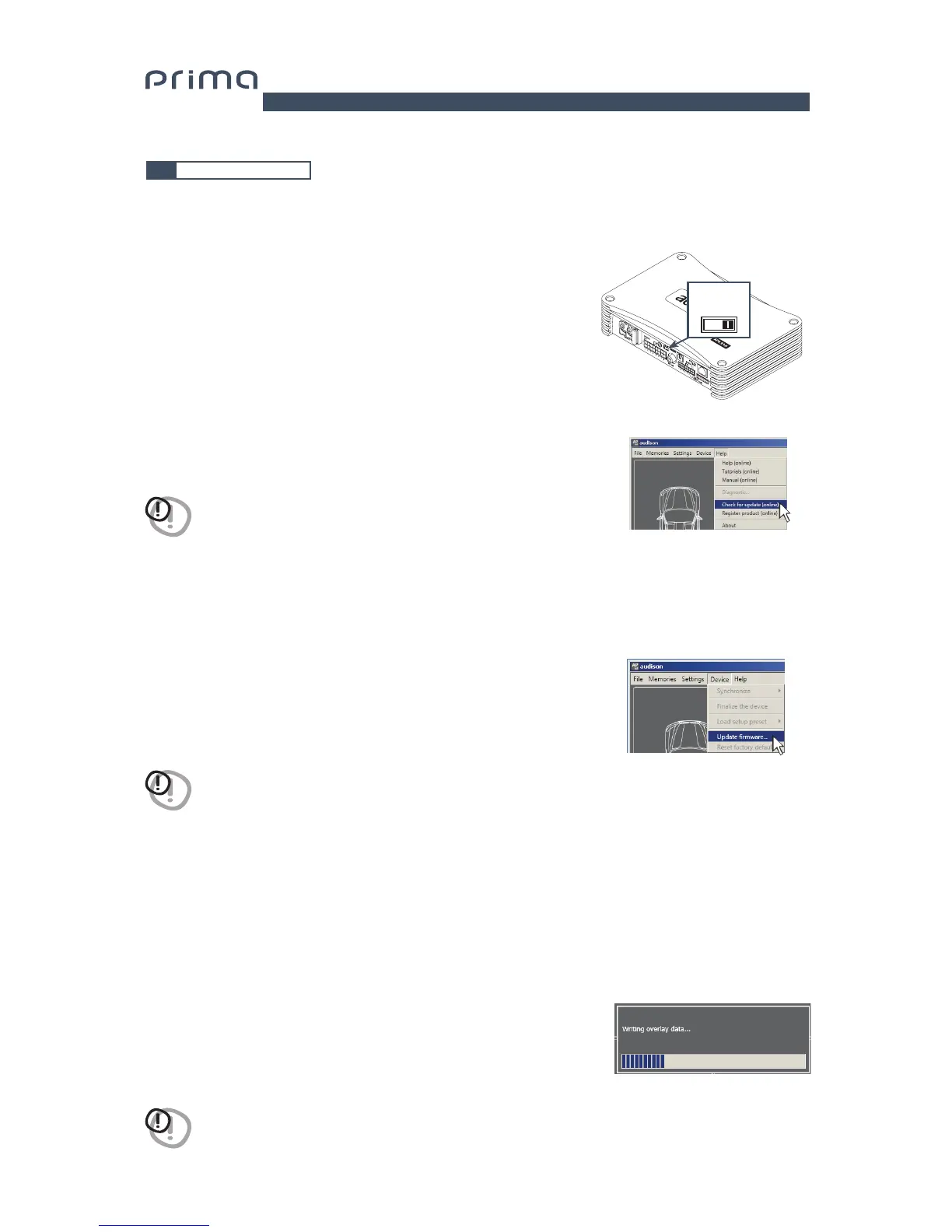If there are product UPGRADES available online, proceed as follows:
- Save the previous setup (if you wish to consult it in OFFLINE mode);
- Disconnect the "Speaker out" and "Sub out" AP8.9 bit on.
- Set the product upgrade switch to the "ON" position
- Turn on AP8.9 bit. The logo will start flashing.
Start AP8.9 bit PC Software and select TARGET mode.
1. Access the "Help" menu in the PC management software and
choose "Check for Updates".
WARNING: The files must be manually downloaded from the website.
The software access method may be different from the following.
Refer to the instructions on the website.
WARNING: AP8.9 bit Firmware update procedure may be tricky. It is of
the utmost importance that it is done under the best possible
conditions. If the operation is started and prematurely interrupted
(e.g.: PC locked up, loss of power to AP8.9 bit, accidental
disconnection of the USB cable during update), you might need to
contact our Customer Service for further support as AP8.9 bit may
need to be reprogrammed”.
3. Once the related page is open, click on the LINK for the product.
4. Identify the newest file whose name includes the
word Firmware followed by four numbers and click
on the specific symbol to start the download.
When requested, save the file to the PC.
5. Select "Update Firmware". The program will ask you to
select the file that was just saved from the Download Area or
that was previously saved in the PC.
2. When you select "Check for Updates", the internet browser
in the PC will
open up and will automatically search for the URL: www.audisonbitdrive.eu.
6. Before starting AP8.9 bit update, the program warns you to:
- not disconnect AP8.9 bit from the PC;
- not disconnect AP8.9 bit from power;
- temporarily disable the PC automatic stand-by processes;
- temporarily disable the screen saver on the PC;
- close all running applications;
- temporarily disable the anti-virus and anti-spyware systems.
7. Once you have clicked on OK, the Firmware update procedure starts.
This process will last between 30 seconds and 1 minute; the progress bar
and the flashing logo on the AP8.9 bit will show its the updating process
status.
WARNING: During the update, the updating process of the progress bar may stop
for a few seconds. Do not interrupt the process in any way.
8.3 FIRMWARE UPGRADE