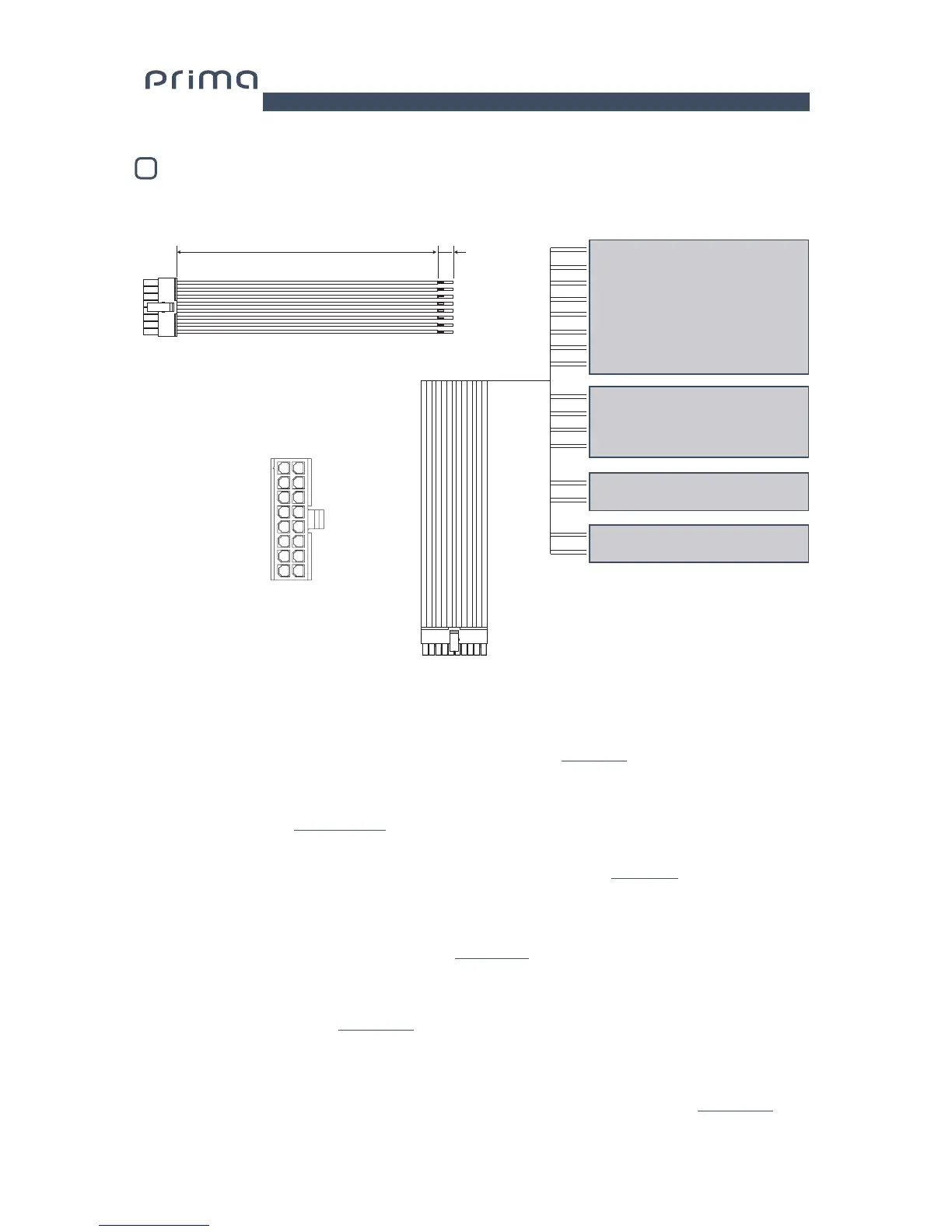INPUTS / REM IN-OUT.
AP8.9 bit comes with a 16 pole multipolar connector to manage the input signals, REM IN/REM OUT connections and
the control functions for the auxiliary inputs.
1. INPUTS FL FR RL RR: MASTER inputs connect here the amplified signal wires coming from the main analog
source. Input sensitivity automatically adjustable from 2 to 15 V RMS
(see sec. 7.2.5).
Channels FL FR RL RR feature the AUTO TURN ON (ART) function through connection with the outputs on the source
speakers. This function can be excluded using the PC Software.
Remark: The ACP6 / ACP2 accessory can also be used to interface head units equipped with PRE OUT output (min. 2V)
to the AP8.9 bit inputs.
(see sec. 10.2 - 10.3)
2. INPUTS IN1 IN2: Auxiliary signal inputs that can be used when configuring the unit to reconstruct a multi-amplified
signal (Front Tweeter, Front Mid Hi, Center, Sub) or specialized like AUX inputs
(see sec. 7.2.5).
3. REMOTE:
- REM IN. Input to turn on AP8.9 bit remotely through the audio signal source Remote Out. REM IN can be connected
to the ignition switch terminal (ACC). The voltage must be between 7 and 14.5 VDC. If using a source with a amplified
outputs, AP8.9 bit can be automatically turned on
(see sec. 7.3.4.7), so it will not be necessary to connect the REM IN
terminal.
- REM OUT. Output to turn on other devices/amplifiers connected after AP8.9 bit.
From the time it is turned on, it takes 1 second to supply the signal to the REM OUT output, but it will be possible
to set this delay via software
(see sec. 7.3.4.7).
The 200 mA output current capability can also drive an automotive relay.
4. SWITCH INPUTS:
- OPTICAL SELECT: It allows the input selection OPTICAL IN / AUX IN. This control is active bringing the
terminal to +12V and the input choice to be activated can be programmed using the PC software
(see sec. 7.3.4.7), the
unit can also be turned on using this terminal.
- MASTER ENABLE: It enables the MASTER input selection. This control is active bringing the terminal to +12V.
16: white FL+
8: white/black FL-
15: gray FR+
7: gray/black FR-
14: green RL+
6: green/black RL-
13: violet RR+
5: violet/black RR-
12: cyan IN1+
4: cyan/black IN1-
11: orange IN2+
3: orange/black IN2-
9: blue REM IN
1: blue/white REM OUT
10: pink OPTICAL SELECT
2: brown MASTER ENABLE
1
2
3
4
200 mm / 7.87 in.
10 mm / 0.39 in.
FRONT VIEW
1
2
3
4
5
6
7
8
9
10
11
12
13
14
15
16
4
2