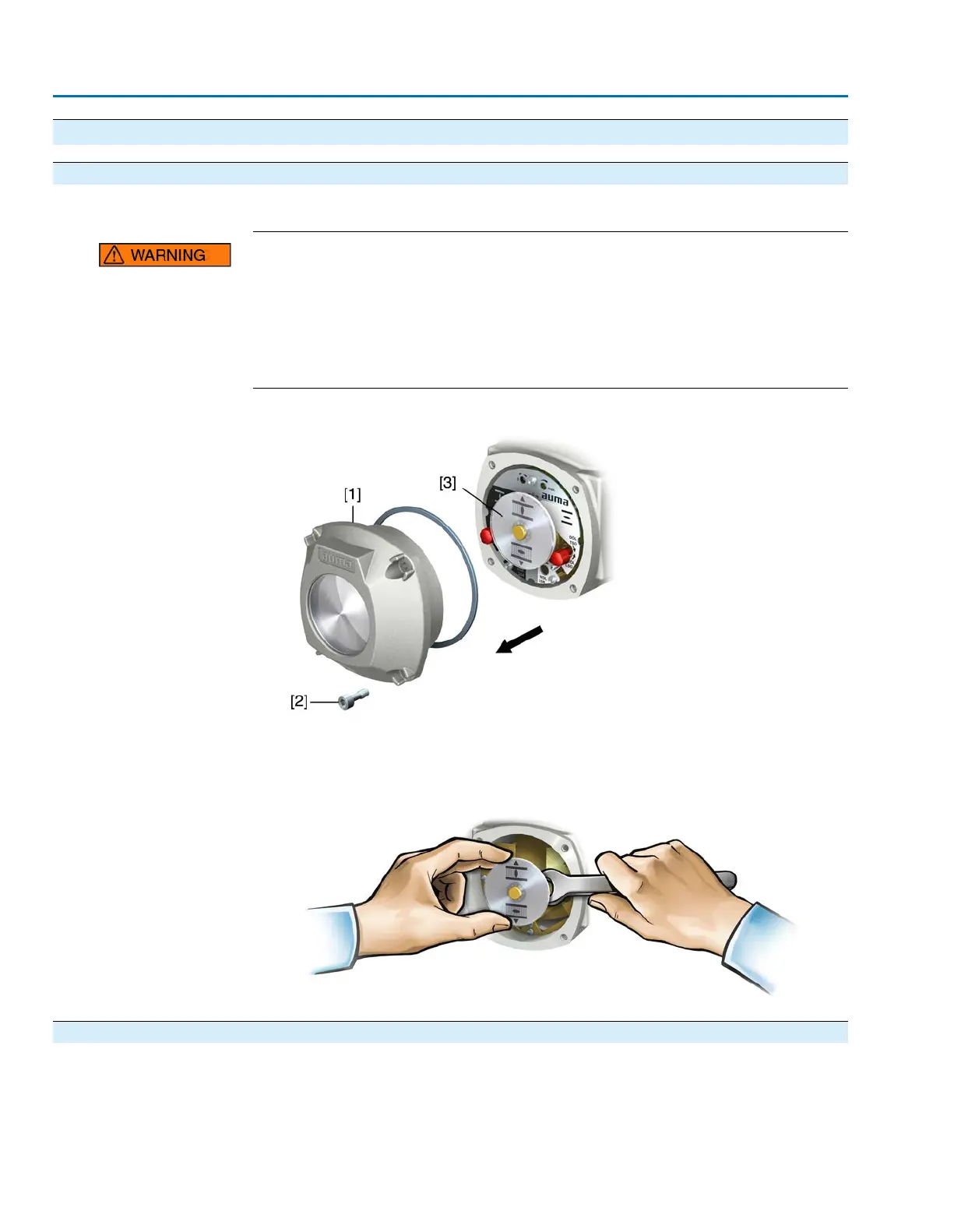9. Commissioning
9.1. Switch compartment: open
The switch compartment must be opened to perform the following settings (options).
Flameproof enclosure, danger of explosion!
Risk of death or serious injury.
→
Before opening, ensure that there is no explosive gas and no voltage.
→
Handle cover and housing parts with care.
→
Joint surfaces must not be damaged or soiled in any way.
→
Do not jam cover during fitting.
1. Loosen screws [2] and remove cover [1] from the switch compartment.
2. If indicator disc [3] is available:
Remove indicator disc [3] using a wrench (as lever).
Information: To avoid damage to paint finish, use wrench in combination with soft
object, e.g. fabric.
9.2. Torque switch setting
Once the set torque is reached, the torque switches will be tripped (overload protection
of the valve).
Information The torque switches may also trip during manual operation.
28
SAEx 07.2 – SAEx 16.2 / SAREx 07.2 – SAREx 16.2
Commissioning
