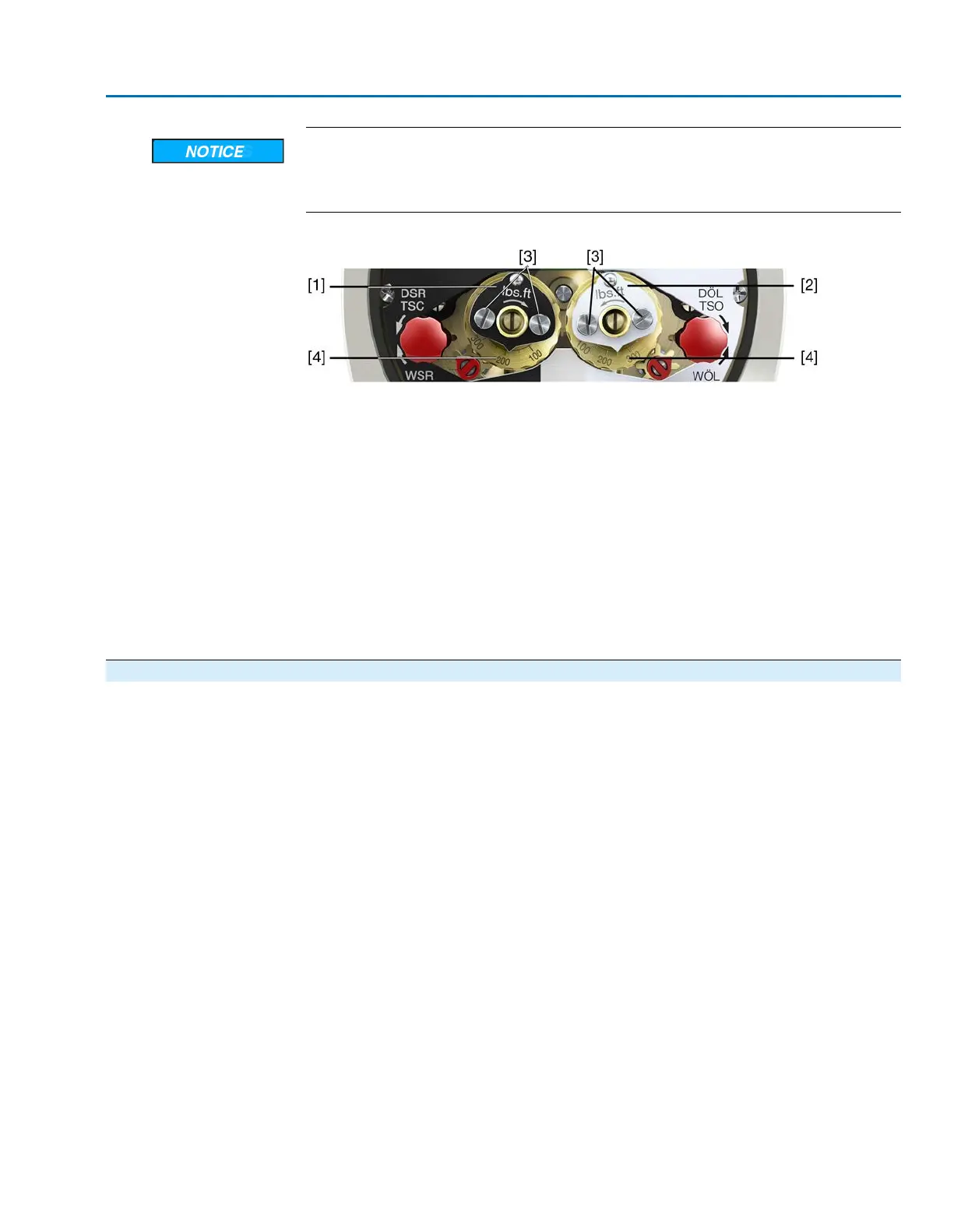Valve damage due to excessive tripping torque limit setting!
→
The tripping torque must suit the valve.
→
Only change the setting with the consent of the valve manufacturer.
Figure 20: Torque measuring heads
[1] Torque switching head black in direction CLOSE
[2] Torque switching head white in direction OPEN
[3] Lock screws
[4] Torque dials
1. Loosen both lock screws [3] on torque dials.
2. Turn torque dial [4] to set the required torque. Example:
- Black torque switching head set to approx. 185 ft-lb [250 Nm] for direction CLOSE
- White torque switching head set to approx. 150 ft-lb [200 Nm] for direction OPEN
3. Fasten lock screws [3] again.
Information: Maximum tightening torque: 0.2 – 0.3 ft-lb [0.3 – 0.4 Nm]
➥
The torque switch setting is now complete.
9.3. Limit switch setting
The limit switches monitor the travel.When reaching the preset position, switches are
operated.
29
SAEx 07.2 – SAEx 16.2 / SAREx 07.2 – SAREx 16.2
Commissioning
