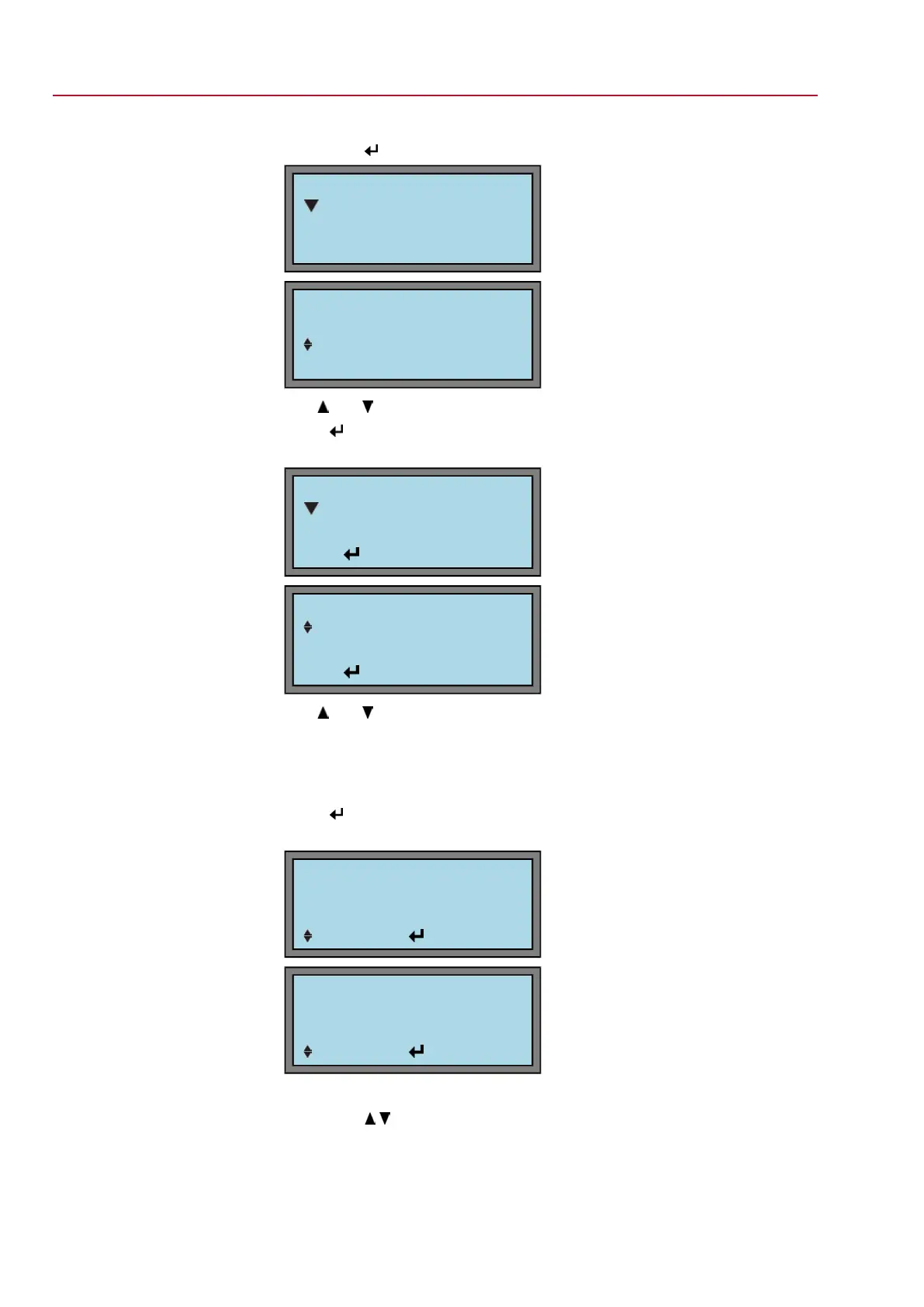13. Enter password:
→
Press 4 x = 0000 (default factory password).
➥
EDIT M1210
OPENING
CLOSING
BY-PASS DURATION
EDIT M2111
OPENING
CLOSING
BY-PASS DURATION
Use and to select between OPENING and CLOSING.
14.
Press .
➥
Display shows the set value:
EDIT M1210
OPENING
100%
:EDIT C:ESC
EDIT M1211
CLOSING
100%
:EDIT C:ESC
Use and to select between OPENING and CLOSING.
Information: The value can be displayed in percent, Newtonmeter (Nm), or in
Lbs/ft.To display in percent: 100 % equals the max. torque indicated on the
name plate of the actuator. Example: SA 07.5 with 20 – 60 Nm: 100 % = 60
Nm (33 % = 20 Nm).
15.
Press again to enter the edit mode.
➥
Display indicates:
EDIT M1210
OPENING
100%
:EDIT :OK C:ESC
EDIT M1211
CLOSING
100%
:EDIT :OK C:ESC
16. Set new value:
→
Press .
46
SG 05.1 – SG 12.1/SGR 05.1 – SGR 12.1 Control unit: electronic (MWG)
Commissioning (basic settings) AC 01.1 Non-Intrusive Modbus RTU
