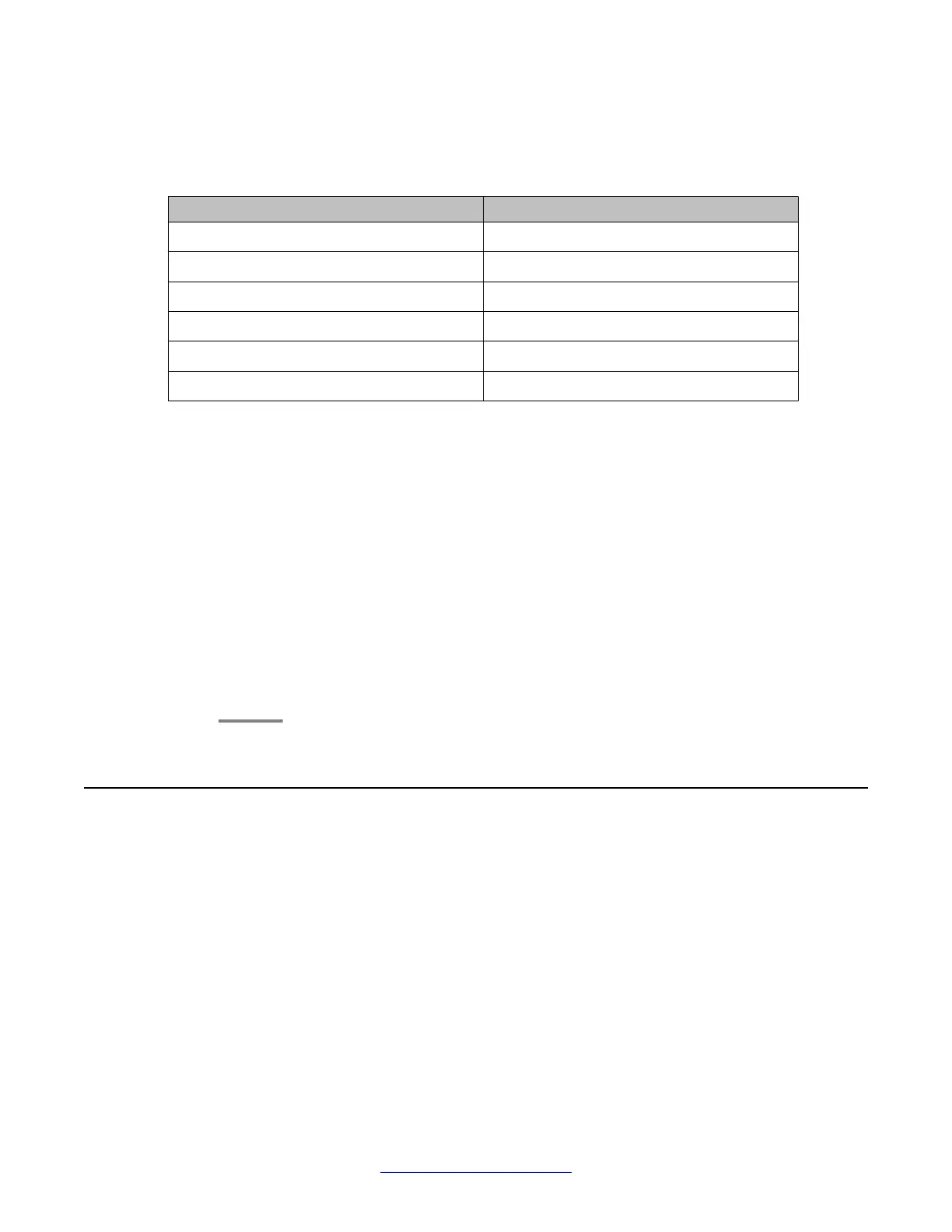• Use a terminal or PC, with a terminal emulator, as the ACLI command station.
• If you use a console cable and console port, ensure that the terminal emulation program
conforms to settings listed in the following table.
Property Value
Baud Rate 9600 bps
Data Bits 8
Stop Bits 1
Parity None
Flow Control None
Terminal Protocol VT100 and VT100/ANSI
Opening an ACLI session
Procedure
1. Connect to the switch.
2. Enter the password, if applicable.
3. At the ACLI Banner Screen, enter CTRL+Y.
4. To access ACLI, from the main menu, press c or scroll to Command Line
Interface.
5. Press Enter.
ACLI help
This section describes help available in ACLI.
ACLI help is available at all levels.
Command list
To obtain a list of all commands available from a prompt, enter a question mark (?).
Command options
To obtain a list of all options for a command, at the prompt enter a portion of a command
followed by a space and a question mark (?).
User interface fundamentals
22 Fundamentals December 2011
Comments? infodev@avaya.com