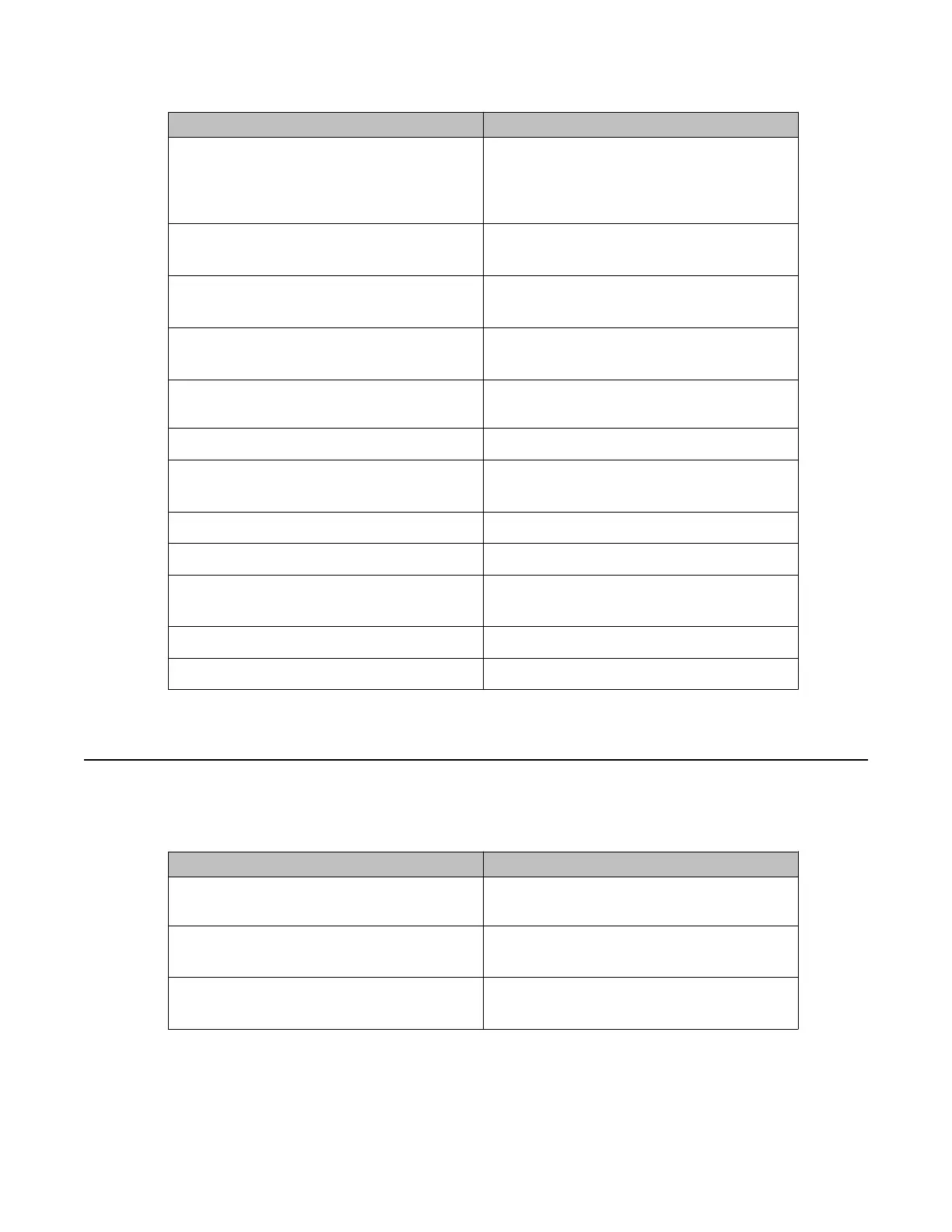Command Purpose
Vlan configcontrol automatic Automatically delete old VLANs and update
PVID when a VLAN is added to an untagged
port (setting appears at the bottom of the
VLAN configuration information).
vlan ports <uplink port>
tagging tagall
Enable tagging on the uplink.
vlan ports <uplink port>
filter-untagged-frame enable
Discard untagged frames.
vlan ports ALL filter-
unregistered-frame disable
Break STP for VoIP.
vlan create <VID> type port Create the port based VLAN and assign the
802.1q identifier.
vlan name <VID> <name> Name the VLAN according to conventions.
vlan menbers add <VID> <port
listing>
Add ports to appropriate VLANs.
vlan mgmt <VID> Set the management VLAN.
vlan members remove 1 ALL Remove all ports from VLAN 1.
vlan ports <uplink port> pvid
<VID>
Set the PVID on the uplink.
show vlan Verify VLAN configuration.
show vlan interface info Verify configuration of PVID and port type.
Configure Internet Group Management Protocol (IGMP)
Perform the commands in the following table to configure IGMP.
Command
Purpose
[no][default]ip igmp Configure/restore/clear/delete IGMP
settings per VLAN.
ip igmp flush vlan <1–
4094>[grp-member][mrouter]
Flush the group member or IGMP Mrouter on
selected VLAN interface
[default] ip igmp last-
member-query-interval <0–255>
Configure/restore default last member query
interval per VLAN.
Configure Internet Group Management Protocol (IGMP)
Fundamentals December 2011 77