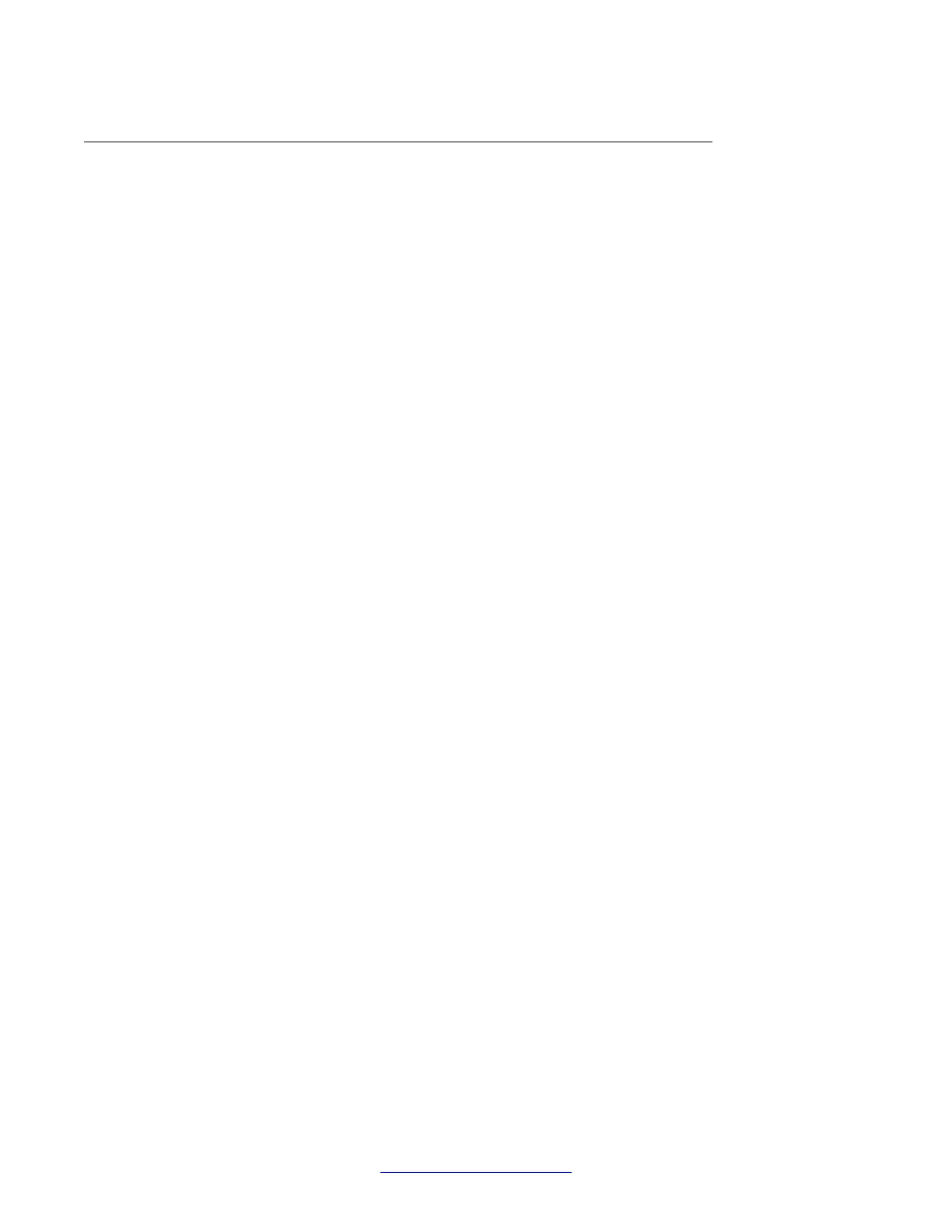Interface components
This section describes Enterprise Device Manager interface components.
The Enterprise Device Manager window includes the following parts:
• Navigation tree toolbar
• Switch Summary View
• Device Physical View
• EDM window
• Navigation tree
• Menu bar
• Tool bar
• Work area
Switch summary view
The EDM initial view displays a switch summary view in the work area.
The Switch Summary tab displays basic switch information. This information-only display
derives from the configuration tab Edit > Chassis > Chassis.
Following is a list of the fields on the Switch Summary tab:
• hardware model
• hardware version
• firmware version
• software version
• system up time
• system object identifier
• system contact
• system name
• system location
A Stack Information panel appears at the bottom of the switch summary view work area that
provides a description of your switch or the units in your switch stack.
User interface fundamentals
26 Fundamentals December 2011
Comments? infodev@avaya.com