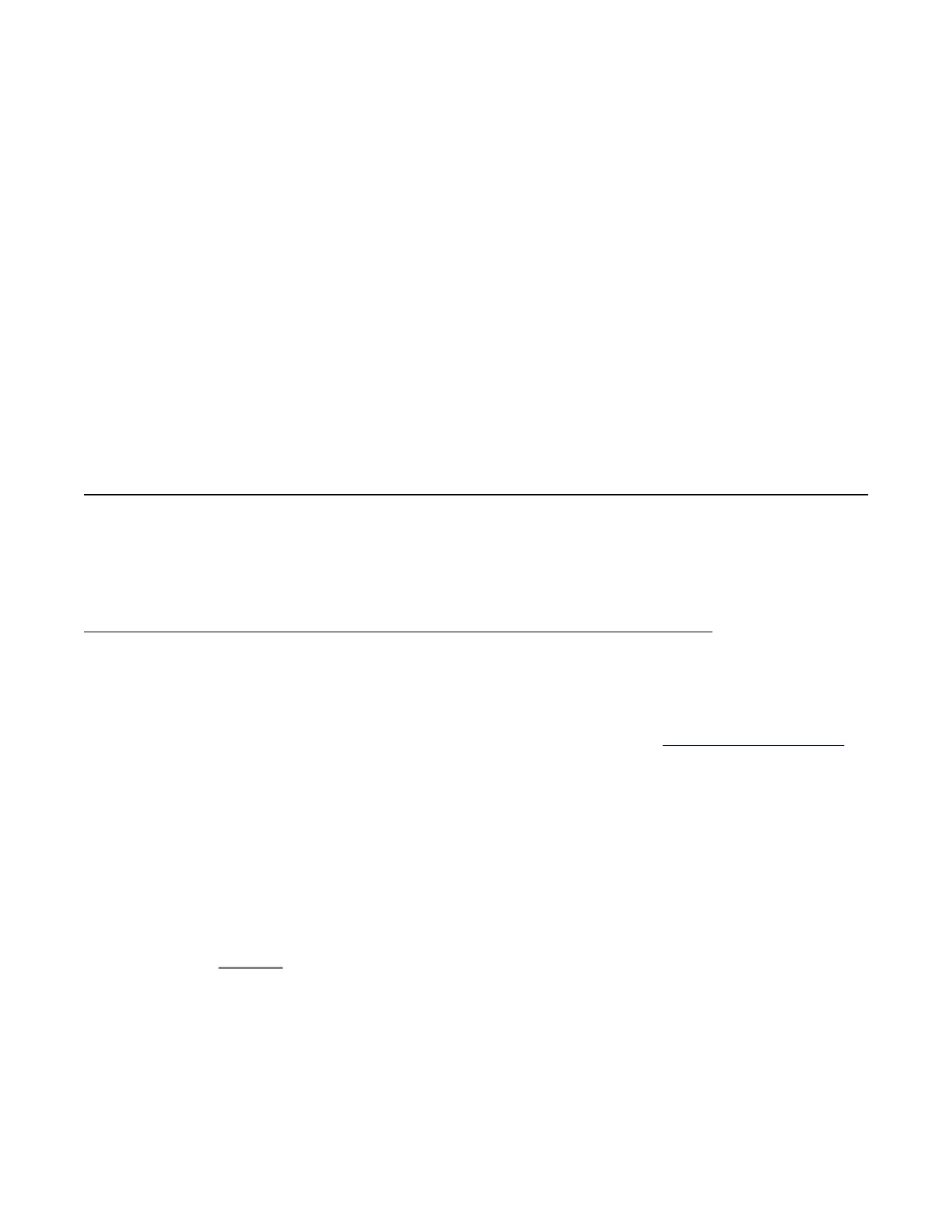Chapter 4: Configuration files
fundamentals
This chapter provides fundamental information about working with configuration files.
Configuration files are ASCII text files that allow the administrator to change switch configuration
quickly.
Procedures to manage binary configuration files are included in the Enterprise Device Manager section.
Procedures for Universal Serial Bus (USB) devices apply only to switch models with USB ports.
ACLI configuration files
You can use ACLI to display, store, and retrieve configuration files, and to save the current
configuration.
Configuration file management procedures
About this task
Perform the procedures in this section to display, store, restore, and save configuration files
using ACLI. For more information about command variables, see ACLI command job aids on
page 58.
Viewing current configuration using ACLI
Procedure
1. At the command prompt, enter enable to enter the Privileged EXEC ACLI mode.
2. At the prompt, enter show running-config.
Fundamentals December 2011 55
