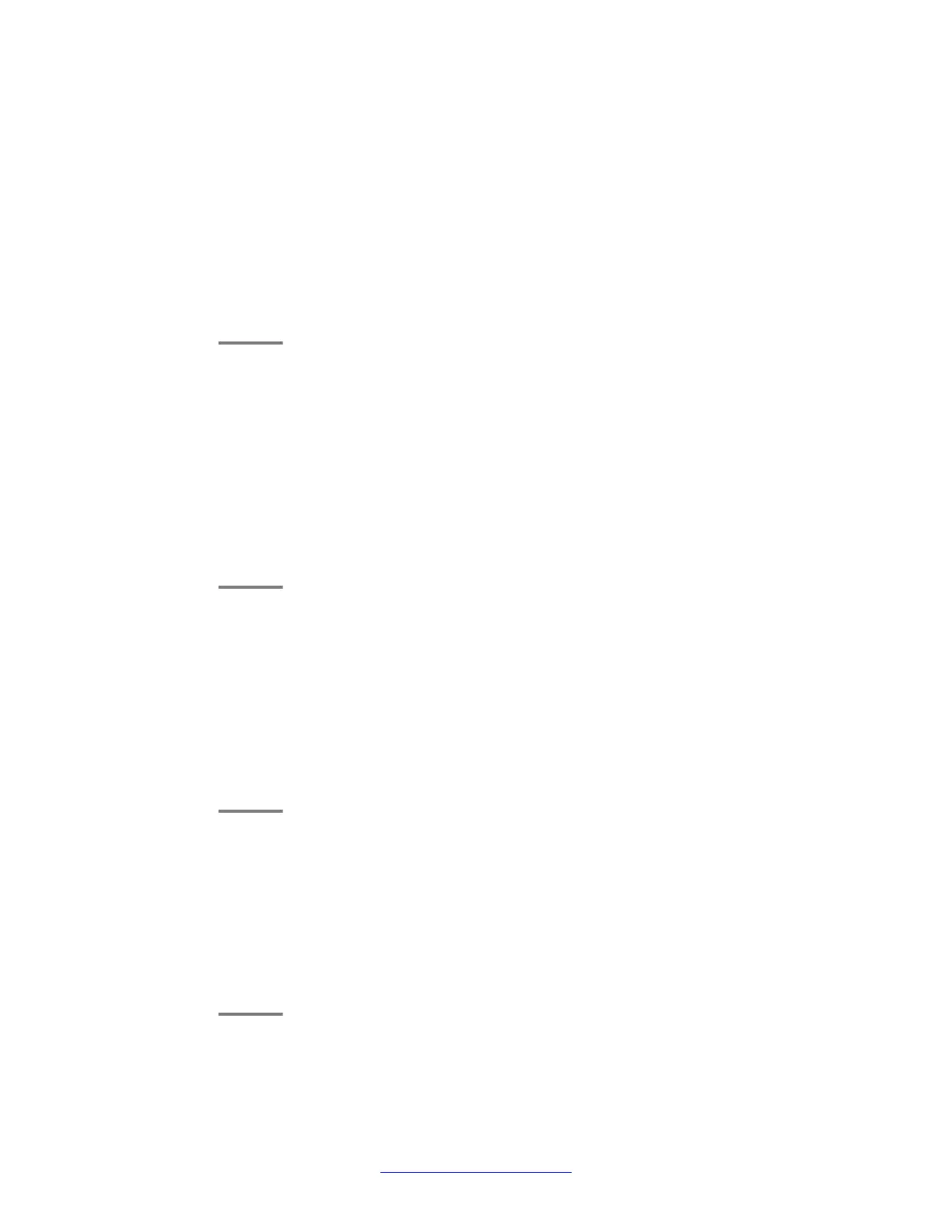Saving current configuration to SFTP server using ACLI
Procedure
1. At the command prompt, enter enable to enter the Privileged EXEC ACLI mode.
2. At the prompt, enter copy running-config sftp [verbose] [module
<applicationModules>] [filename <WORD>] ([address {<A.B.C.D>
| <ipv6addr>}]) username <WORD> [password].
Saving current configuration to TFTP server using ACLI
Procedure
1. At the command prompt, enter enable to enter the Privileged EXEC ACLI mode
2. At the prompt, enter copy running-config tftp [address {<A.B.C.D> |
<WORD>}] [module <applicationModules>][filename <WORD>]
[verbose]
Saving current configuration to USB device using ACLI
Procedure
1. At the command prompt, enter enable to enter the Privileged EXEC ACLI mode
2. At the prompt, enter copy running-config usb [filename <WORD>]
[module <applicationModules>][unit<1–8>] [verbose]
Saving current configuration to flash memory using ACLI
Procedure
1. At the command prompt, enter enable to enter the Privileged EXEC ACLI mode.
2. At the prompt, enter copy config nvram.
Configuration files fundamentals
56 Fundamentals December 2011
Comments? infodev@avaya.com