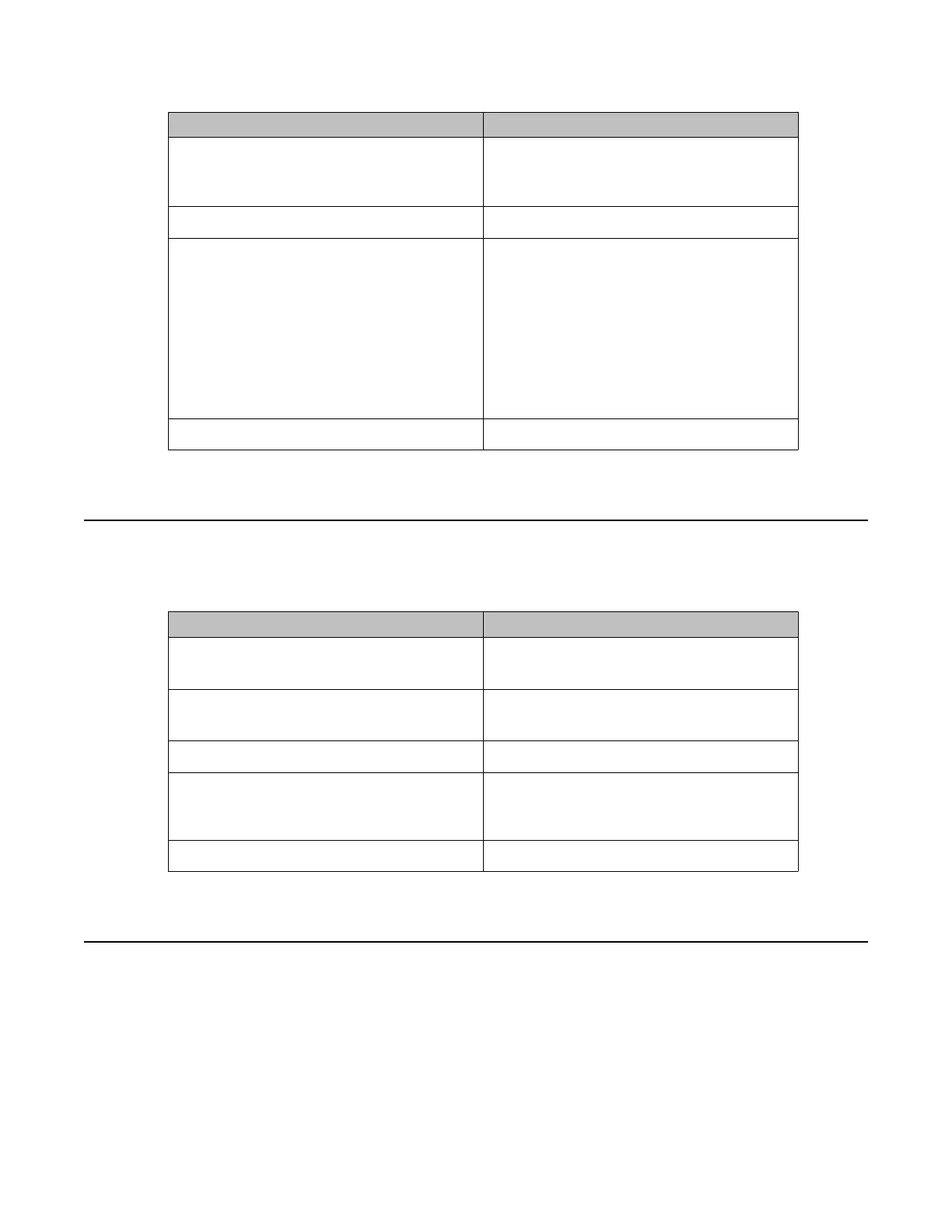Command Purpose
generic certificate with a new certificated
generated by the ssl certificate
command.
ssl Enables SSL server.
ssl reset Resets the SSL server.
When SSL is enabled: existing SSL
connections are closed, the SSL server is
restarted and initialized with the certificate
that is stored in the NVRAM. When SSL is
not enabled: existing non secure
connections are closed, the server is
restarted, and non secure operation
resumes.
show ssl Display SSL settings.
Configure access control
Configure access control by performing the commands in the following table.
Command
Purpose
ipmgr source-ip 1 <trusted
net> mask <mask>
Enable management from the trusted net.
ipmgr source-ip 2 <trusted
net2> mask <mask>
Enable management from trusted net 2.
ipmgr source-ip <1-50> Select address or mask pair.
ipmgr source-ip <51-100> <WORD> Select IPv6 address or prefix where WORD
is the IPv6 address or prefix from which
connections are allowed.
show ipmgr Display access control configuration.
Check a configuration
To display the switch configuration enter the command: show running-config.
Configure access control
Fundamentals December 2011 83