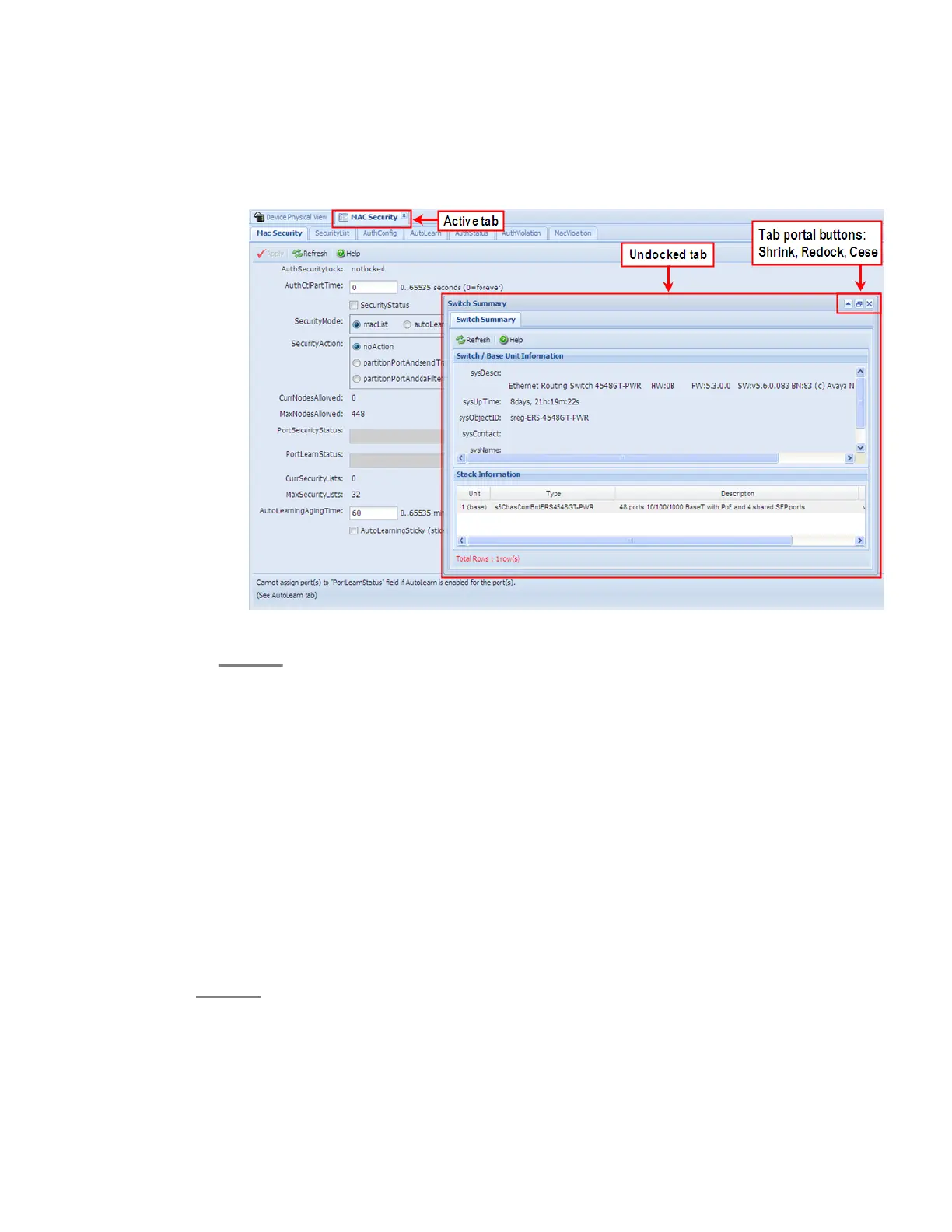Procedure
1. From the menu bar, drag and drop the tab you want to open.
2. To reposition the tab in the work area, click and drag the title bar of the tab.
Figure 14: Undocking and docking tabs
Docking tabs
About this task
You can re-dock an undocked tab using either of the following methods.
Procedure
To re-dock a tab, do one of the following:
• On the undocked tab, click the dock-back button (the middle button on the top
right of the panel).
• On the undocked tab, click the collapse button (left button on the top right of the
panel) to temporarily minimize the panel.
Enterprise Device Manager procedures
Fundamentals December 2011 41