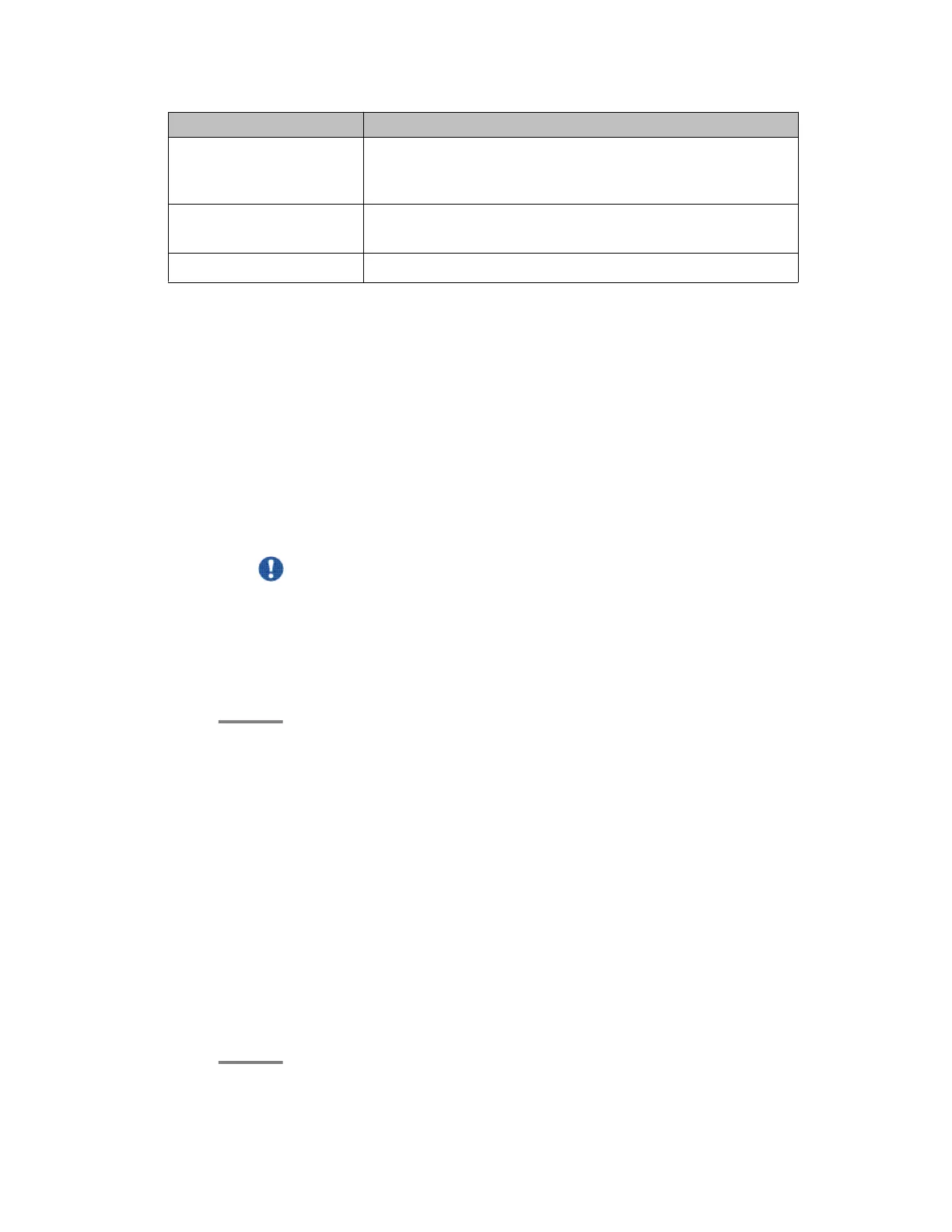Button Description
Export (on Graph dialog
boxes)
Save the current table in ASCII format in a file you specify. The
table contains tabs that you can use to import this file into a
text editor or spreadsheet for further analysis.
Clear Counters Clear the existing number of counters and restart the
counters.
Clear all Clear the numbers of all statistics and restart the count.
Editing a dialog box
About this task
Use the following procedure to edit a dialog box.
Procedure
1. In the work area, double-click the field you want to edit.
2. Select a value from the list of predetermined values or enter the value for a field
without preset values.
Important:
Enter an IP address in decimal format: <xxx>.<xxx>.<xxx>.<xxx>.
Enter a MAC address in hexadecimal format: xx:xx:xx:xx:xx:xx.
Time is a value based on the delta from the switch boot-up time.
3. Click Apply.
Inserting an entry in a dialog box
About this task
Use the following procedure to insert an entry in a dialog box.
Procedure
1. On the tool bar, click Insert .
2. Enter changes in the Insert dialog box.
3. Click Insert to submit the entry and return to the active tab in the work area.
4. On the toolbar, click Apply to commit the change to the configuration. The system
refreshes the view and errors display in a browser popup.
Enterprise Device Manager procedures
Fundamentals December 2011 43
