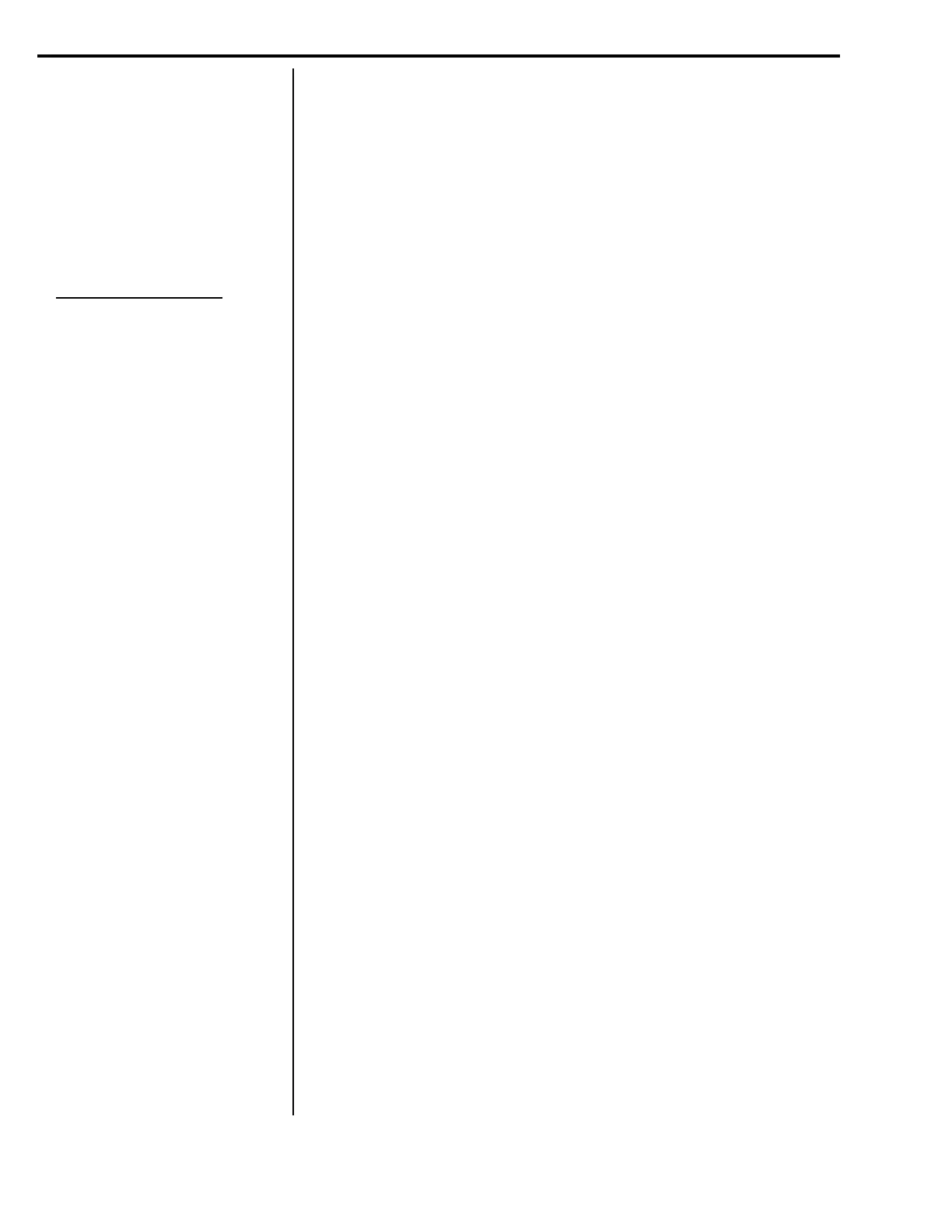18
Model E1010 Indicator Service Manual
STABLE
(Stability window)
3. Scroll the unit you want to enable and press the PRINT key. . .
ON or OFF is displayed.
4. For LB and 1000G follow this step. For CUST, go to step 4a.
Toggle between ON or OFF by using the UNITS or TARE key.
Press ENTER when your choice is displayed.
UNITS is displayed.
Skip to step 7.
4a. For CUST, toggle between ON or OFF by using the UNITS or TARE
key. Press ENTER when your choice is displayed. . .
An entry screen is displayed.
5. Key in a multiplier. See note at left. Press ENTER to accept the value. .
A string entry screen appears.
6. Use the print format editing procedure to edit the string to create a label
for your custom unit. Press ENTER when you are done. . .
CUST is displayed.
7. Press the UNITS key. . .
C-UNIT is displayed. This stands for calibration unit. Use this item
to set the calibration unit of measure; lbs or kgs (1000 G).
8. Toggle between the choices by using the UNITS or TARE key and press
the ENTER key to accept the choice. . .
C-UNIT is displayed.
9. Press the SELECT key. . .
UNITS is displayed.
Use this item to define the stability window in terms of divisions for a period
of 1 second.
1. Press the UNITS key. . .
STABLE is displayed.
2. Press the PRINT key. . .
The current division size is displayed. If a weight changes less than
this number of divisions in one second, the motion annunciator
turns off and the weight is considered stable.
You choices are 0, 0.25, 0.5, 0.7, 1, 3, 5, and 10.
Service Menu—SCALE submenu (continued)
If your new custom unit is larger
than one CAL UNIT, then you
key in how many CAL UNITS
make up 1 new custom unit.
For example 1 TON = 2000
pounds so with pounds selected
as our CAL UNIT we would key
in 2000 for the multiplier.
one cal unit
number of custom units
If your new custom unit is
smaller than one CAL UNIT,
then you divide one cal unit by
the number of custom units it
takes to make up a single CAL
UNIT. Multipliers are limited to
a total of seven digits by the
display.
Example #1:
16 ounces = 1 pound.
Do the math:
(one cal unit / number of
custom units = the multiplier)
1/16=0.0625
So with pounds selected as our
CAL UNIT we would key in
0.0625 for the multiplier.
Example #2:
1000 Grams = 1 KG.
Do the math:
(one cal unit / number of
custom units = the multiplier)
1/1000=0.001
So with KG selected as our
CAL UNIT we would key in
0.001 for the multiplier.
