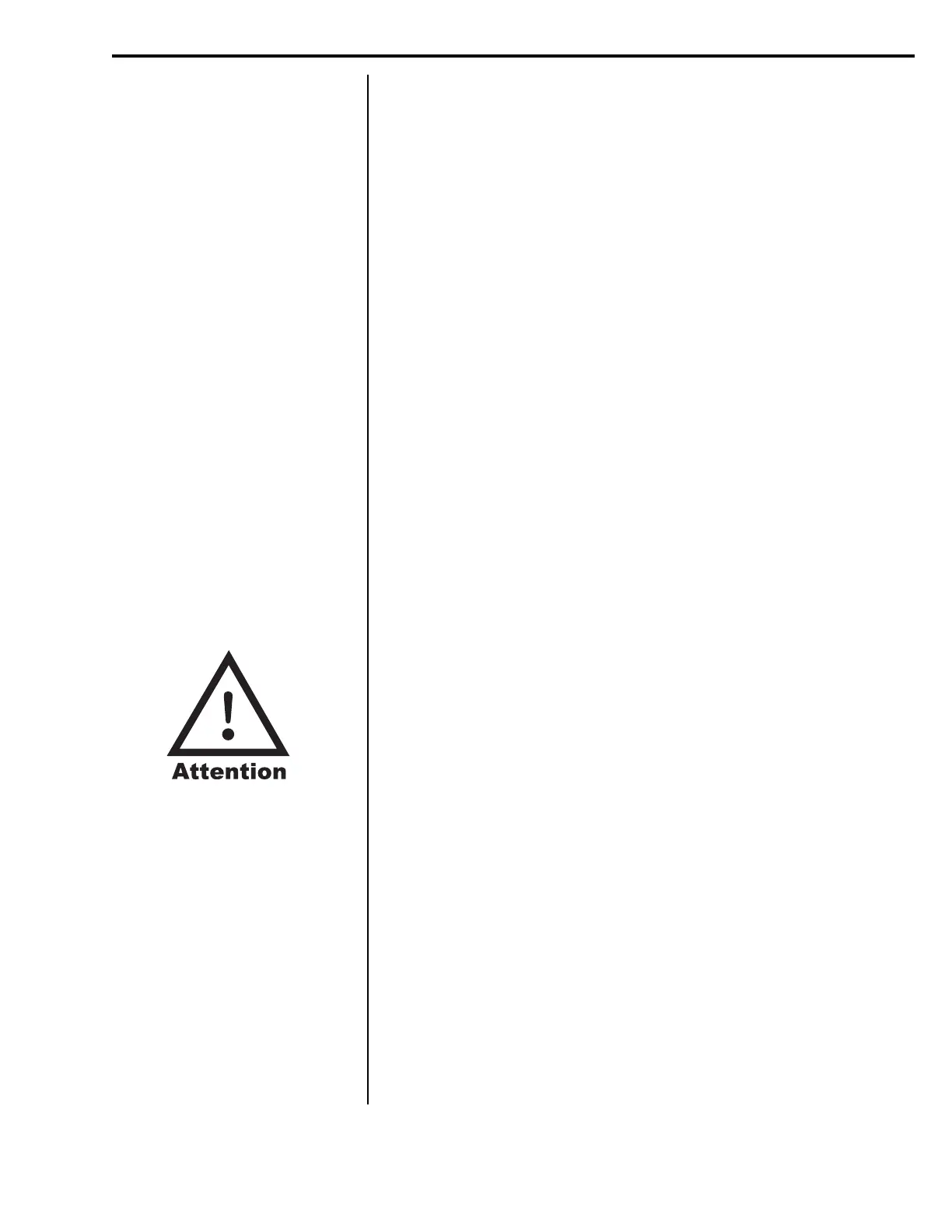19
Model E1010 Indicator Service Manual
For the purpose of explaining
all items in the menus, these
instructions show an orderly
accessing of each part of the
menu. You do not have to
access an item in this way.
Use the navigation buttons to
skip around to the item you
want to change or view.
TARE
(Tare parameters)
Service Menu—SCALE submenu (continued)
AZT
(Automatic Zero Tracking)
3. Scroll through the choices by using the UNITS or TARE key and press
the ENTER key to accept the displayed choice. .
STABLE is displayed.
Use this item to define the automatic zero tracking window in terms of
divisions for a period of 1 second.
1. Press the UNITS key. . .
AZT is displayed.
2. Press the PRINT key. . .
The current value is displayed.
AZT adjusts the zero balance towards zero at the rate of 1/2 the
remaining weight per second after being within the configured
division size for at least 1 second.
You choices are 0, 0.25, 0.5, 0.7, 1, 3, 5, and 10.
3. Scroll through the choices by using the UNITS or TARE key and press
the ENTER key to accept the displayed choice. .
AZT is displayed.
Use this item to set the tare function parameters.
1. Press UNITS key. . .
TARE is displayed.
2. Press the PRINT key. . .
CLEAR is displayed. You have these choices under TARE;
CLEAR, PB and ENTER.
Clear tare If you enable this item, the tare will be automatically
cleared when the weight comes within the number of
divisions from zero set under the G-Band menu item.
Pushbutton tare If you enable this item, you can use the TARE key to
tare a weight from the scale. If you disable this item, you
cannot tare using the TARE key. See note at left.
Enter tare If you enable this item (ON), you can enter a known tare
weight by keying in a weight and pressing the TARE
key.
3. Toggle between the choices using the TARE or UNITS key. When your
choice is displayed press the PRINT key. . .
ON or OFF is displayed.
4. Toggle between the choices using the TARE or UNITS key. When your
choice is displayed press the ENTER key then press the SELECT key. .
TARE is displayed.
If pre-set tares are used and
enabled from the Supervisor
menu, Pushbutton tare is
automatically disabled regard-
less of this setting.
