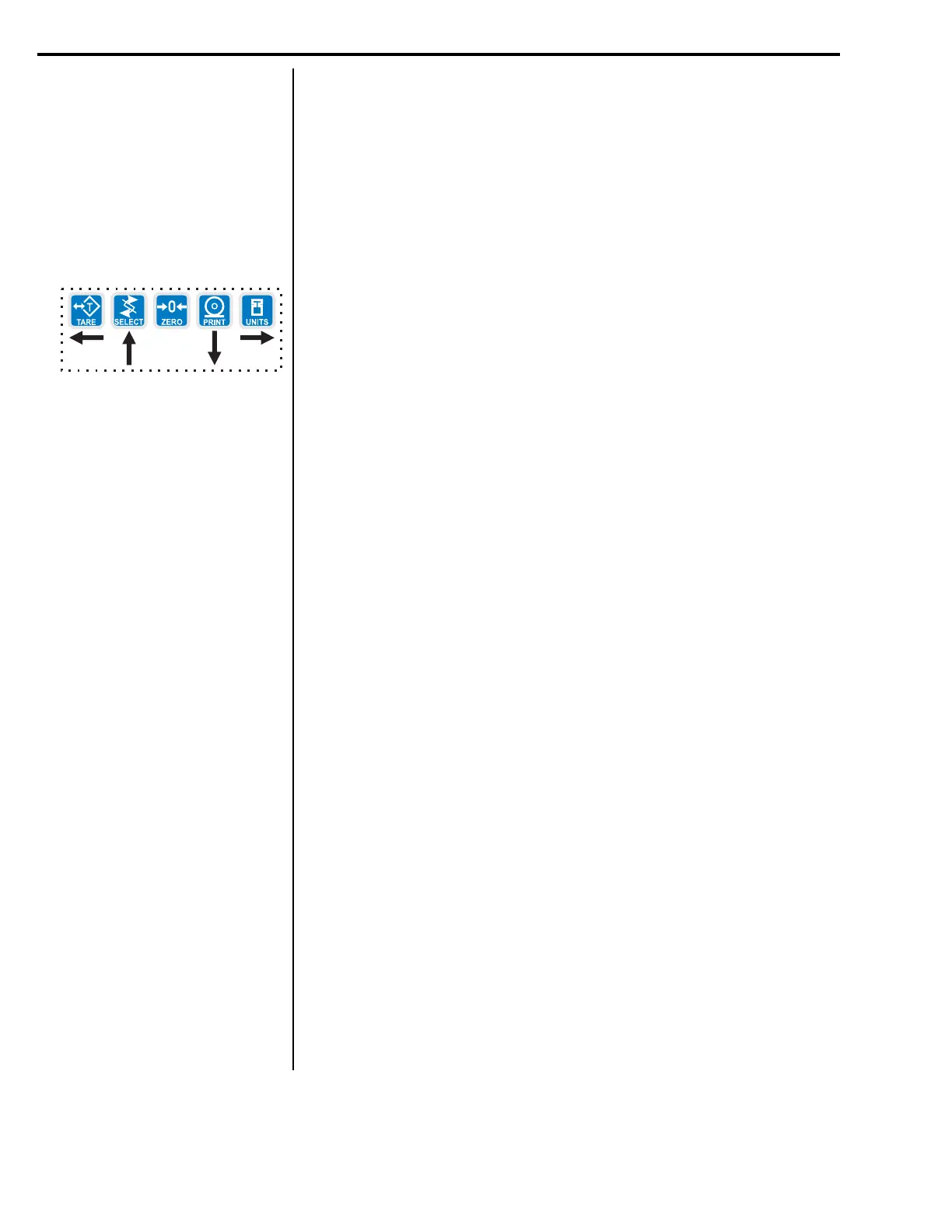20
Model E1010 Indicator Service Manual
UPDATE
(Display Update Rate)
Use this item to set the number of display updates/second. Choices are 1, 2,
5 and 10 times/second.
1. Press the UNITS key. . .
UPDATE is displayed.
2. Press the PRINT key. . .
Current setting is displayed.
3. Scroll through the choices (1, 2, 5, or 10 times per second) by using the
UNITS or TARE key and press the ENTER key to accept the displayed
choice. .
UPDATE is displayed.
The A-D weight conversion happens 60 times per second in this indicator.
AVG is the number of A-D conversions you want to average for the weight
that is displayed.
1. Press the UNITS key. . .
AVG is displayed.
2. Press the PRINT key. . .
The current choice is displayed. Choices are Fast, Med and Slo.
FAST - xxx = 2, 1 display per .2 second
MED - xxx = 4, 1 display per .4 second
SLO - xxx = 6, 1 display per .6 second
3. Press ENTER to accept the current value
OR
Scroll through the choices by using the UNITS or TARE key and press
the ENTER key to accept the displayed choice. .
AVG is displayed.
Use this item to toggle between decimal point and a comma for the fraction
delimiter for the display. For example, if you pick DEC the display will show
10.5. If you pick COMMA, the display will show 10,5.
1. Press the UNITS key. . .
D.POINT is displayed.
2. Press the PRINT key. . .
The current setting is displayed.
3. Toggle between the choices, DEC or COMMA, by using the UNITS or
TARE key and press the ENTER key to accept the choice. . .
D.POINT is displayed.
AVG
(Averaging of A-D)
D.POINT
(Decimal point)
Service Menu—SCALE submenu (continued)
