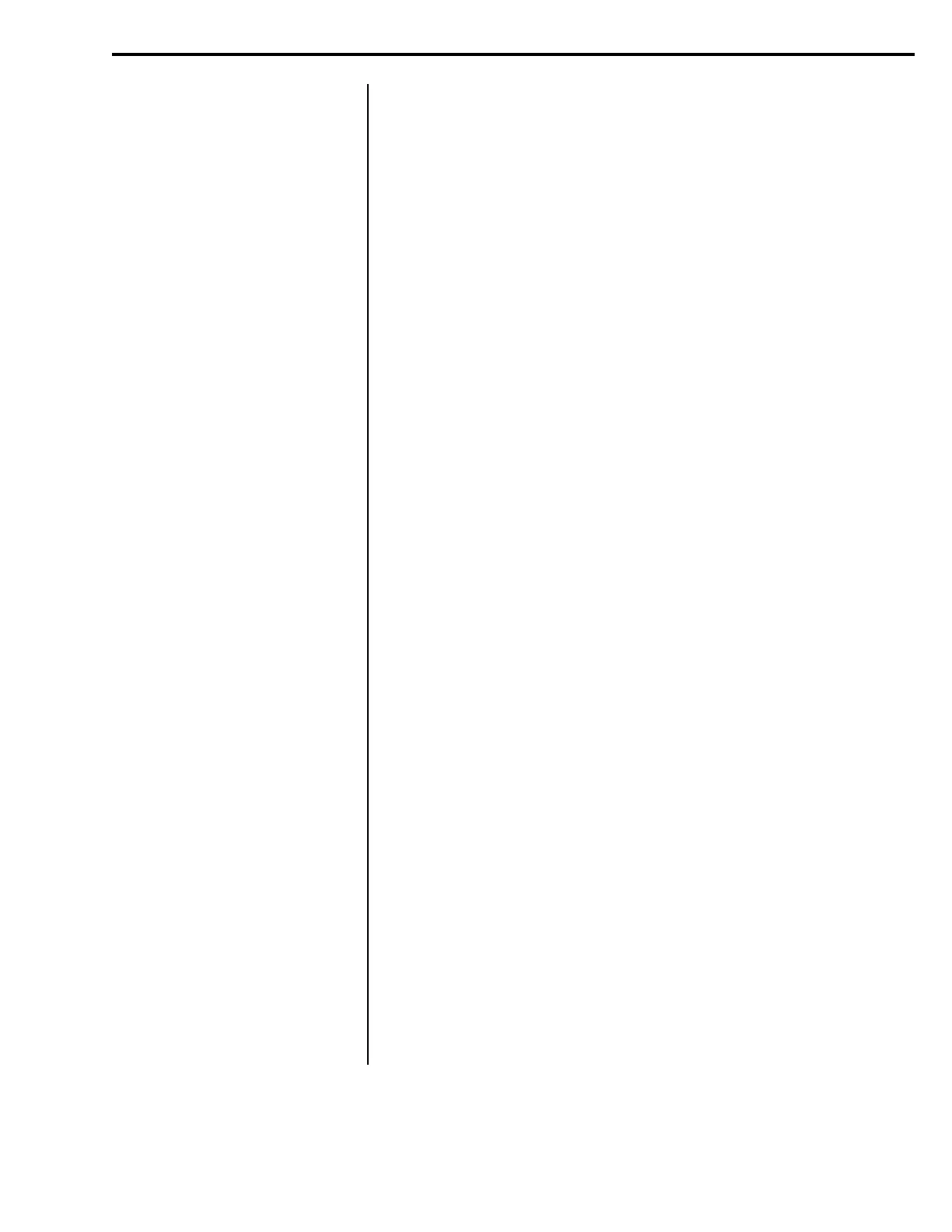21
Model E1010 Indicator Service Manual
O-CAPC
(Over capacity range)
G-BAND
(Gross zero band)
Use this item to key in a percentage of scale capacity, within which the
ZERO key will zero the scale.
1. Press the UNITS key. . .
0-RANGE is displayed.
2. Press the PRINT key. . .
The current setting is displayed.
3. Key in a new percentage value and press ENTER to accept the value
or
Press the ENTER key to accept the displayed choice. . .
0-RANGE is displayed.
Use this item to set the point at which over range (upper) dashes are
displayed. You can choose between 105% of capacity or 9 divisions over
capacity.
1. Press the UNITS key. . .
O-CAPC is displayed.
2. Press the PRINT key. . .
The current setting is displayed.
3. Toggle between 105% of capacity or 9 divisions by using the UNITS or
TARE key and press the ENTER key to accept the choice. . .
O-CAPC is displayed.
Use this item to set the gross zero band. This is a parameter used by other
menu items to trigger events (i.e., Clear Tare). Gross Zero Band allows the
configuration of a rane, from Zero, which will reset triggers. You can enter
values between 1 and 100 divisions.
1. Press the UNITS key. . .
G-BAND is displayed.
2. Press the PRINT key. . .
The current setting is displayed.
3. Key in a new value and press ENTER to accept the value
or
Press the ENTER key to accept the displayed choice. . .
G-BAND is displayed.
Service Menu—SCALE submenu (continued)
0-RANGE
(Zero range)
