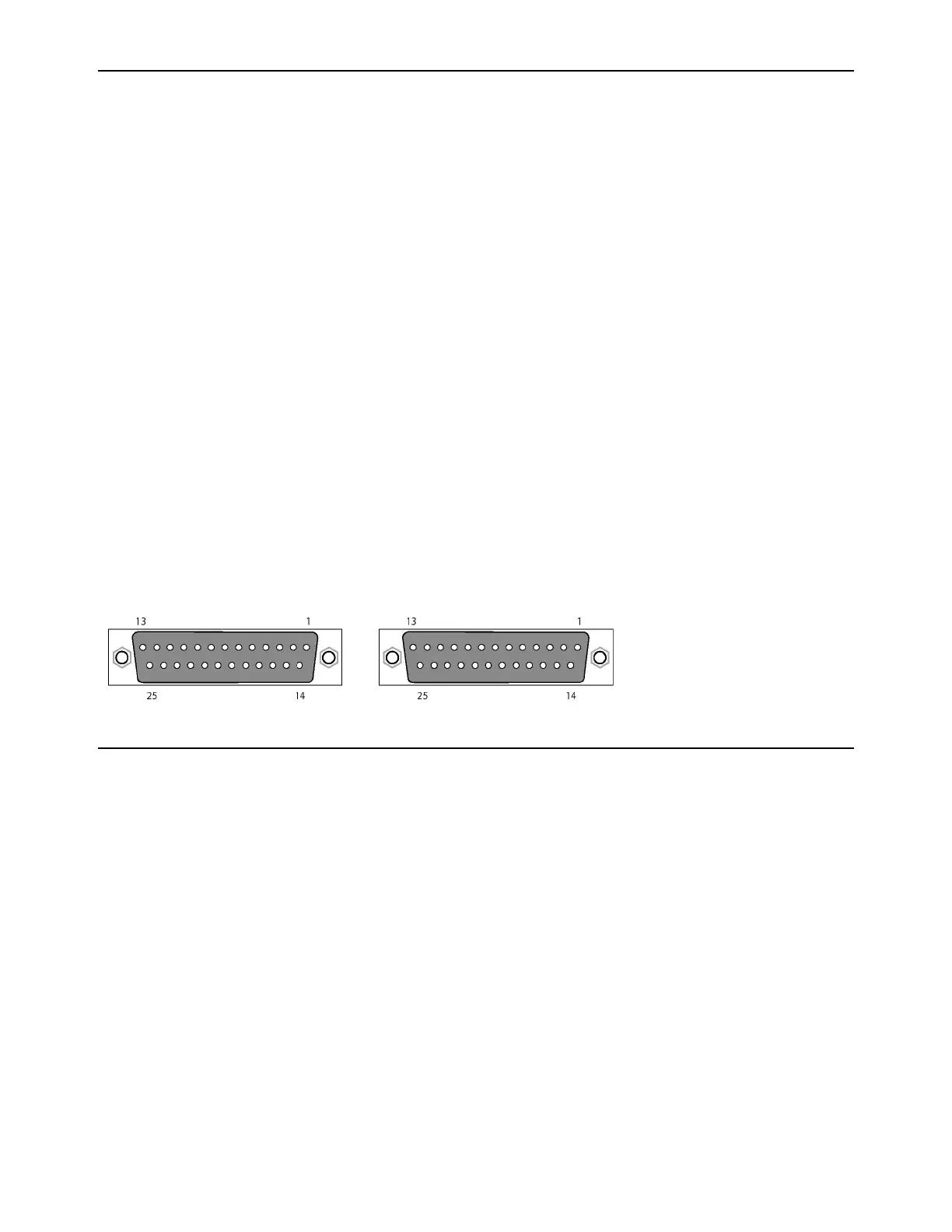Pro Tools | Carbon Back Panel Connections 17
Analog I/O Connections
Monitor L–R Outputs
The Monitor L–R outputs on the back panel are independent of Line Out 1–8 (DB25). Use 1/4-inch TRS (balanced) or 1/4-inch TS
(unbalanced) cables to connect these line level outputs to loudspeakers for stereo monitoring. These outputs can be configured to
operate at +4 dBu or –10 dBV, and have a maximum operating level of +24 dBu.
Mic/Line Inputs XLR/TRS Combo Jacks 1–8
Both the XLR/TRS combo jacks and DB25 inputs can be used for simultaneous connection of mic and line cables to the same input
channel. This allows mic and line inputs to be switched without cable re-patching. 1/4-inch connections to the combo jacks always
use the Line input, while XLR connections always use the Mic input. If a 1/4-inch connection is made to a combo jack, that con-
nection takes precedence over the DB25 connection for that channel input.
The preamp gain on Line inputs 1–8 can be bypassed on a channel-by-channel basis in the Pro Tools Hardware Setup (see Line I/O
Page).
Analog I/O 25-pin D-sub Connectors
Pro Tools | Carbon uses 25-pin D-sub connectors on the back panel for both analog line input (channels 1–8) and analog line output
(channels 1–8).
The DB25 line inputs 1–8 are normalled to the TRS combo jacks. If a DB25 line input is active and a 1/4-inch cable is plugged into
the combo jack for the same input channel, the DB25 input is disconnected and the combo jack input is used instead.
The DB25 outputs can be configured to operate at +4 dBu or –10 dBV, and have a maximum operating level of +24 dBu (see Line
I/O Page).
Footswitch
A latching or momentary footswitch can be connected to the back of Pro Tools | Carbon and can be used to engage or disengage
Talkback. Both momentary/latching and normally open/normally closed footswitches are supported. Footswitch polarity is auto-
matically detected when Pro Tools | Carbon is powered on.
8-channel Analog In 8-channel Analog Out