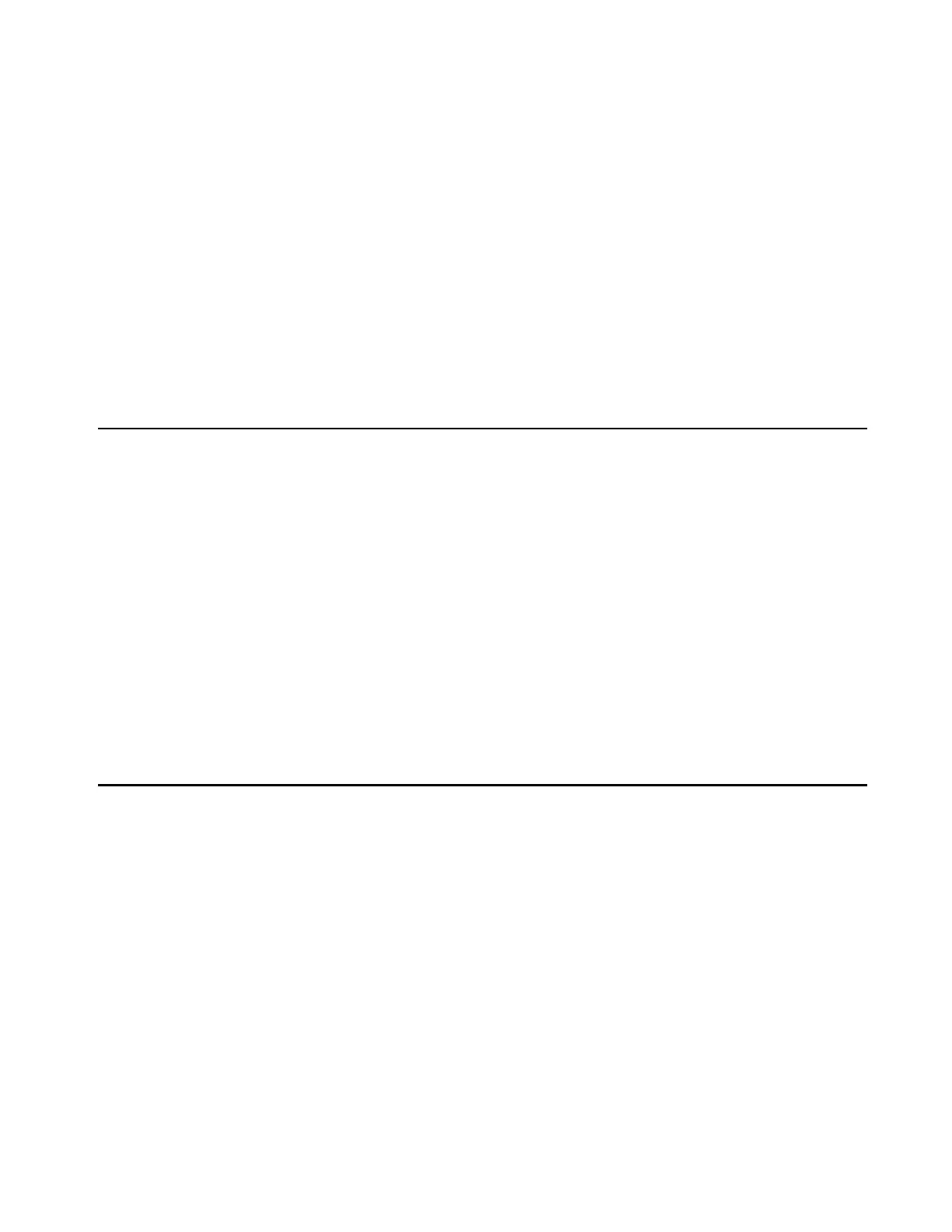Installation and Setup
4
Installation and Setup
Installing and setting up Pro Tools | Carbon involves the following:
1 Unpacking Pro Tools | Carbon from the box.
2 Rack mounting Pro Tools | Carbon (optional).
3 Connecting cables.
4 Registering Pro Tools | Carbon.
5 Downloading and installing Pro Tools and bundled software.
6 Authorizing your software with iLok License Manager.
7 Enabling AVB in Audio MIDI Setup.
8 Launching and configuring Pro Tools.
What’s in the Box?
Before you get started installing Pro Tools | Carbon, unpack the box, which contains the following:
• Pro Tools | Carbon audio interface
• Power cable
• Ethernet cable (CAT6)
• 4 rack mount screws with washers
• 4 adhesive rubber pads
• Welcome card with redemption code, QR code, and serial number
• Warranty Claims Information card
• Avid Health and Safety Guide
Keep the Welcome card on hand to register Pro Tools | Carbon and access software, sound libraries, and documentation downloads. Set
the cables aside until you are ready to start making cable connections. Remove Pro Tools | Carbon from the box and packaging, and
place it on a hard, dry surface.
Rack Mounting Pro Tools | Carbon
If you install Pro Tools | Carbon into a 19-inch rack, you can use the included rack mount screws and washers. Pro Tools | Carbon, as
with all Avid audio interfaces, needs room at the front and back of the unit to maintain proper air flow for cooling. Do not block the front
or back of the unit, or disconnect the internal fan. If the unit is rack mounted in a case, remove the case lids or doors before operating
the system. Failure to do so can result in the unit overheating, which can permanently damage sensitive components.
If you decide to not install Pro Tools | Carbon in a rack, you can affix the included adhesive rubber pads to the bottom of the unit to pro-
tect whatever surface you decide to set it on (for example, if you decide to use it as a desktop unit).
