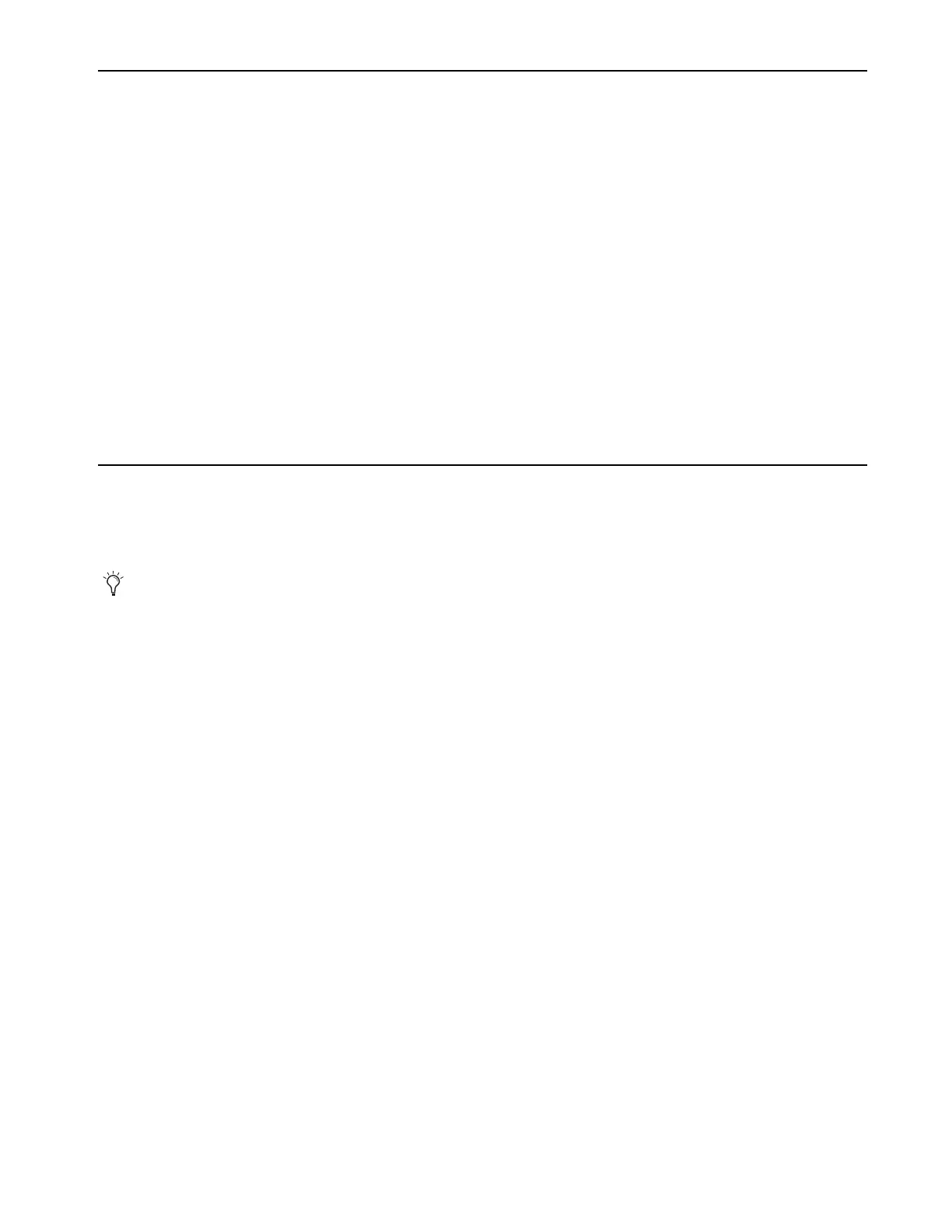Installation and Setup
6
Register Pro Tools | Carbon and Activate your Avid Master Account
Pro Tools | Carbon includes a Welcome card with a redemption code and a QR code that lets you register the unit. Registering lets you
access software and PDF documentation through your online Avid Master Account.
To register your Pro Tools | Carbon unit and access Pro Tools | Carbon-related downloads through your Avid Master Account:
1 Locate the Welcome card.
2 Do one of the following:
• With your mobile device, scan the QR code on the Welcome card. Follow the on-screen instructions and then continue with the
next step.
•Visit https://www.avid.com/register and continue with the next step.
3 Log in to your Avid Master Account. If you do not already have an Avid Master Account, create a new one and log in.
4 Enter the redemption code on the Welcome card and click Register. If you scanned the QR code, your redemption code is entered au-
tomatically.
5 Select your iLok.com account and click Use This Account, or create a new iLok account by following the on-screen instructions.
You are directed to the
My Products page for your Avid Master Account.
Download and Install Software
Once you have registered Pro Tools | Carbon, you can download and install Pro Tools software, including plug-ins, and sound libraries,
from your Avid Master Account. PDF documentation for Pro Tools | Carbon and Pro Tools software is also available through your Avid
Master Account.
Download and Review PDF Documentation
Download and review PDF documentation for Pro Tools | Carbon and Pro Tools software from your Avid Master Account. Be sure to
consult any Read Me documentation for the latest known issues.
Download and Install Pro Tools Software
To download Pro Tools software:
1 From the computer where you will be installing Pro Tools, log in to your Avid Master Account (if you are not already).
2 Under My Products, locate and click Pro Tools | Carbon in the Products list.
3 Click the View Software Download Links & Product Details link to show download links for all software installers and PDF doc-
umentation included with Pro Tools | Carbon.
4 Download the Pro Tools installer.
5 Locate and launch the downloaded installer.
6 Follow the on-screen instructions to complete the installation.
7 Download and install plug-ins and sound libraries bundled with Pro Tools | Carbon from your Avid Master Account (you can also do
this using the Avid Link desktop application that is installed with Pro Tools).
8 Before launching Pro Tools for the first time, enable AVB for Pro Tools | Carbon in Audio MIDI Setup (see AVB Connections and
Settings).
If you are an existing customer who already owns an eligible Pro Tools product, you may choose between getting an additional
Pro Tools license or extending the duration of the term of your current product.
