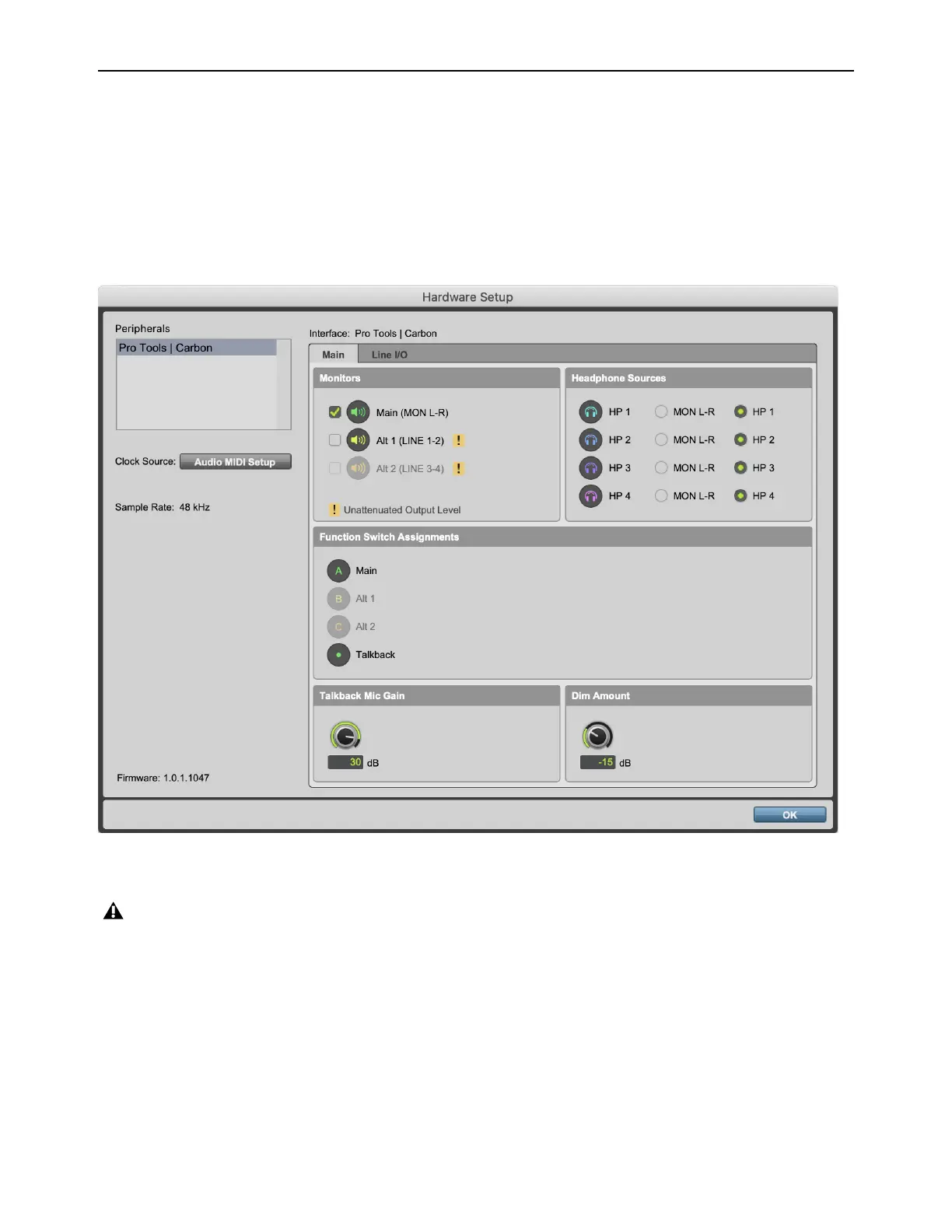Configuring Pro Tools 19
Hardware Setup
When Pro Tools | Carbon is connected to your Pro Tools system, the Hardware Setup provides two pages specifically for setting
up Pro Tools | Carbon.
To configure Pro Tools | Carbon in the Hardware Setup dialog:
1 Launch Pro Tools if it is not already running.
2 Choose Setup > Hardware.
3 Configure the settings for Pro Tools | Carbon, which are described in detail below.
4 Click OK when you are done to close the Hardware Setup dialog.
Hardware Setup, Pro Tools | Carbon
When a monitor set is enabled, the audio signal from the respective physical outputs is attenuated. When a monitor set is not
enabled, the audio signal from the respective physical outputs is not attenuated. This is indicated in the Hardware Setup by
a “!” to the right of the monitor set icon. Do not connect speakers to physical outputs where a monitor set is not enabled. Do-
ing so will result in a very loud, unattenuated output level.