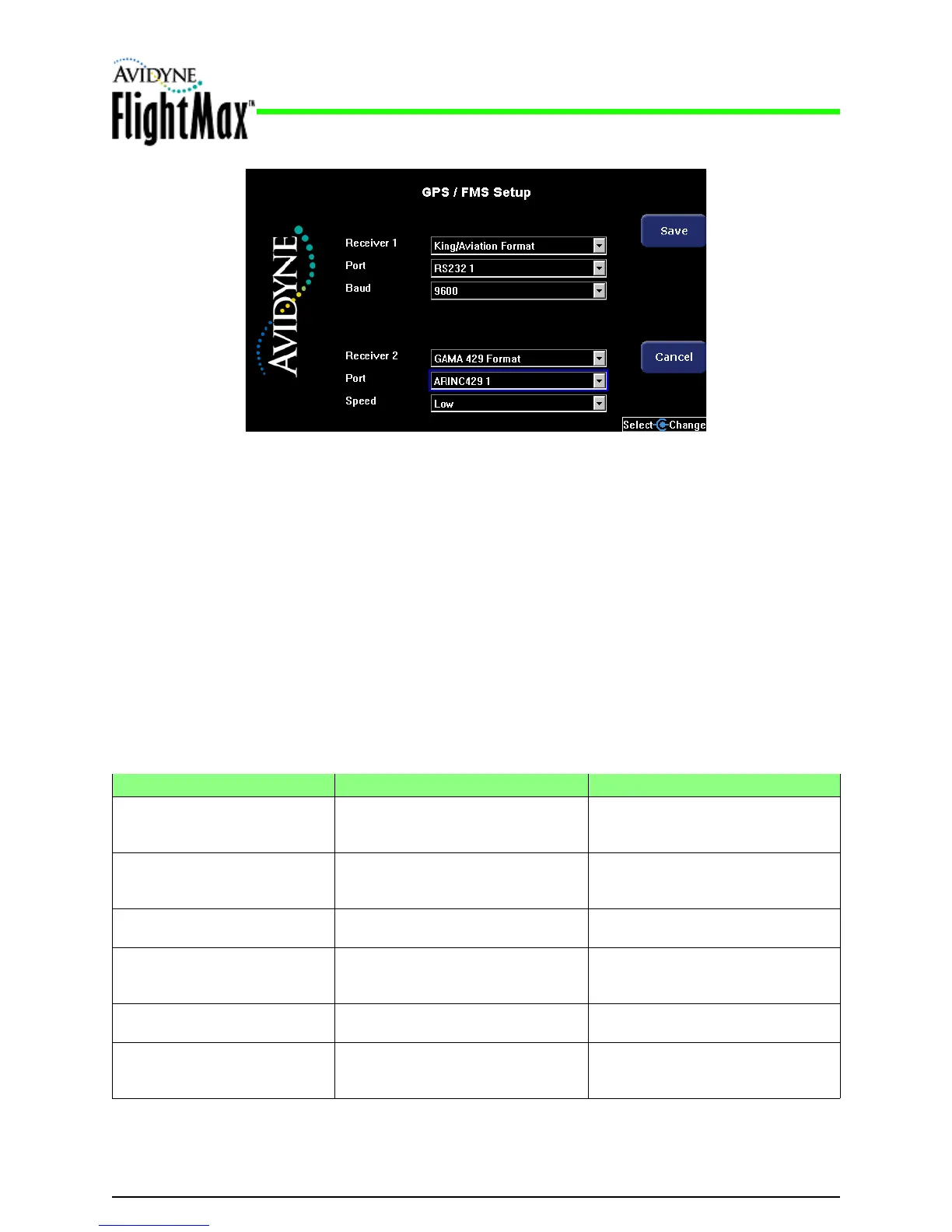Figure 9: Dual GPS Setup
5.5.4 Dual GPS Setup with RS-232
5.5.5 GPS/FMS Communications Check (Messages)
Installation Manual
P/N 600-00175-000 Rev 04 MFD Feature Setup and Checkout
- 33 -
3. When you are done, press Save. Press Cancel to exit without saving changes.
4. Changes do not take effect until the MFD has been restarted. From the Maintenance Mode Page,
press Restart System.
The MFD can interface with two RS-232 GPS units, o
r with a combination of one RS-232 GPS unit
along with one ARINC 429-capable GPS unit. Connect the MFD ports as appropriate, using Appendix
G: GPS/FMS System Wiring, on page 96. Follow the set up instructions in Section 5.5.1and Section
5.5.3.
After the MFD has been restarted, any of the following messages may appear in the main viewing
screen or in the message bar and Aux or Setup Page.
Table 13: GPS/FMS Communications Messages
Message Meaning/Action Action
Nav Source: Is Not Communicating No RS-232 or ARINC 429 GPS data is
being received.
■ Verify GPS is turned On and Valid.
■ Verify correct wiring and COM port
setting on GPS and MFD
Nav Source: Data is Not Valid Data is being received from the external
GPS. However, insufficient information
is available to determine position.
Aircraft could be in the hanger or the
GPS may not have determined its “fix”
or location.
Nav Source: Data is Valid The MFD is receiving valid position data
from the GPS/FMS.
—
Nav Source: Data Format Error Data is being received, however the
MFD does not recognize the data as the
format selected.
May indicate a baud rate or receiver
type error. Verify that the receiver type
and baud rate or speed are correct.
Nav Source: No Port selected The RS232 port setting in the GPS
setup dialog is set to NONE.
To correct, choose the port to which the
GPS is connected, typically RS232 1.
Nav Source: Reconnecting This message is displayed when data
between the MFD and the GPS is being
synchronized.
—
