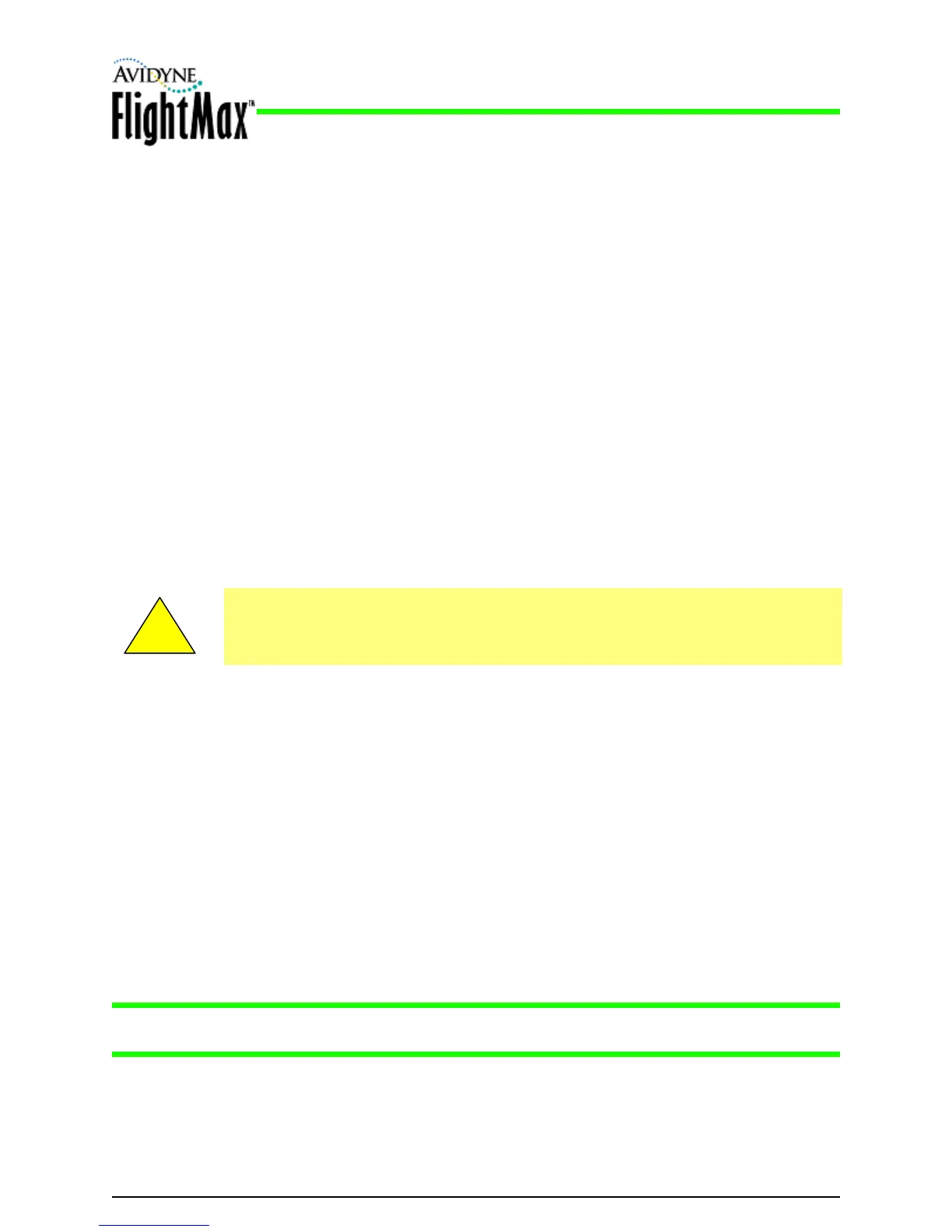Installation Manual
P/N 600-00175-000 Rev 04 EX500 General Maintenance
- 75 -
7 EX500 General Maintenance
This section briefly describes maintenance procedures that are done by the aircraft owner (or pilot).
This information is also available in the EX500/EX600 Multi-Function Display Pilot’s Guide.
This section contains the following information:
● Section 7.1, Cleaning the EX500/EX600 Screen
● Section 7.2, MFD Data Updates
7.1 Cleaning the EX500/EX600 Screen
If your EX500/EX600 screen should become dirty due to fingerprints or dust, clean the screen using the
following materials and methods:
● A clean, soft lint free cloth such as 3M Ultra-Brite Cloth # 2011 or similar.
● A cleaning solution composed of de-ionized water or isopropyl alcohol (IPA).
Always apply the cleaning solution directly onto the cloth. Never spray cleaner directly onto the
screen.
The EX500/EX600 screen is made of a plastic film that is vulnerable to scratches, damage by sharp
articles or improper cleaners. Use care when cleaning.
7.2 MFD Data Updates
Avidyne makes use of two different types of data that can optionally be uploaded to or downloaded
from your EX500/EX600:
● NavData—For the Map Page, Avidyne uses NavData from Jeppesen Sanderson, Inc. it is your
duty as pilot in command to ensure that the data you fly with remains up to date.
● CMax
™
Chart Data—An optional Avidyne feature that allows you to view JeppView chart data on
your EX500/EX600.
Additionally, NOAA Obstacle Data and Terrain data are provided. NOAA Obstacle Data is
automatically updated as part of NavData; Terrain data can only be changed by Avidyne
Authorized Flightmax Service Center.
Note: For Release 3 and later, you can use a Zip Drive or USB Flash Memory Drive to move data
between your PC and the EX500/EX600.
➥ The Zip Drive or USB Flash Memory Drive are referred to here as a Portable USB Device.
For more information about the databases, and about loading data from your PC to a Portable USB
Device, see the Avidyne Data Update Guide.
!
Use caution when using IPA as it is flammable.
Using any other chemicals or materials voids the warranty.
