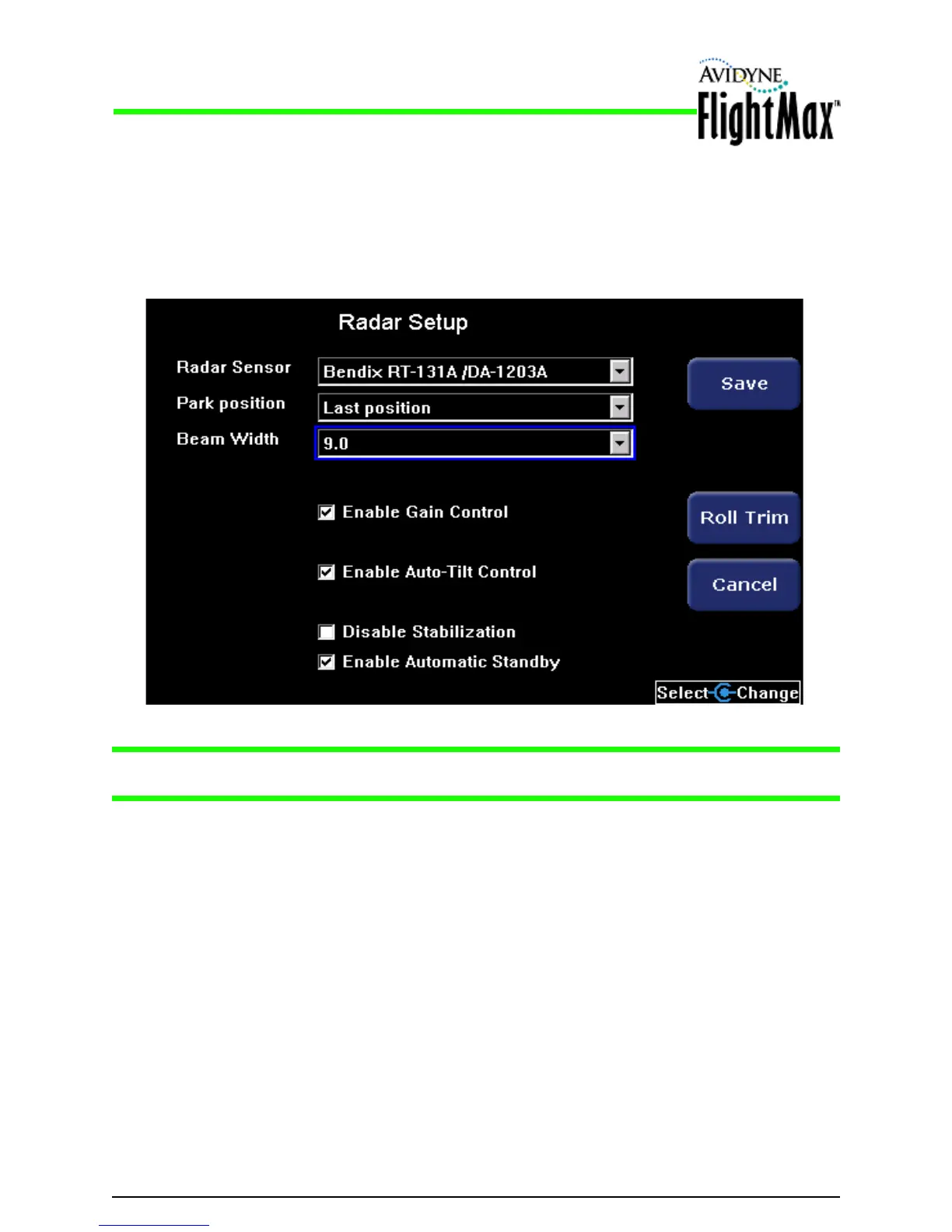Figure 16: Radar Setup Page
Installation Manual
Radar Sensor Setup P/N 600-00175-000 Rev 04
- 52 -
Bendix/King Installation Manual Replacement Section 2
2.4.4.1 Stabilization Calibration with Radar Indicator
To calibrate the radar pitch and roll:
A. From the Aux Page, enter Maintenance Mode, as described in Section 5.4, “Using the
Maintenance Mode Page” on page 27. Select Radar Setup to display the Radar Setup Page:
Note: Once the ART-2000/2100 has been installed, the Radar Setup Page will be similar to the Page
shown here.
B. Set Park position to Full up.
C. Ensure that Enable Automatic Standby is selected.
D. Restart the MFD, and open the Radar Page.
E. From the Radar Page:
■ Press Radar Standby until the GND setting reads STBY.
■ Set Mode to GND. The Knob button will display in the lower left corner.
■ Set Knob to Gain.
■ Use the Gain knob (outer left) to reduce the gain until the Gain indicator in the upper right
shows the minimum setting. Note that you need to turn the Gain knob clockwise to reduce the
gain (and counter-clockwise to increase it).
■ Use the Tilt knob (inner left) to set the Antenna Tilt to full UP (U 15.0
o
).
■ Use the Range knob (inner right) to set the range to 240 NM.
When the Radar Page is ready, it will look similar to the following:
