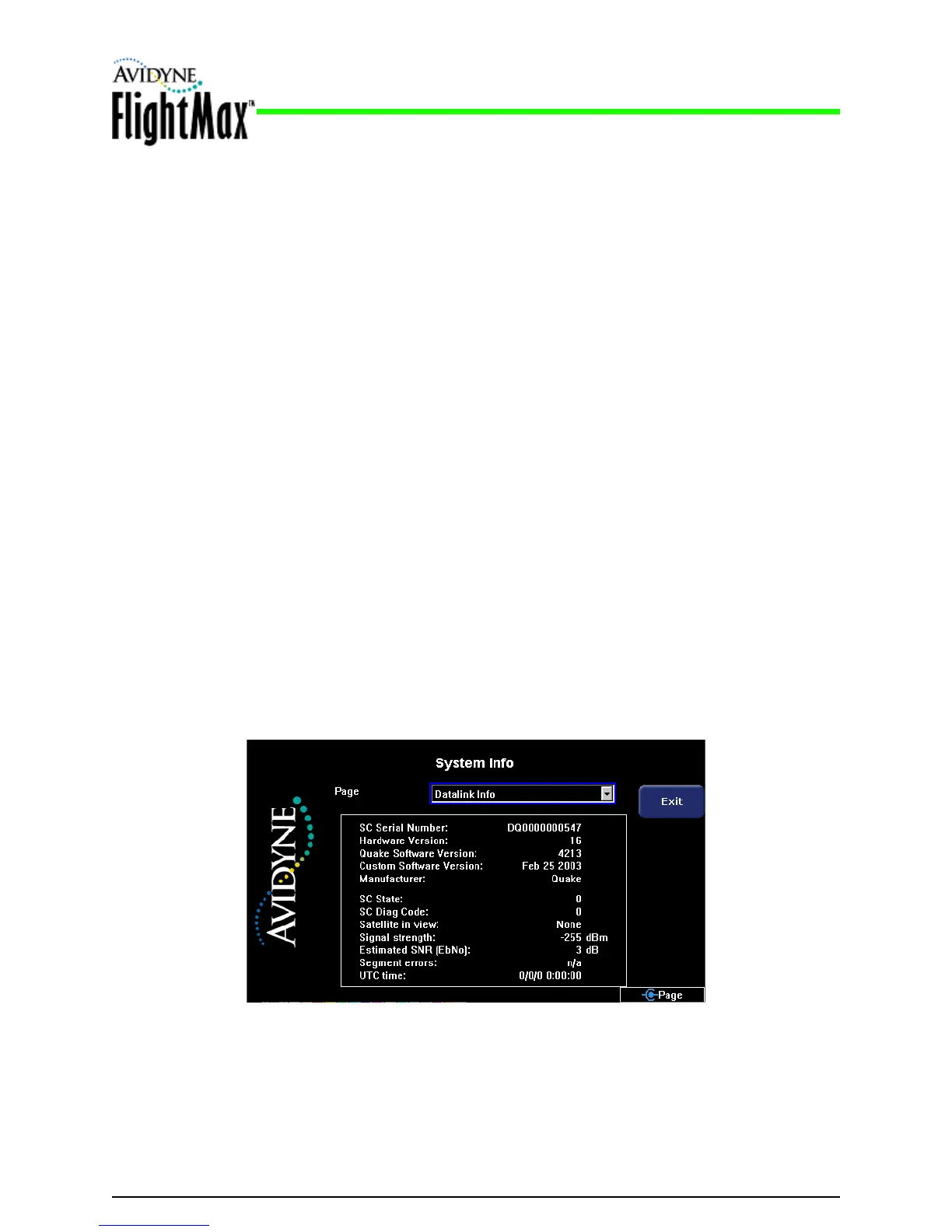Figure 21: System Info > Datalink Info Page
Installation Manual
P/N 600-00175-000 Rev 04 Post-Installation Check
- 69 -
6 Post-Installation Check
After installing the MFD, you need to perform a post-installation check to ensure that all components
are working properly.
This section contains the following information:
● Section 6.1, “System Info Pages” on page 69
● Section 6.2, “Electro-Magnetic Interference (EMI) Check” on page 71
● Section 6.3, “TWX670 Lightning Sensor Strike Test” on page 71
● Section 6.5, “Traffic Test” on page 72
● Section 6.6, “ORBCOMM Satellite Reception (EX500 Only)” on page 72
● Section 6.7, “Broadcast Datalink Satellite Reception” on page 73
● Section 6.8, “Datalink Display Test” on page 74
● Section 6.9, “Magnetic Compass Swing” on page 74
6.1 System Info Pages
Avidyne provides three System Info pages to help you determine if system settings are correct and
functioning.
6.1.1 System Info > Datalink Info Page
The Datalink Page provides information about your Datalink set up, as well as UTC time and other
information.
